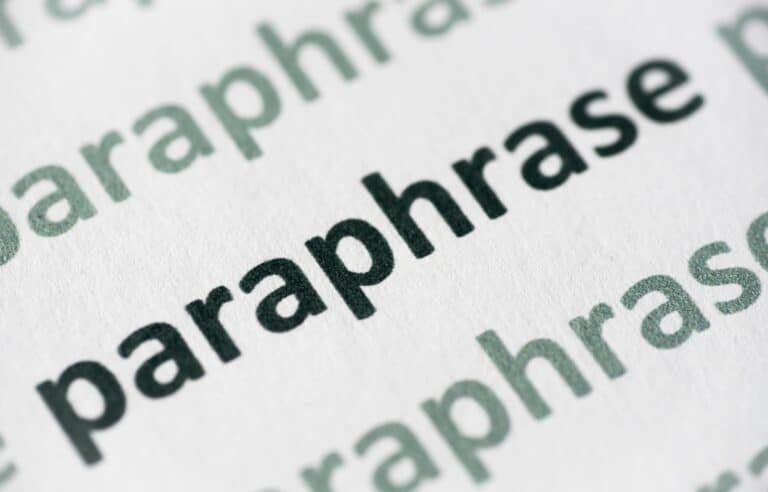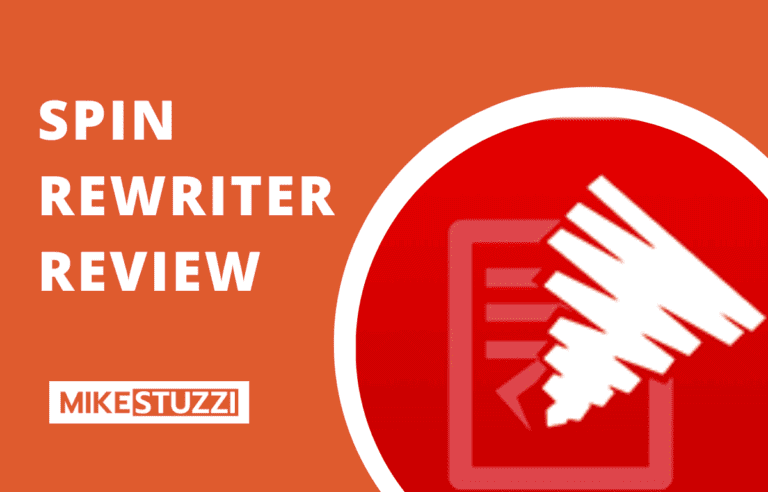10 Best AI Logo Generators in 2024 (Text to Logo)
Are you looking to create a unique and eye-catching logo for your business? Maybe you want to become a freelance logo designer and make money. If so, you may want to consider the use of an AI logo generator.
There are many benefits of using an AI-based logo creator. These tools allow you to create professional logos in minutes, which is ideal if you’re on a tight deadline.
Design experience isn’t necessary. You just use simple drag-and-drop tools and pre-made templates to make stunning designs.
In this blog post, we’re going to explore some of the best AI logo generators available on the Internet. I’ll also provide links to these logo makers so that you can get started creating your logo as soon as possible!
Disclaimer: Because the site is reader-supported, we may earn a commission if you use our affiliate links. More info here.
Read also:
What Is the Best AI Logo Generator?
Below are the top AI logo makers, both free and paid, to use for your business.
1. Designs.ai
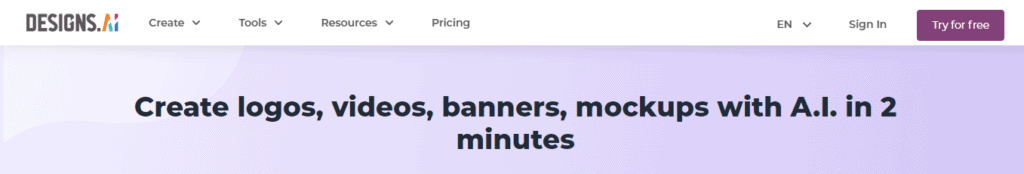
This is one of the best AI logo creators available online and also the top recommendation. Designs.ai’s logo maker lets you design modern brand logos in a few minutes.
These are the steps:
- Enter your company name
- Choose your domain or industry
- Select a category i.e. name, icon, or initials
- Fill out your slogan if you have one
- Pick a style from the pre-made designs
- Choose the color tone
From there, you’ll see the generated designs and can select from them. Create your account and you’ll be able to edit or buy the design you chose. This brand builder can also help you in making videos, banners, and mockups.
Designs.ai Features
- 10,000+ icons
- 15 million images and video clips
- JPEG, PNG, SVG, and PDF logo file formats
- Style guidelines
- Export full brand identity kit
Designs.ai Pricing
Designs.ai allows you to either get a logo only for $49 or subscribe to a plan.
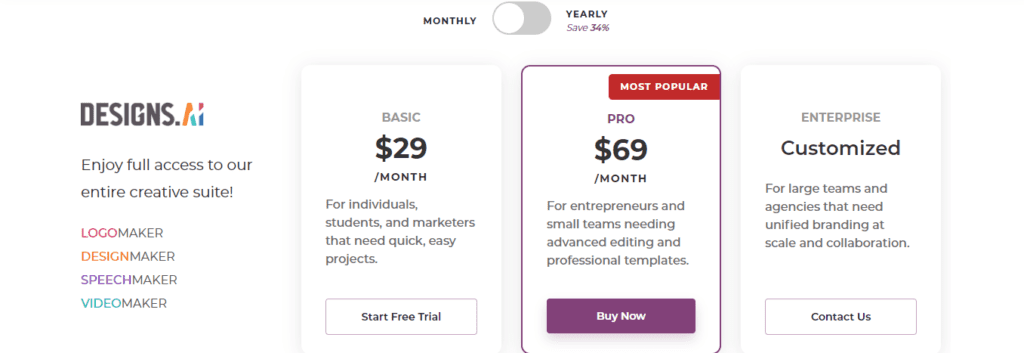
Basic ($29/month)
- Unlimited projects
- Unlimited usage of images and video clips
- 1 team member
- 10 premium images per month
- Standard license usage
Pro ($69/month)
- Unlimited projects and usage of images and videos
- 5 team members
- 20 premium images per month
- Standard license usage
Enterprise (Custom)
- Unlimited projects and usage of images and videos
- 15 team members
- 200 premium images per month
- Enterprise license usage
2. LOGO.com
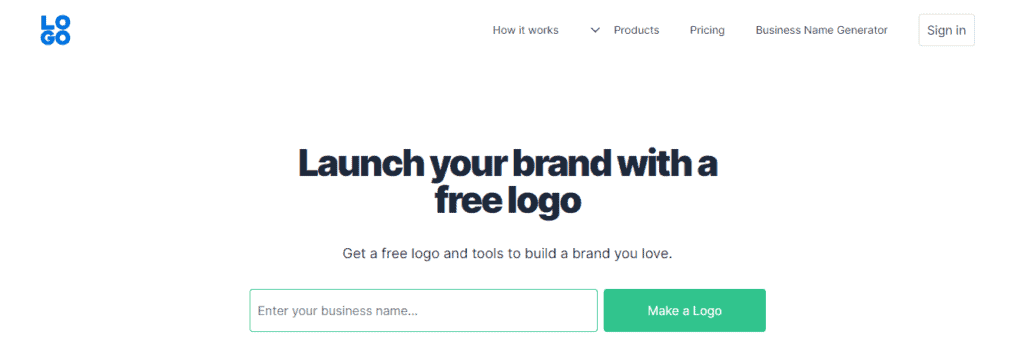
It could be that you want to create a professional logo in minutes without paying a hefty cost. LOGO.com allows you to do exactly that.
This free AI logo maker just needs to finish the following 6 quick steps to get a logo for free:
- Enter your business name
- Input an optional slogan
- Select your industry
- Pick color themes based on your ideal brand identity
- Choose the font styles, such as Modern, Handwritten, and Bold
- Fill out some keywords so the AI locates the best icons
And that’s it, you’ll see a list of generated logos ready for download. Below is one of the AI-generated logos from LOGO.com for this site:
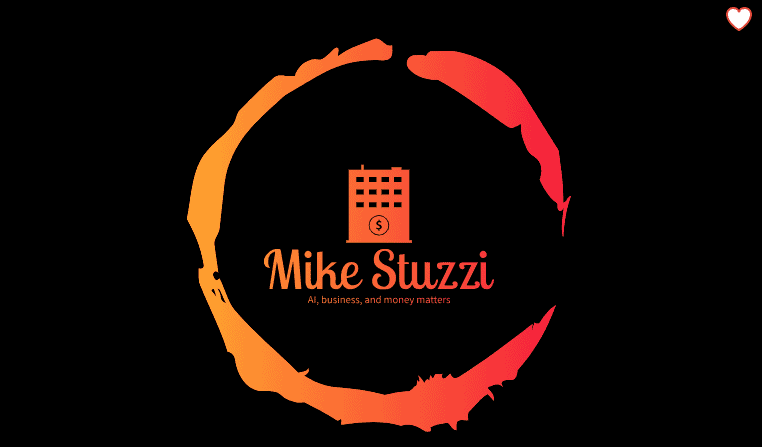
You can select one for further editing where you tweak the fonts, colors, and layouts. To get your logo, all you have to do is create an account.
Besides logos, this platform comes with a full brand-building package. You can claim a domain name, build a one-page site, set up a business email, make email signatures, create business cards, and more.
LOGO.com Features
- Multiple AI logo templates
- Dozens of AI-generated logo ideas
- Text, color, and layout customization and editing
LOGO.com Pricing
LOGO.com’s logo maker is free. But with LOGO Pro, you can enjoy more special features for building your brand, such as free domain registration and website builder.
LOGO.com’s costs are as follows:
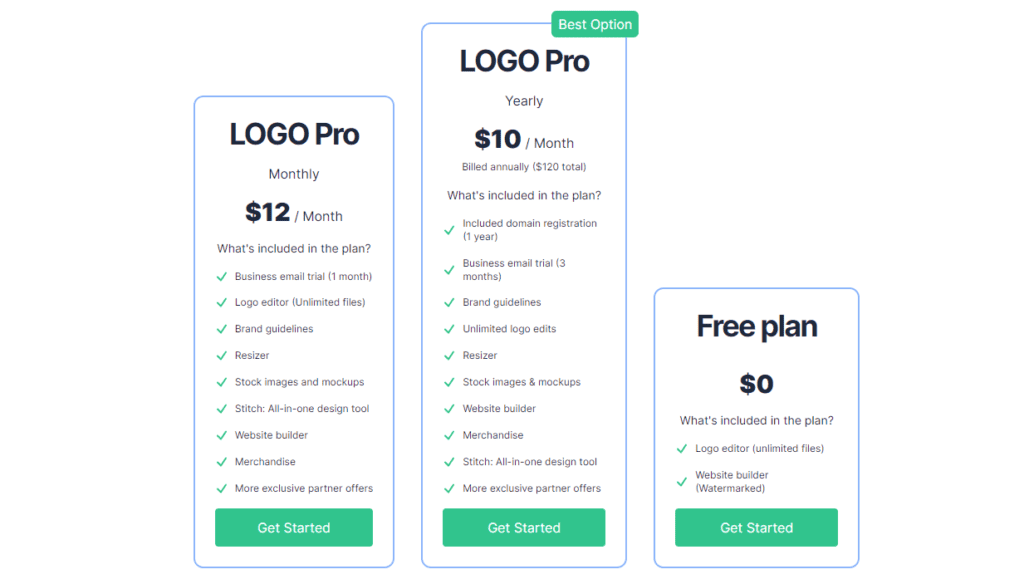
- Free plan: $0/month
- LOGO Pro Monthly: $12/month
- LOGO Pro Yearly: $10/month billed annually
3. Tailor Brands
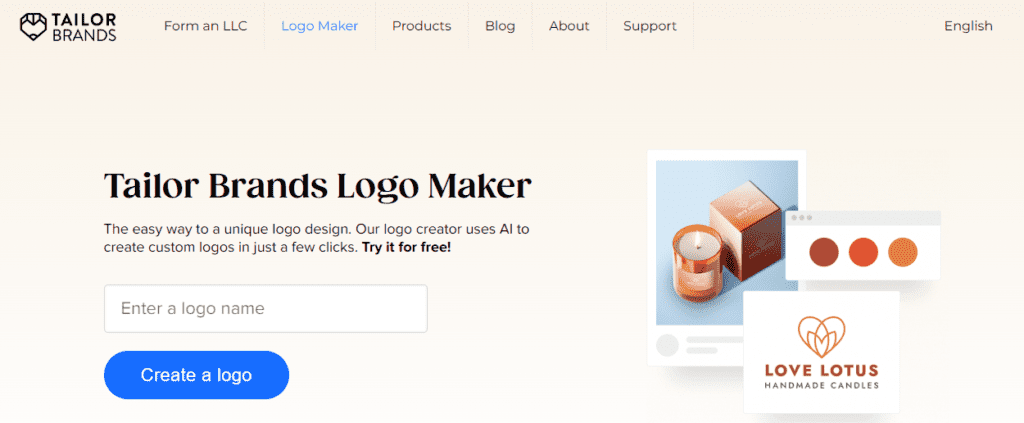
Tailor Brands’ logo maker offers a simple way to create a logo that’s unique to your brand. In just a few simple clicks, you can leverage the tool’s AI abilities to generate a custom design to use anywhere. It doesn’t matter if it’s for a website, paper or contactless business card, billboard, or something else.
To get started with this free AI-based logo maker, here’s what you do:
- Share your brand information such as company name, type of business, and other descriptions
- Select the type of logo, whether icon-based, name-based, or initial-based
- Pick a font, either something formal or more script-based and stylish
The Tailor Brands logo maker will then process the design according to your selections. You can customize it however needed by switching to different fonts and colors. You’ll then be able to save it to your device in a format of your choice.
Besides the logo maker, Tailor Brands also has all the tools you need to start a business. If you haven’t launched yet, you can use the platform to get your LLC, set up your site, and put your brand out there.
Tailor Brands Features
- Hundreds of designs to choose from
- High-resolution logos in Vector EPS, transparent SVG, or PNG formats
- Social media formats where you get resized versions to use on all popular social networks
Tailor Brands Pricing
While its logo maker is free to use, Tailor Brands’ other features, such as starting an LLC, are priced. The cost will depend on the features you pick.
4. Brandmark Logo Maker
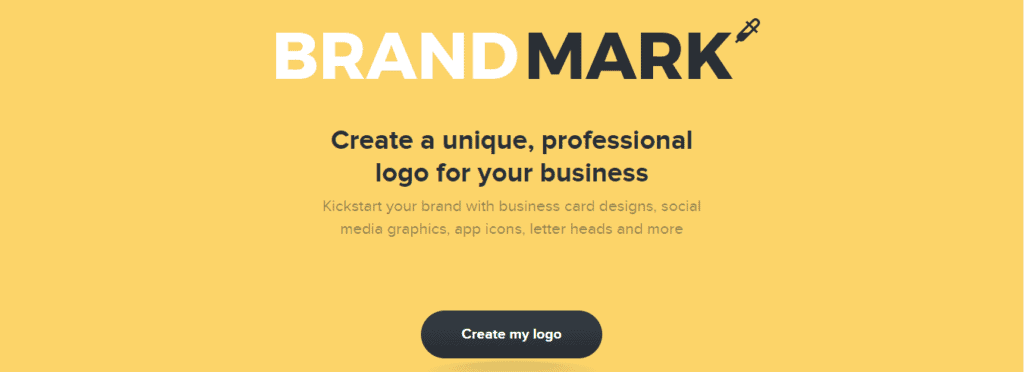
Brandmark is an AI-powered logo creator that can help you create professional business logos. The good thing is that it’s easy to use.
You just need to:
- Type in a business name
- Enter an optional slogan
- Choose a few descriptive words
- Pick the brand color style
The logo maker will create unique logos for you to choose from. You can get a custom logo by choosing from its wide range of fonts, colors, and icons. There’s the option to edit and even preview a design.
Once you find the perfect logo for your needs, you simply need to purchase it. There are options to save a specific logo for later or share it with others. As if that’s not enough, Brandmark can generate business cards, social media graphics, and more designs for you.
Brandmark Features
- Logo generator with customization capabilities
- Supports all major formats, including PNG, SVG, PDF, and EPS
- Adjust text and image sizes
- Create more designs such as business cards and social profiles
Brandmark Pricing
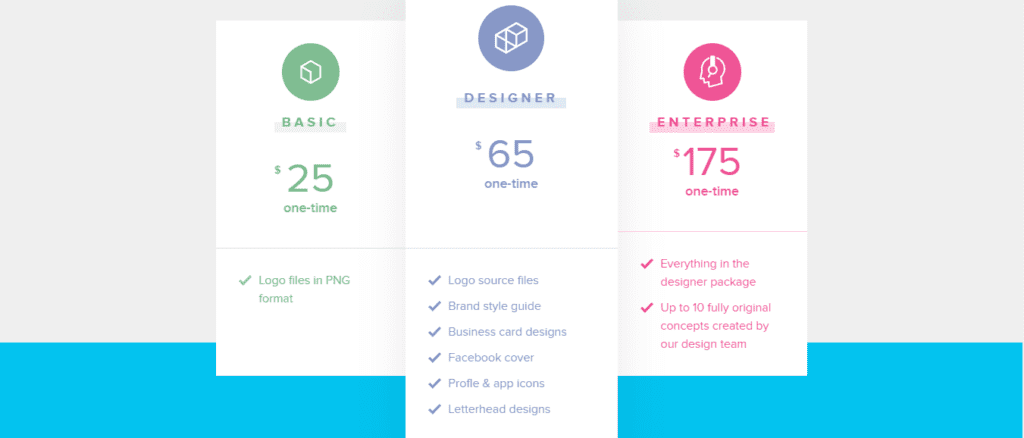
Basic ($25 one-time)
Get logos in PNG format.
Designer ($65 one-time)
- Logo source files
- Brand style guide
- Business card designs
- Facebook covers
- Profile & app icons
- Letterhead designs
Enterprise ($175 one-time)
- Everything in Designer
- Up to 10 fully original concepts created by our design team
5. Logomaster.ai
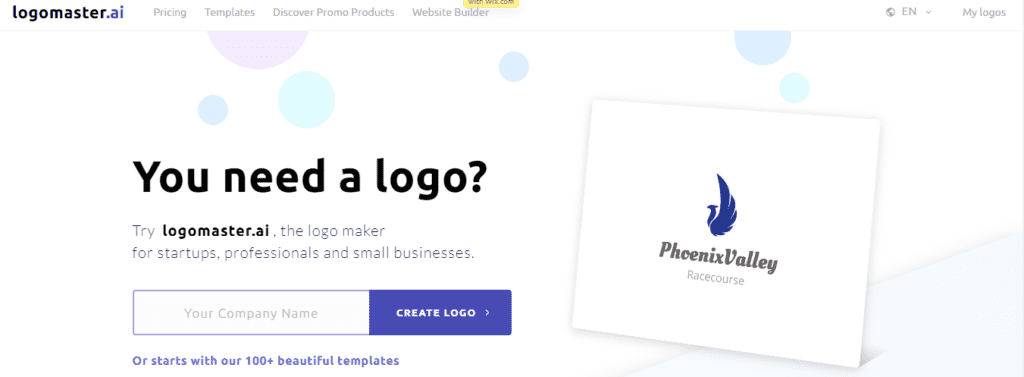
Logomaster.ai is among the best AI logo generators to get logo ideas for free within minutes. It suits professionals, startups, and small businesses. And, you don’t need any graphic design skills to get started with it.
Here’s what to do:
- Enter your company name
- Pick a logo category
- Choose a logo reference (3 of them) from a variety of options
- Select the color
- Input a slogan (optional)
- Add an icon you like
The tool will generate designs for you and you’ll be able to see the results. You can buy the logo design that suits you best.
Logomaker.ai Features
- Instant logo-making tool
- 100+ beautiful templates
- Various file formats
- Royalty-free logos
Logomaster.ai Pricing
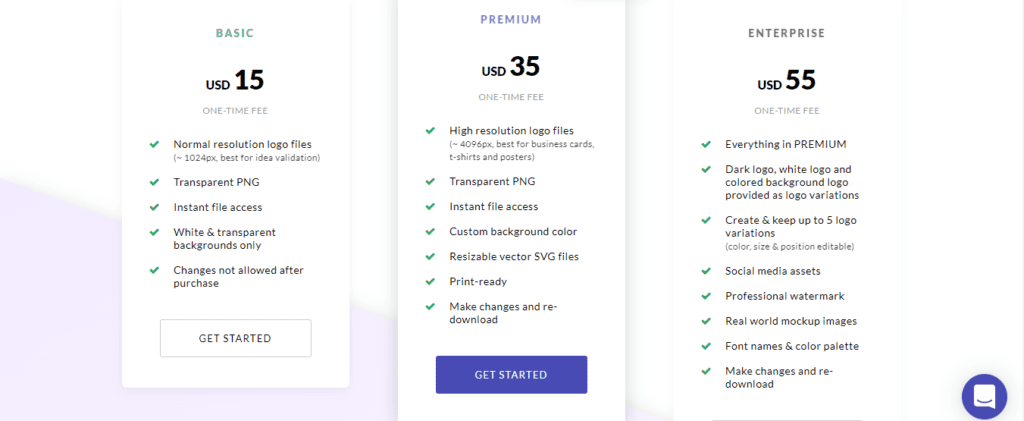
Basic ($15 one-time)
- Normal-resolution logo files
- White and transparent backgrounds only
- Transparent PNG
- Instant file access
- Changes not allowed after purchase
Premium ($35 one-time)
- High-resolution logo files
- Custom background color
- Transparent PNG
- Instant file access
- Resizable vector SVG files
- Print-ready
- Make changes and re-download
Enterprise ($55 one time)
- Everything in Premium
- Dark logo, white logo, and colored background logo are provided as logo variations
- Create and keep up to 5 logo variations
- Social media assets
- Professional watermark
- Real-world mockup images
- Font names and color palette
6. LogoAI
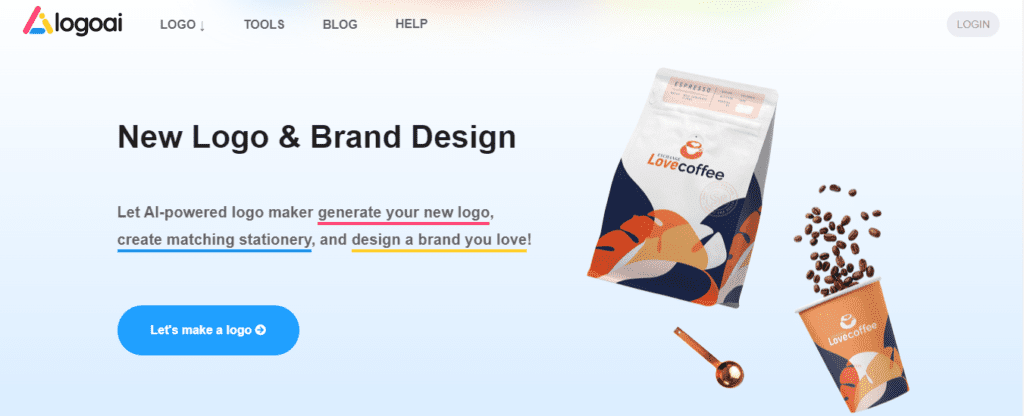
LogoAI is another AI-powered logo maker that can make professional-looking logo designs. The tool has helped over 30,000 businesses in creating logos. Similar to the other tools, no special skill is required to use LogoAI.
Below are the easy steps:
- Fill in your logo name and a slogan if applicable
- Select your industry
- Pick color schemes for your logo
- Choose the fonts
When you hit the generate button, you’ll be able to view designs generated from the info you gave. You just need to select one of them, edit it if you want, and make a purchase. Besides logos, LogoAI can generate business cards, social media graphics like Facebook covers, and posters.
Logo AI Features
- An AI tool that understands and turns logo data into beautiful designs
- All design sizes and formats
- Auto-generated logo animations as GIF and video files
LogoAI Pricing
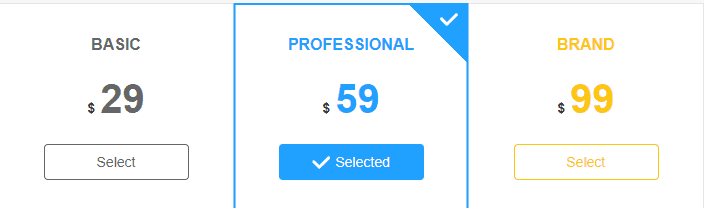
Basic ($29)
- 3-day unlimited change
- 800*600 px logo download
- Transparent PNG
Professional ($59)
- 3-day unlimited change
- High-resolution logo download
- Transparent PNG
- Vector files
- Word and PPT templates
- Brand identity
Brand ($99)
- Everything in Professional
- Logo animation
- Brand center
7. DesignEvo
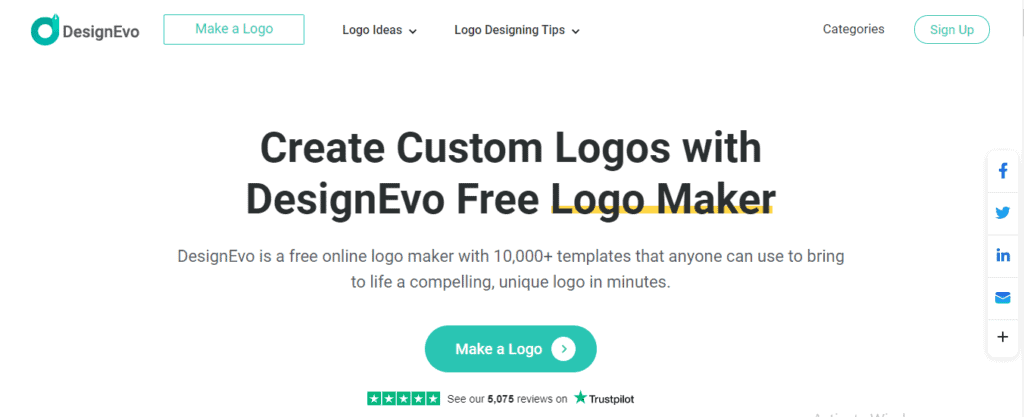
DesignEvo is a powerful advanced logo generator that lets you create stunning logos without any design skills. It has a variety of AI logo templates to choose from that allow you to turn your thought into a creative logo design for free. This means that it doesn’t matter whether you need a service logo, application logo, learning logo, or something else.
Below is how you can use DesignEvo quickly and easily:
- Select a suitable template from the thousands of available ones
- Add text and icon
- Save your new design as JPG or PNG
As you can see, it’s nothing hard and only takes minutes. Everything is 100 percent customizable. You can add text, shapes, and symbols for more customization.
The user interface of DesignEvo is simple and intuitive. All the features are straightforward to use, making it perfect for beginners.
DesignEvo Features
- 10,000+ templates
- Millions of icons
- Hundreds of fonts
DesignEvo Pricing
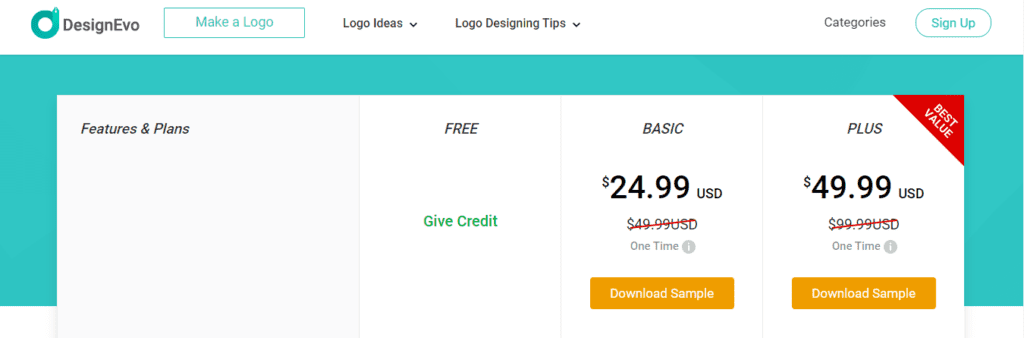
Free ($0)
- Low-resolution files
- High-resolution files up to 300 px
- Limited edit and redownload
Basic ($24.99 One-Time)
- High-resolution files up to 5,000 px
- Transparent PNG
- Unlimited edits and redownloading
- Lifetime support
- Print ready
Plus ($49.99 One-Time)
- Everything in Basic
- Vector files (PDF and SVG)
- Download font files
- Copyright ownership
8. Logomakerr.ai
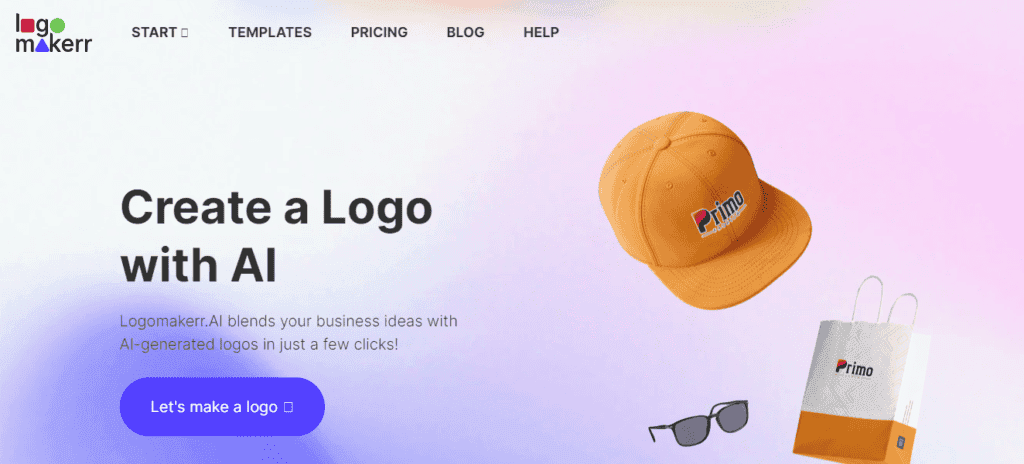
Logomakerr.ai, formerly known as Instant Logo Design, is an AI-powered logo generator that is reshaping the business world. This innovative platform empowers entrepreneurs, small business owners, and individuals to create professional-grade logos and comprehensive branding solutions in a matter of minutes.
Gone are the days of painstaking design efforts and hefty price tags. Logomakerr.ai harnesses the power of artificial intelligence to simplify the logo creation process, making it accessible and affordable for everyone.
With a vast library of pre-designed templates, a wide selection of fonts, color palettes, and a diverse array of symbols, users can effortlessly customize their logos to perfectly reflect their brand identity.
The platform’s user-friendly interface and intuitive design tools make it a breeze for even the most design-challenged individuals to craft visually stunning logos. Whether you’re starting a new business, rebranding an existing one, or simply looking to refresh your visual identity, Logomakerr.ai has you covered.
Logomakerr.ai Features
- Bespoke design options
- Comprehensive branding kits
- Pre-designed templates
- Diverse selection of fonts
- Wide range of color options
- Thousands of symbols to choose from
Logomakerr.ai Pricing
Pricing starts at $29.
9. Wepik
Wepik’s Logo Maker offers the exceptional ability to generate unique logos through templates with a variety of styles, icons, and fonts. For businesses seeking to stand out from their competitors, this tool is an ideal choice. It simplifies the design process and makes it easy for anyone to craft a logo that perfectly encapsulates their brand’s essence.
Start your journey on Wepik’s website, home to a plethora of high-quality logos ready to be customized to your liking. Take your pick and open it using your favorite image editor. Here’s where the magic happens – every element of the logo, from colors and fonts to shapes and other design components, can be tailored to create a symbol that best represents your company or product.
This customization process is crucial in crafting a logo that not only grabs attention but also effectively communicates your brand identity. Once you’re satisfied with your design, download the logo in PNG format to ensure a transparent background. Now you’re all set to reveal your new design!
And, if you feel like exploring artificial intelligence, creating a unique logo has never been easier with the right prompt in Wepik’s online AI image generator.
Wepik Features
- A vast library of high-quality images from Freepik to add visual flair to your logo
- A collection of icons and symbols to incorporate into your design.
- Tools for adding and manipulating text and shapes, providing endless customization options
- Enhance your logo with a variety of filter options
- Brand kit to consolidate your brand elements in one place for easy access and consistency across designs
Wepik Pricing
It’s free to use Wepik. The benefit? This gives you unfettered access to some amazing tools without the need for a substantial financial investment.
10. Zyro by Hostinger
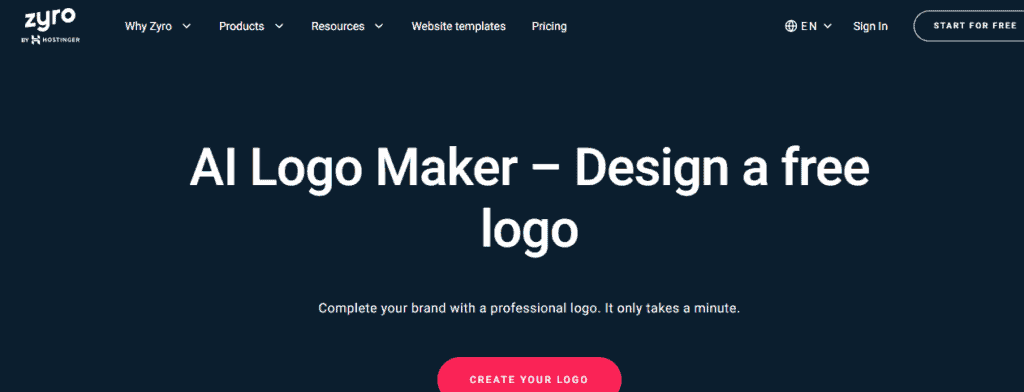
Zyro AI logo maker is a free tool from Hostinger, a leading web hosting platform. This AI logo generator for YouTube, websites, and other products enables you to complete your brand’s identity creation. It takes seconds to use it!
What you do is enter the brand name, slogan, and industry and click on the button that says to start creating. The tool will analyze the information you provided and generate some logo ideas for you so you can pick one. From there, you can change the colors, fonts, icons, size, and layout.
Zyro is not just a tool for making logos but also a website builder used by over 250,000 small businesses. And so, you can also use it to build a site by just applying any of its templates without the need for coding skills.
Zyro Features
- Fast logo creation whereby you just fill out your brand details and let it process your request
- Thousands of templates
- Numerous customization options for fonts, text, colors, and more
Zyro Pricing
This is a 100 percent free AI logo generator without a watermark. But if you want to use other Zyro or Hostinger features, you’ll pay a fee depending on what solution you need.
Free vs Paid AI Logo Generators
Both free and paid options for AI logo generators are available online. But you have to know that they’re not equal.
Free AI logo generators are limited when it comes to features and are best suited for simple logos. You’ll find that they don’t offer the same design options, customization, file formats, and even quality as their paid counterparts.
The reason for such differences is that paid AI logo generators focus on giving you the best tool on the market and not just basic features. And so, if you need a high-quality and professional logo design and have the budget for it, it’s wise to go with a paid tool.
When investing in an AI-powered logo generator, remember to compare features and pricing to ensure you get the best design for a good price. You don’t want to pay a high price for something just average or above average.
Conclusion
Now that you have the best AI logo generators in mind, why not get started with one of them? All of these tools are easy to use and don’t require any design experience.
Whether you need a free tool for a simple logo or a paid one for a more professional logo, you now have some great options. The good thing is that they all provide you with an affordable way to get a brand logo for all your online or physical assets and marketing materials.
Read also: Best AI Interior Design Tools