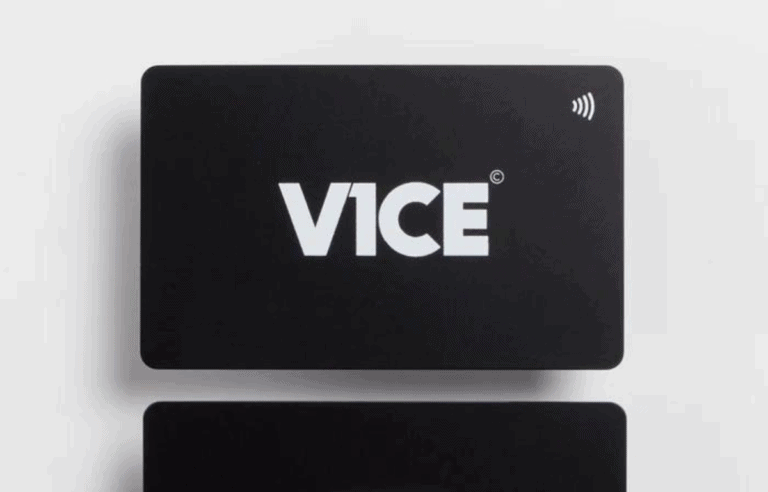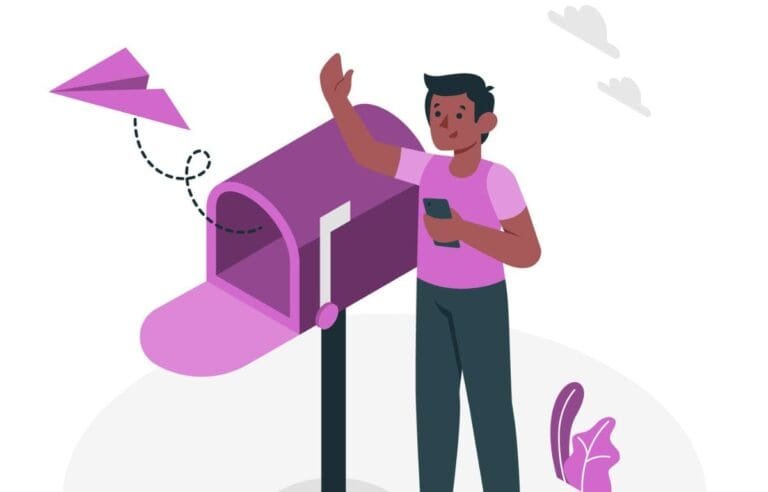Where to Place QR Review Cards for Maximum Customer Engagement
Think about it. Most of your customers love what you do, but the moment they leave your shop or close the app, life gets in the way. By the time they remember to leave a review, the moment’s gone.
That’s where a QR review card for business comes in. It makes leaving feedback so quick and frictionless that customers don’t have to “remember later.” They just scan, type a few words, hit submit—and boom, you’ve got a fresh Google review boosting your reputation.
But here’s the real secret: where you place those cards makes all the difference. Put them in the wrong spot, and people will ignore them. Place them at the right moment in the customer journey, and you’ll see review counts climb almost overnight.
Why Placement Matters
Here’s the truth: people rarely leave reviews unless you make it ridiculously easy. And convenience isn’t just about the card itself—it’s about timing.
- When a customer just had a great meal, a scan on the receipt or table menu captures that “fresh” satisfaction.
- When someone’s picking up their coffee, a card at the counter reminds them while they’re still smiling at your service.
- Even waiting in line or sitting in a lobby—those little moments of downtime are perfect for nudging them into action.
If the review card you created is out of sight, it’s out of mind. But if it’s right there, exactly when a customer feels good about your service, you turn a casual “that was nice” into a lasting five-star review.
Best Places to Put QR Review Cards
Now that you understand why placement matters, let’s talk about the spots that actually work. The goal is simple: put the card where your customer naturally pauses, so scanning feels effortless.
1. Checkout Counters
The checkout counter is one of the best places. Customers are wrapping up their purchase, feeling good about the experience, and often waiting a few seconds for payment to process. That’s your window. A small sign or card that says “Happy with your visit? Scan here to review us in 10 seconds” works perfectly.
2. Tables and Menus
If you run a café, restaurant, or bar, your tables are prime real estate. People often scroll their phones while waiting for food, so why not give them something useful to do? You can add a small QR code sticker on the menu or even a coaster. It’s subtle but effective.
3. Waiting Areas and Lobbies
Nobody likes waiting, but everyone does it. Whether it’s at a salon, clinic, or auto shop, customers usually pull out their phones to kill time. A review card placed on a side table, wall poster, or magazine stand makes leaving a review feel like the most productive way to spend those minutes.
4. Bathrooms and Mirrors
This one sounds funny, but it works. In restaurants, bars, or entertainment venues, mirrors in bathrooms get a lot of attention. A well-designed QR card placed here catches eyes when people least expect it. It might feel quirky, but quirky gets remembered.
5. Takeaway Bags and Packaging
If you do deliveries or sell products, your packaging is a hidden goldmine. A QR review card slipped inside a bag or printed on a receipt hits customers when they’re enjoying your product at home. Think of it as extending the conversation beyond the store.
6. Business Cards and Handouts
Sometimes the personal touch works best. If you or your staff hand out business cards, flyers, or loyalty cards, include the QR review code right there. Customers can take it home and easily leave feedback later.
Or, it could be an Tarjeta de visita NFC where users can tap to access all the info, or specifically a link to where they can write their review.
7. Shop Windows and Posters
Don’t just focus on people who are already inside. A card on your window or a poster outside the shop lets passersby scan as well. Maybe they didn’t come in this time, but if they had a good past experience, the reminder might nudge them to finally leave that review.
Tips for Success
Placing the cards is only half the job. How you design and present them decides whether people actually scan or ignore them.
Here are a few things to keep in mind.
Make the Call to Action Clear
Don’t just drop a QR code and expect people to know what it’s for. Add a short line that tells them exactly what to do. Something like “Scan to leave us a quick review” works better than a plain QR code.
Keep the Design Simple
Your QR card doesn’t need to be flashy. Too many colors or clutter can distract from the actual scan. Stick to clean design, your logo, and a strong call to action. Think “easy to read at a glance.”
Use Strategic Colors
Highlight the QR code with a bold color so it stands out. If the card blends in with the background, people will overlook it. A little contrast can make it pop instantly.
Test Different Spots
Not every business is the same. A café might get the best results from table placement, while a clinic might see more success in the waiting area. Try a few spots, then pay attention to which one brings in more reviews.
Repeat the Reminder
Customers need to see the code more than once. That’s why it helps to place the cards in multiple locations—like at the counter, on packaging, and on receipts. The more reminders, the higher the chance someone will scan.
Link Directly to the Review Page
This one is huge. Don’t send people to your website or a random landing page. The QR should go straight to your Google review form. The fewer steps, the better.
Mistakes to Avoid
Even if you place QR review cards in the right spots, a few common mistakes can kill engagement. Here’s what to watch out for:
Hiding the Card in Clutter
If your card blends into a crowded counter or busy poster wall, people won’t notice it. Placement only works if the card is visible and stands out.
Putting It Too Low or Out of Reach
A QR code on the floor or somewhere awkward to reach makes customers skip it. Always place cards at eye level or where people naturally look.
Making Customers Work Too Hard
If the QR code is tiny or hard to scan from a normal distance, people won’t bother. Test your cards yourself to make sure scanning feels effortless.
Only Using One Spot
Relying on a single card at checkout is a mistake. People miss things. Spread your QR cards around—tables, bags, lobbies—so customers have multiple chances to engage.
Forgetting the Customer’s Mindset
Placement only works if it matches the customer’s mood. For example, a card outside your shop window might not work as well unless they’ve had a past experience with you. Place them where customers feel satisfied, not rushed.
Conclusión
At the end of the day, QR review cards work because they meet your customers where they already are. A well-placed card at the right moment turns a happy experience into a glowing review that boosts your business.
Start small. Try placing cards at checkout, on tables, or in takeaway bags. See what gets the most scans. Then double down on what works.
The more you reduce friction, the easier it is for customers to share their feedback—and the faster your Google reviews (and reputation) will grow.