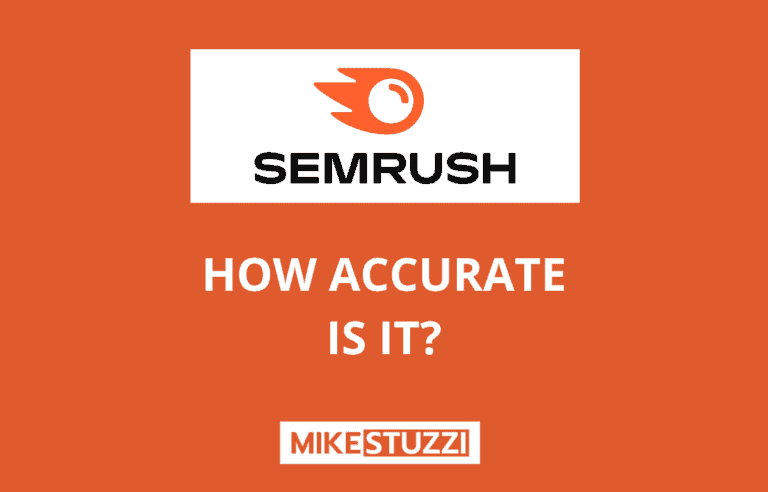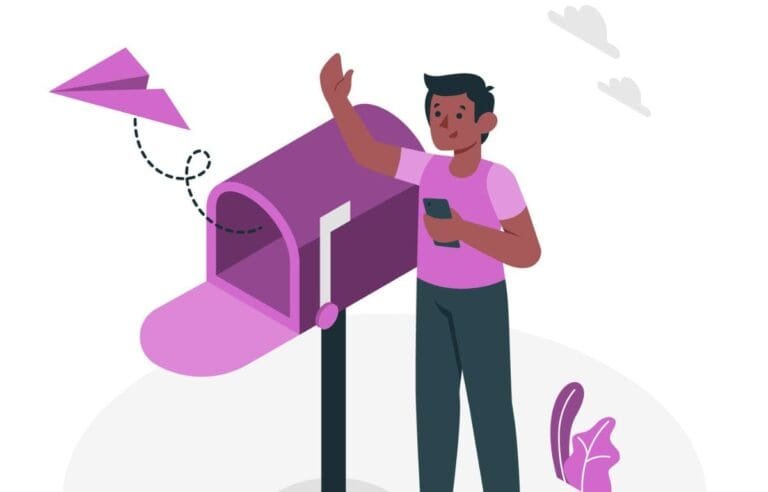मुफ़्त में कीवर्ड अनुसंधान कैसे करें (उपकरण और व्यावहारिक युक्तियाँ)
Keyword research is essential for uncovering what your target audience is searching on Google and other search engines. Numerous keyword research tools are available in the market but you don’t necessarily need to break the bank to uncover valuable keyword insights.
True to say, most of these paid tools offer insightful data that makes the work easier for you. If you utilize such tools, you’ll definitely get good returns on the investment.
But you could be someone that wants to cut their costs when it comes to content creation and एसईओ अनुकूलन. Or maybe you’re curious to know whether and how you can still rank your content with the right keywords without purchasing any tool.
In this guide, I’ll take you through practical tips and free resources that will empower you to conduct effective keyword research without having to spend money.
यह भी पढ़ें: सर्वोत्तम कीवर्ड अनुसंधान उपकरण
Understanding Keyword Research
Keyword research is the process of identifying specific words and phrases that people when looking for information, products, or services online. It’s not just Google or any other search engine you know. You can also do keyword research for well-known platforms like Amazon and eBay (for product descriptions) or even YouTube (to rank your videos).
The primary purpose of keyword research is to gain an edge over the competition in your niche or industry. It’s how you’ll understand the language and search behavior of your target audience. Finding the right keywords enables you to boost your rankings in search engine results pages (SERPs) so that more people can find you.
But that’s not all. Keyword research also helps you understand the needs and preferences of your audience. This way, you’re able to create relevant and engaging content that meets their expectations. And when people like your content, it appears more on searches!
Short-Tail Keywords
Short-tail keywords, also known as head keywords, refer to broad and general search terms that contain one or two words in most cases. These keywords encompass a wide range of topics or queries.
Short-tail keywords are known for their high search volume and competition. They’re often widely used search terms that can attract a large amount of traffic from all around the globe. However, due to this broad nature, ranking for short-tail keywords can be challenging for the majority of websites available on the Web.
The reason for this is that lots of well-established businesses and sites also optimize their content for them. These are the keywords that industry leaders and top publications rank for. You’ll find that most of the content that appears on Google for such keywords was written way back, attracted significant page authority, and thus is hard to outrank.
For example, “shoes,” “डिजिटल विपणन," या "travel destinations” are all examples of short-tail keywords. As you can see, these keywords lack specificity and don’t indicate the specific intent or context behind the search.
While short-tail keywords can generate significant traffic, they may not always result in the most relevant or targeted audience. Users searching for short-tail keywords are likely to have varied intentions. And so, it can be harder to convert them into customers or leads because you just have a rough idea, if any, of what they need.
Long-Tail Keywords
Long-tail keywords, on the other hand, are longer, highly specific phrases that mostly consist of three or more words. They’re highly targeted and reflect the specific intent of the searcher.
The thing is that each long-tail keyword may have a relatively low search volume individually. But collectively, they can contribute to a considerable portion of your entire search traffic.
Long-tail keywords usually indicate a higher level of user intent and are associated with more specific queries or niche topics. For example, “best running shoes for women,” “effective digital marketing strategies for small businesses," या "family-friendly vacation spots in South Carolina” are all long-tail keywords.
We can safely say that long-tail keywords are a result of breaking down short-tail keywords. What’s more interesting, some long-tail keywords can be broken down even further. For instance, to make it more specific, “best running shoes for women” can be “best running shoes for women with flat feet.”
Due to their specificity, many long-tail keywords have less competition compared to short-tail keywords. This presents an opportunity for you to target a more focused audience and rank higher in search results for specific key phrases. Additionally, long-tail keywords often have higher conversion rates as they attract users actively seeking highly specified information, products, or services.
The Keyword Research Process
Defining Your Target Audience and Goals
Before you even dive into keyword research, it’s best to have a clear understanding of your target audience and your overall marketing goals. You need to define who your ideal reader or customer is, their demographics, interests, and pain points. This information will help you find the keywords that resonate with your audience and which also align with your business objectives.
Brainstorming Seed Keywords
Start the keyword research process by creating a list of seed keywords. These are general terms or phrases that are directly related to your blog topic, products, or services. It’s wise to put yourself in the shoes of your target audience and think about the words they would use when searching for what you offer.
A good example of a seed keyword in the real estate niche would be “houses for sale” or “home selling.” From a seed keyword, you’ll generate more defined (and hence long-tail) keywords.
Expanding Keyword Lists
Once you have your seed keywords, you’ll need to expand your list of potential keywords. In this step, you aim to find highly specified keywords that your site can rank for. You can use a variety of free tools and resources that I’ll list in this article in the upcoming sections.
Ways to Do Keyword Research for Free
Below, you’ll find how you can do keyword research at no cost.
Google Search
This is one of the ways I have done keyword research myself without paying for any tool. It involves Google itself. There are several ways to discover keyword ideas through Google Search.
1. Google autocomplete
When you start typing a query into Google’s search bar, you notice that Google’s autocomplete feature suggests popular search phrases based on real-time search data. These suggestions can give you an idea of commonly searched keywords and related terms. All you need to do is take note of the suggestions as they can serve as valuable keyword ideas.
Check the example below where I typed in “ऑनलाइन कारोबार.” The autocomplete feature suggested more key phrases, some of which are long-tail. A good one from below is “online business that pays daily।”
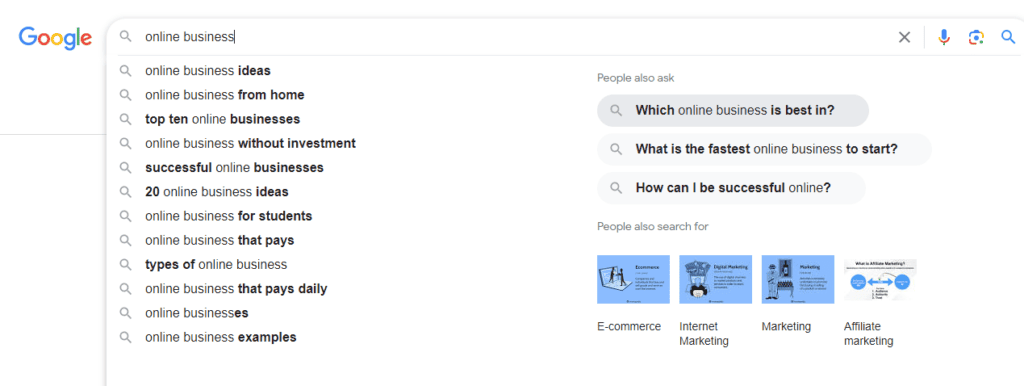
It’s possible for you to create content around such long-tail keywords and rank even with a newer site.
2. People also ask
On the first pages of Google search results is a section called “People also ask.” It’s positioned somewhere in the middle of the search results pages after one or two results or towards the bottom. This particular section contains questions about the search terms that users are typing on Google.
If you search for something like “laptops,” you’ll see the following queries appear on People also ask:
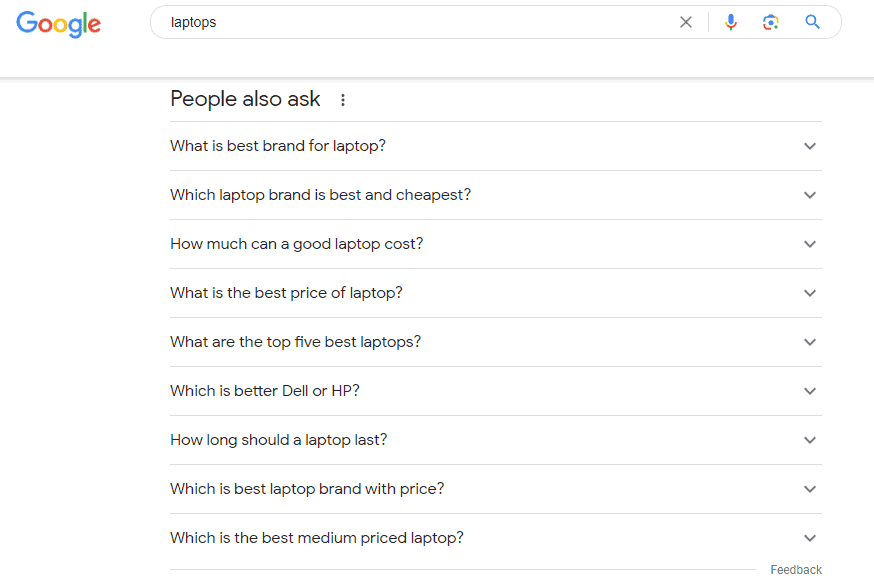
These queries can give you an idea of what to write about. You can use the “People also ask” questions either as titles for your blog content or subheadings within it.
3. Related searches
At the bottom of the search results page, Google displays a section titled “Related searches” when on desktop. These sections provide additional keyword ideas and related topics that users frequently search for. Explore these suggestions to expand your keyword list.
A quick search of cake recipes brings the following related searches:
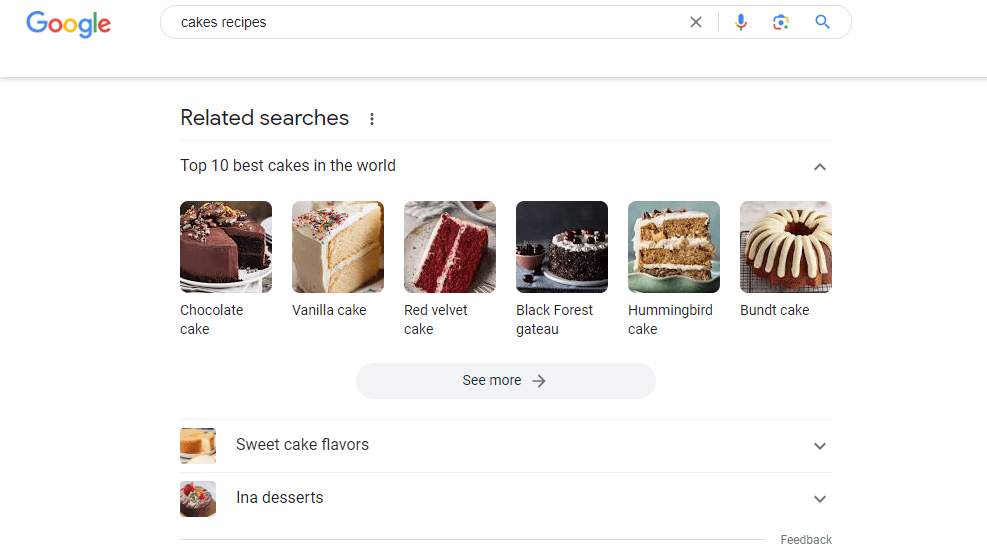
What this means is that someone who was looking up cake recipes also browsed the searches shown in this section or they’re likely to be interested. The “Related searches” section can give you ideas on alternative keywords to chase.
Google’s Free Tools and Resources
Google also has a variety of free tools to use for keyword research. Anyone can access them at any time.
4. Google Trends
Google Trends is a powerful tool provided by Google that allows you to explore the popularity and trends of specific search terms over time. It provides valuable data such as search behavior, regional interest, related queries, and even industry-specific topics.
Below’s how you can take advantage of Google Trends:
- Explore search volume: Google Trends provides you with an overview of search volume trends for specific keywords or topics. You can compare the search volume of different keywords and identify seasonal or cyclical patterns. This information will help you prioritize keywords that are currently popular, trending, or on the path to blowing up in terms of searches.
- Identify rising topics and breakout keywords: Google Trends shows graphs that highlight topics and keywords experiencing a sudden surge in popularity. These insights can help you discover emerging trends and capitalize on them before the competition comes in. Identifying rising topics early on allows you to position yourself as an authority and attract a significant amount of organic traffic.
- Analyze regional interest: You’ll find that a specific keyword is popular in one region but not the other. With Trends, you can explore the geographic distribution of search volume and identify areas where your target audience is more active. This information is especially useful if you’re running a localized brand or want to focus on specific regions.
- Compare multiple keywords: Another thing that only Google Trends offers for free is comparing the search data and interest of more than one keyword simultaneously. This feature helps you understand the relative popularity and competition between different keywords. You’re also able to refine your keyword selection by comparing variations, synonyms, or different ways of phrasing a search term.
5. Google Keyword Planner
Google Keyword Planner is another widely-used tool provided by Google Ads. Its primary purpose is to assist advertisers in building and optimizing their ad campaigns. But one can also adopt it to keyword research.
You can quickly set it up and then use it for the following:
- New keyword ideas: Google Keyword Planner can help you generate keyword ideas related to your product, service, or website. Simply enter a keyword plus a relevant URL and the tool will provide a list of related keywords related to the site’s content.
- Monthly search data: This tool also shows the estimated number of searches that any keyword gets per month.
- Keyword grouping and filtering: Google Keyword Planner allows you to group and organize keywords into ad groups. You can filter keywords based on various criteria such as search volume, competition, and keyword inclusion or exclusion. It’s a chance to narrow down your keyword list and focus on the most relevant and valuable keywords for your business.
6. Google Search Console
गूगल सर्च कंसोल (previously known as Google Webmaster Tools) is a free web service from Google that allows website owners and administrators to monitor the performance of their websites in Google search results.
It provides valuable data on how one’s website is performing in organic search. These include metrics like keyword rankings, impressions, clicks, and more.
Keep in mind that you won’t be able to access such data if you’re a new site with no previously published content. But it would help to set up a Search Console account for your site as soon as possible if you haven’t so as to get the benefits I’ll share below.
- Search query data: You can see the actual keywords or search queries that users have used to find your site in the “Performance” section of the Search Console. You need to analyze this information to identify keywords that are driving significant impressions and clicks. You’ll also spot opportunities to optimize and expand your content around relevant keywords that aren’t ranking well, likely because you underused them or haven’t covered them yet.
- Click-through rate (CTR), position, and impressions: Search Console provides data on the average position of your website’s pages in search results for specific keywords along with the impression count. An impression means that your site appeared in searches but wasn’t clicked on. One of the reasons would be that your title or meta description isn’t compelling enough and that you need to add the high impression keywords in those two sections too.
Other Free Tools for Keyword Research
Let’s look at other free keyword research tools available online that you can use.
7. Ubersuggest
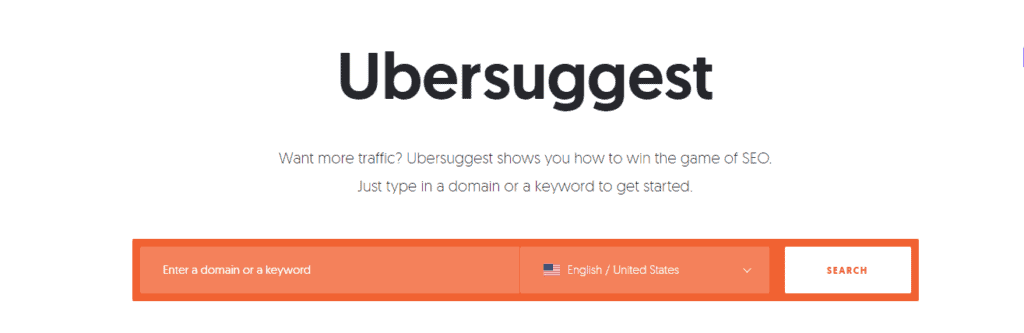
This is a tool created by one of the best SEO specialists, Neil Patel. You can use उबरसुझाव to do keyword research for free by either entering any random keyword or analyzing any website’s rankings.
Say we want to know more about the keyword “work from home.” When you search this keyword on Ubersuggest, you’re able to see data like its search volume, SEO difficulty, and cost per click (CPC).
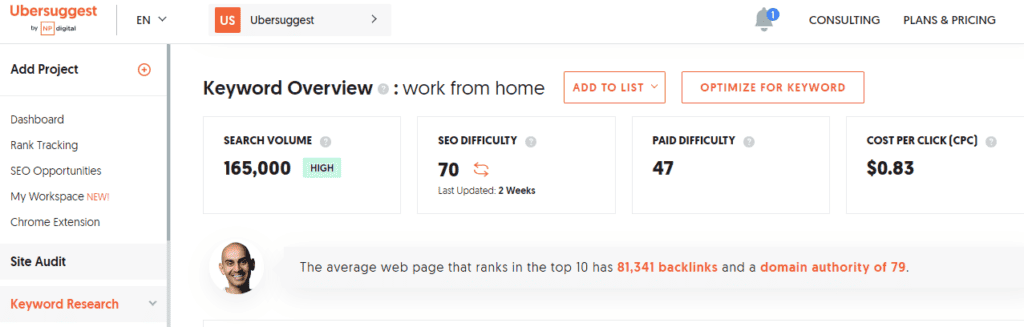
Volume is simply whether people are searching for the keyword. SEO difficulty, also called keyword difficulty on other tools, refers to how hard or easy it is to rank for the term. CPC can help you determine whether the keyword is lucrative enough when it comes to conversions.
Ubersuggest also shows you how many backlinks the average page in the top 10 results has. This can help you determine the number of links you’ll need to build to your blog content on the topic. But don’t sweat it because most of the links a page has are usually from sites that repost content and other spam sites.
As if that’s not enough, you’ll also see more long-tail keyword suggestions from Ubersuggest. If you target any of them, your chances of ranking well will be higher.
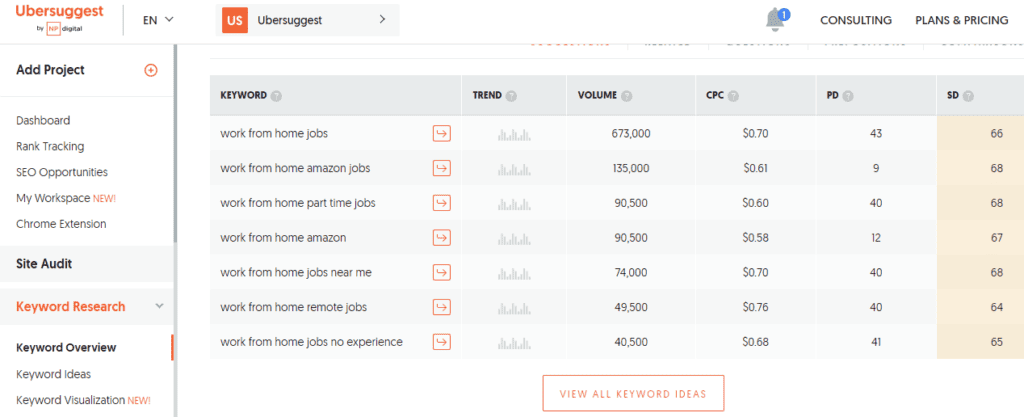
The other way of using Ubersuggest is to do a competitor analysis. Simply input any site in your niche to discover what they’re ranking for.
One tip here is to go with newer sites that are still finding their way up. You’ll likely rank too if you chase the keywords they’re chasing.
This tool also has a Chrome extension. It means that you can get insights right on Google while searching on a desktop.
Now, the thing with Ubersuggest is that it’s not entirely free. You’re limited in terms of how many searches a day you get as a free user.
But the tool is one of the most affordable ones you can get for researching keywords. I would recommend upgrading once you have the budget for it.
8. Semrush
Semrush is another SEO automation tool with a suite of keyword research tools, a number of which you can use for free but in a limited way. I’ll only get into details about a couple of its highly useful keyword tools.
First, we have कीवर्ड अवलोकन. This is a tool that provides metrics on any given keyword. You’ll see the search volume, intent, keyword difficulty, and more. It also shows keyword variations and other related keywords you could cover in your content.
Check the example below when you search for something like “hiking boots।”
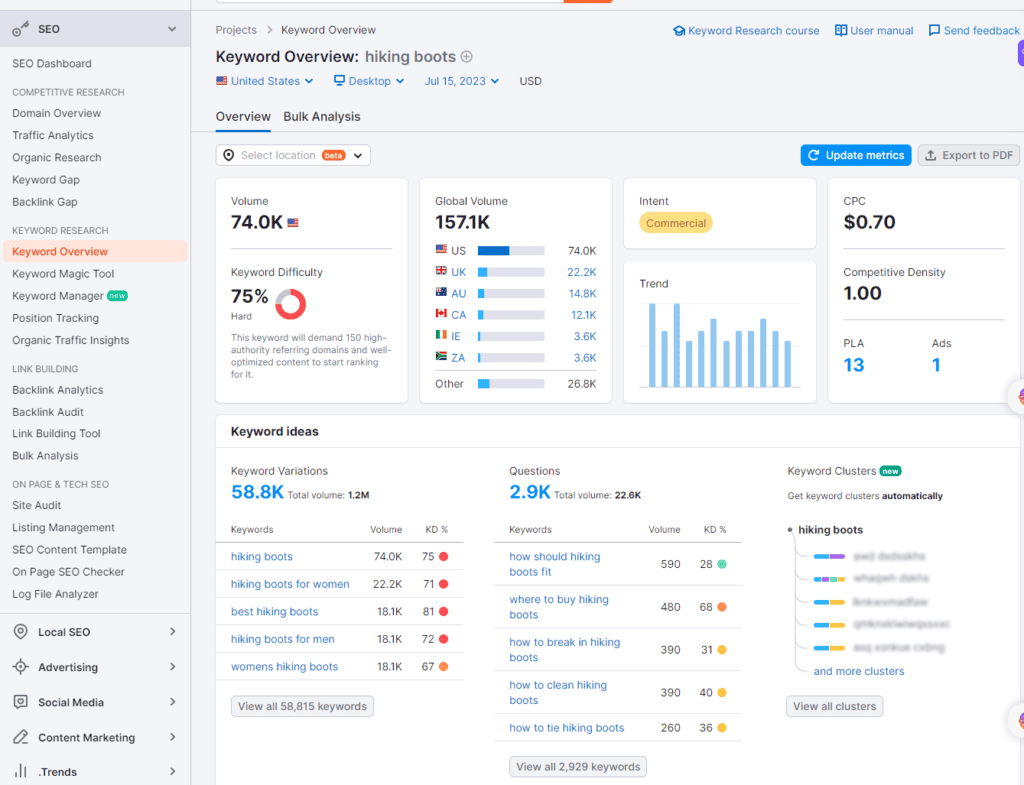
The second of Semrush’s keyword tools is कीवर्ड मैजिक टूल. This is like a version of Keyword Overview that offers deeper insights. It allows you to begin with any random seed keyword and keep breaking it down until you get a good long-tail keyword.
I tested the tool below using “sunglasses” as the seed keyword.
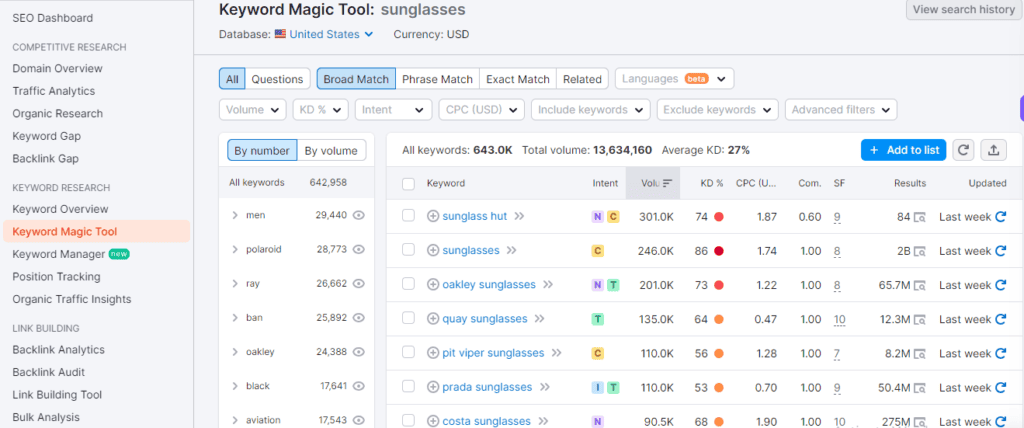
The other tools in Semrush’s Keyword toolkit are:
- Organic Research: This one is for spying on your competitors and their keywords.
- Keyword Gap: You can use it to compare your site against any other one and discover new keywords to create content on.
- Keyword Manager: This tool allows you to create keyword lists quickly.
- Organic Traffic Insights: If you want to track site performance and know your ranked keywords that are “hidden” on Google Analytics, this is the tool.
With Semrush, you’re also limited on the number of requests per day. But even one request can give you the insights you need to cover a specific topic. You can, later on, upgrade if you like using the tool.
9. AnswerThePublic
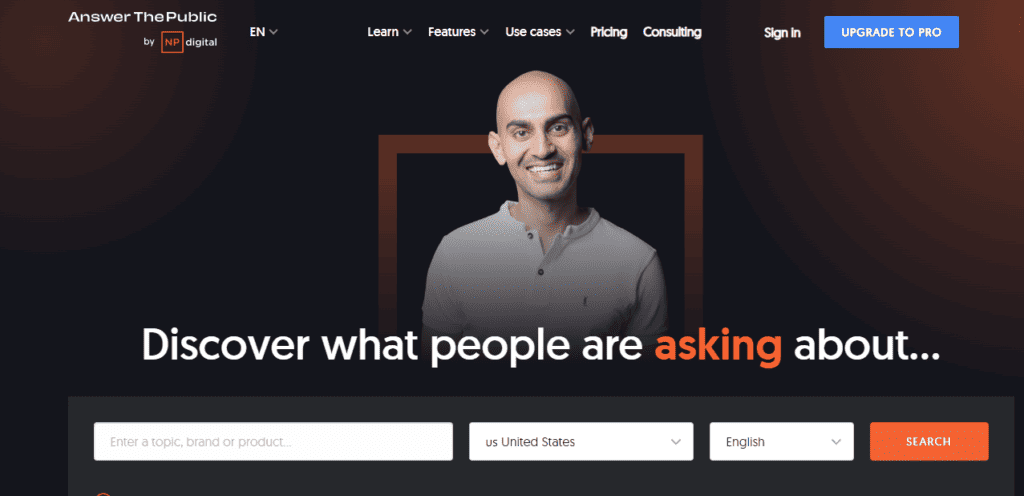
Another free tool for researching keywords (acquired by Neil Patel) is AnswerThePublic. The tool can assist you to discover the questions, phrases, and topics people search for online. It utilizes search engine data and presents the information in a visual and easily digestible format.
If you, say, type in “डिजिटल विपणन,” you’ll see the search volume, CPC, and questions related to it, such as “which digital marketing job pays the most।”
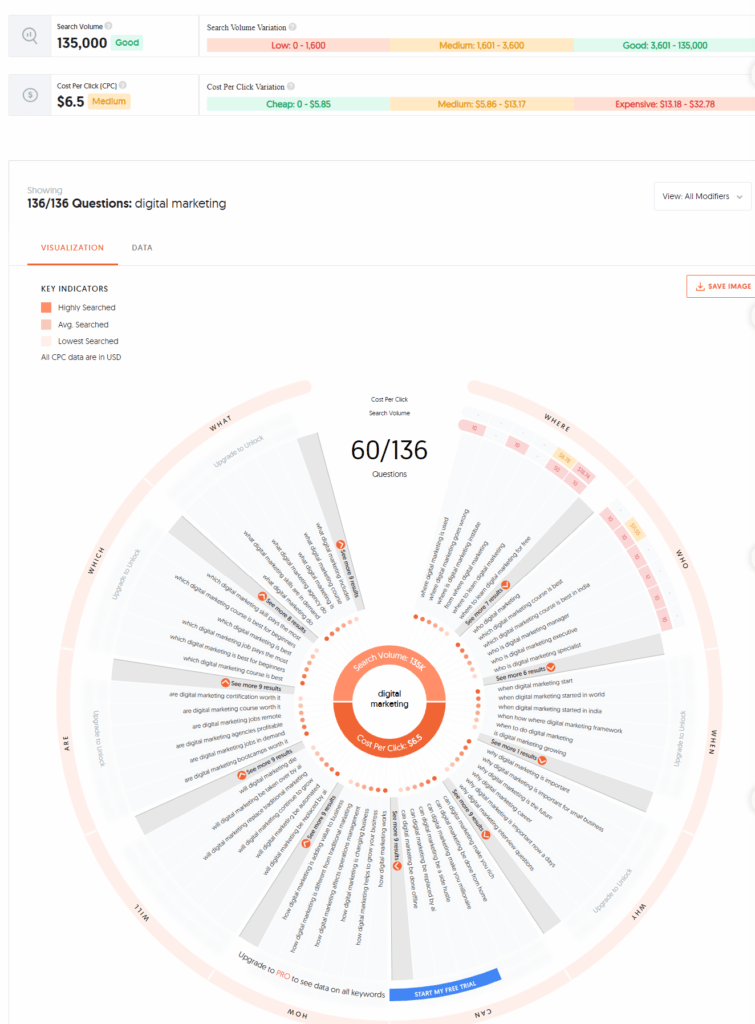
With such insights, you’ll know the needs and pain points of your desired audience and create content that answers their queries. You’ll also find out the top keyword combinations in alphabetical order. Some examples in our case are “digital marketing agency, “ “digital marketing bootcamp,” and “digital marketing course।”
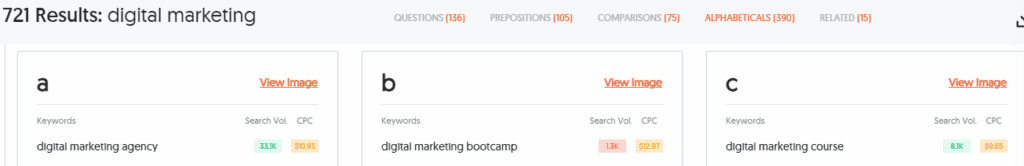
Valuable Tips When Researching Keywords for Free
To make the keyword research process more effective, there are tips you can follow.
Analyze the top pages on search results
Don’t start writing about something blindly especially when starting out. It’s wise to analyze the top 10 positions to determine your chances of ranking, depending on your site’s authority. If you have a new site, your domain authority (DA) is around 1 out of 100 (as with established sites like Google.com).
You need to ensure that the top 10 positions have sites with lower DA too. I would go with something like DA 1 to DA 30.
Feel free to use मोज for checking DA. Tools like Ubersuggest also show the DA of sites on search results if you install the browser extension.
Consider search intent
Do you want to know how to align your content with what users are looking for and provide a more relevant and valuable experience? The answer is to take search intent into account.
Search intent can be classified into various categories. The three main categories are:
- सूचनात्मक: This is when users are seeking information or answers to their questions, such as “how to bake a cake.”
- Navigational: In this case, someone is looking for a specific website or web page, like “Facebook login.”
- Transactional: You need to consider this intent and its keywords if you want users to make a purchase or complete a specific action. An example is “buy running shoes online.”
User intent can guide you on the keywords to go after depending on your desired end result.
Utilize social media for keyword research
It’s possible to use social media to discover trending topics, user interests, and language used by your target audience. Do so by:
- Monitoring hashtags: Tracking the most trending hashtags related to your industry or niche can give you insights into popular topics and keywords that are currently resonating with users.
- Analyzing user-generated content: Social media platforms are full of user-generated content like posts, comments, and reviews. Analyzing the language, terms, and phrases used by your target audience in their content can offer you valuable keyword insights.
- Engage with social media communities: Joining relevant social media communities, groups, or forums allows you to interact directly with your target audience. You can discover their pain areas over time and know what next to write about or a resource to provide them with that solves their problems.
निष्कर्ष
Conducting effective keyword research doesn’t have to be through paid means. You can still do it at no or low costs and achieve the desired results. It’s a great method to use when starting out to limit your costs or when you need to focus your budget on other things.
Google itself provides valuable resources for keyword research, including its autocomplete and related search suggestions. Google Trends allows you to explore search volume trends, regional interest, and related queries. The Google keyword planner offers keyword ideas and search volume data.
You can also use free keyword research tools like Ubersuggest, Semrush, and AnswerThePublic, although you may be limited in the free usage. Combine these tools with the mentioned strategies and you’ll be able to enhance your keyword research process.