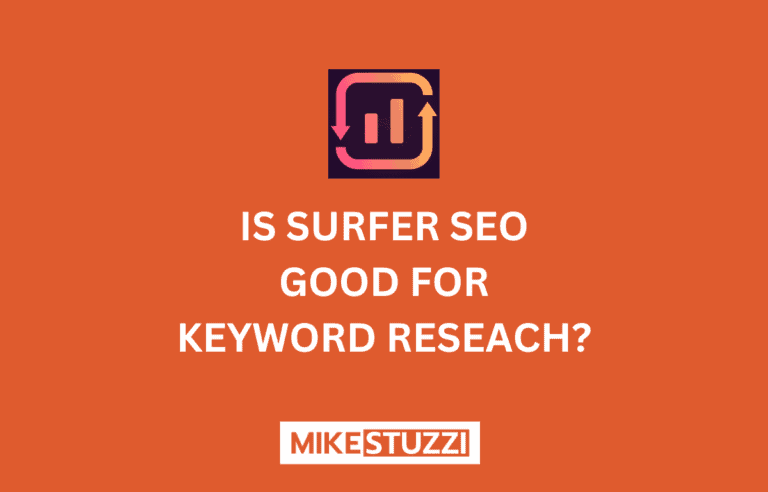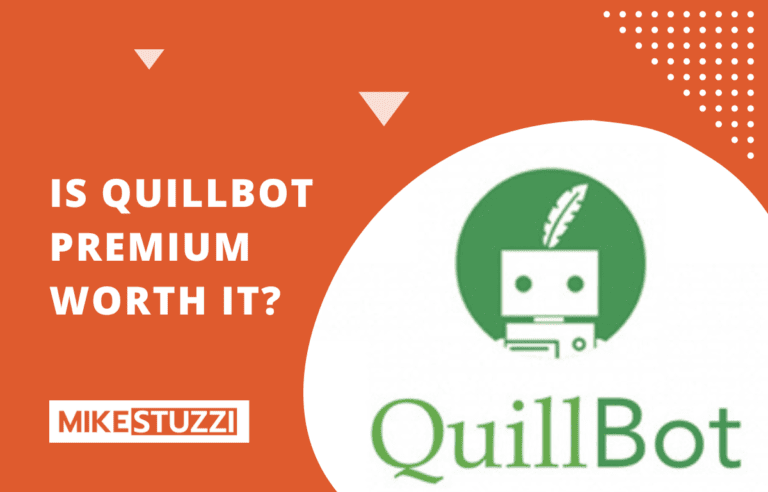FlexClip 评论:最适合营销人员的视频编辑软件?
If you’re a marketer, then you know that video is an essential part of your content strategy. It’s a great way to engage with your audience and communicate your message in a powerful way. Because you need the most effective and budget-friendly video editing tool you can get, you may be wondering whether a tool like FlexClip is the right choice.
Truly, creating professional-quality videos can be expensive and time-consuming. And so, an editing software tool that makes it easy to create high-quality videos without spending a lot of money or time could really boost your brand. Can FlexClip do this for you?
In this FlexClip review, you’ll discover whether it’s the best video editing software for your business, and how you can use it to create videos that can engage and inspire your audience.
免责声明: 由于该网站是由读者支持的,因此如果您使用我们的联属链接,我们可能会赚取佣金。更多信息 这里.
FlexClip Overview
Let’s dive into what FlexClip is and what it can do.
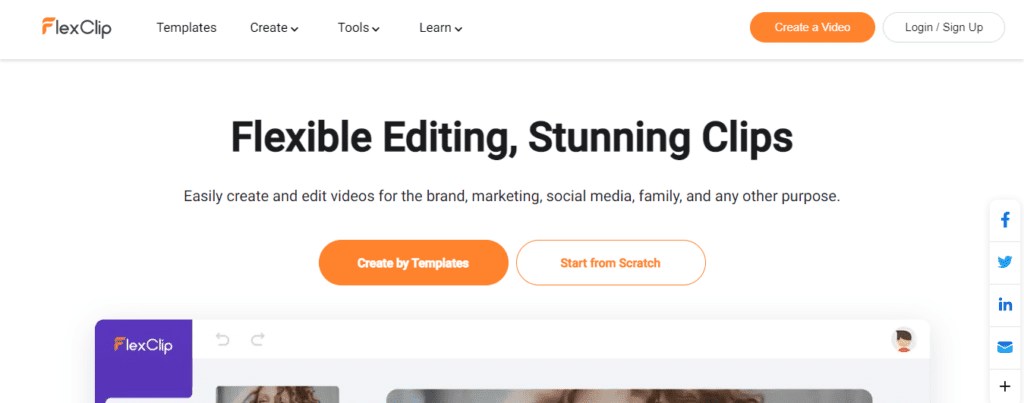
What Is FlexClip?
弹性夹 is a free online video maker and editor that enables you to create professional-looking videos easily. It’s been designed specifically for creators and marketers, so it has many of the features you may need to create high-quality content without spending hours on the process. That being said, many brands trust FlexClip, including YouTube, Google, and Facebook.
With its intuitive interface, you can drag and drop elements into your project with ease. You can also easily add text, music, and transitions to your videos. Plus, it has a library of royalty-free media that you can use for free.
另请阅读: Best AI Video Generators Online
Who Is FlexClip Good for?
FlexClip is great for anyone who wants to create engaging videos quickly and easily. It suits users such as:
- 数字营销人员
- Video editors
- YouTubers
- 博主
- Social media managers
- Gamers/live streamers
- Online business owners
FlexClip also suits individuals looking to edit personal events or content for their social media pages.
What Types of Videos Can You Make/Edit with FlexClip?
You can create and edit a variety of video types with FlexClip, including:
- Promotional videos
- Explainer videos
- Product demos or reviews
- Tutorials
- Trailers
- Social media content
- Wedding, birthday, anniversary, and other event slideshows
There’s no limit to the kinds of videos you can create with FlexClip, so you can be as creative and imaginative as you like.
FlexClip 特点
Moving on to the features, below are some that make FlexClip stand out.
1. Thousands of Templates
FlexClip comes with thousands of pre-made templates you can use as a starting point for your videos. And if you want to customize them further, you can easily do that too.
You’ll find templates that suit the type of video you need to make or edit. They include corporate video templates, promo video templates, intros and outros, real estate video templates, slideshows, and more.
When you select a specific template, you’ll be able to see it in action from the start to the end. You can then add or change specific details to it accordingly, like the background music, text, and images.
2. 4 Million+ Royalty Free Media
FlexClip has an extensive library of high-quality royalty-free media, including images, videos, and music. You can easily drag and drop them into your project as well.
The library is constantly updated so you can find the latest content for your projects. Plus, all the media in the library are free to use – no need to worry about copyright issues.
FlexClip partners with some of the top stock photography and footage platforms to bring you images and videos from photographers worldwide. Some of these sites are Storyblocks, Unsplash, and Giphy.
3. Millions of Vector Elements
If you need a huge collection of dynamic vector elements that you can use in your projects, FlexClip has you covered. These include shapes, stickers, and illustrations.
You can easily customize the look and feel of these vector elements to make them unique for your project or brand. Plus, they come in various sizes so you can find something that fits perfectly with your video.
FlexClip also has exclusive collections from professional designers, so you can access high-quality vector elements that you won’t find anywhere else.
4. 1,000+ Text Animations
As if that’s not enough, FlexClip also has a library of over a thousand text animations that you can use to add an extra bit of flair to your videos.
These include disappearing and appearing text effects, fade-in/out effects, transitions, and much more. You’ll find something for almost any kind of video project here.
5. Slideshow Maker
If you have some images you want to put together and create an interesting video, FlexClip’s slideshow maker suits you. You can use it to create impressive slideshows with ease by just uploading the images or videos you want, adding text, music, and effects, and then clicking “Export” – it’s as easy as that!
The resulting slideshow video is high-quality and ready for sharing. It works well for company intros, collections, and special sales when it comes to business. Also, the slideshow maker is perfect for casual edits like wedding albums and birthdays. Plus, you can also save your slideshow as a template so that you can use it again in the future by just changing specific aspects and without starting from scratch.
6. Motion Graphics Maker
The powerful motion graphics maker on FlexClip allows you to create eye-catching animations quickly and easily. This tool comes with hundreds of customizable templates, so you don’t have to start from scratch when creating your animation.
Plus, there are dozens of animated elements you can add such as shapes, lines, arrows, and more. You can also adjust the timing and effects of each animation to make it unique.
Finally, you can easily add text, music, and voiceover to your motion graphics video. This is a great way to quickly generate an engaging video with minimal effort.
7. Screen Recorder
FlexClip also has a free built-in screen recorder that you can use to capture your device’s screen, webcam, and voice. This is especially useful if you want to make tutorial videos or quickly record something from your desktop.
You don’t need a separate tool to do this and then export the result to FlexClip for editing. FlexClip’s screen recorder will let you securely capture your whole screen or a specified app window or browser tab. It will help you record your gaming sessions, create actionable tutorials, and more.
8. Subtitle Editor
FlexClip also has a subtitle editor that you can use to add captions, subtitles, and closed-captioning to your videos. This is great if you want to make sure people with hearing impairments are able to access your content or if there are any potential language barriers.
This tool is easy to use and understand. It allows you to adjust the font, color, size, and style of your subtitles as well as add text effects like fading in/out. You can also preview the result before exporting it to ensure that everything looks good.
Now there are several ways to add subs on FlexClip. One is to type it yourself or copy and paste the text. There’s also an automatic subtitle function. This feature is AI-powered and you just need to make click to let the algorithm generate subtitles for your video.
Other Mentionable Features
- Video trimmer: Reduce the length of your videos in a few clicks.
- Video converter: Change the resolution and format of your video file, e.g. from MOV to MP4.
- Video compressor: Decrease the size of a video and save storage or storage costs.
- Video filters: Add filters to enhance the appearance of your video depending on the mood you need on it. More than 20 are available.
- Audio extraction from a video: Convert your video into an audio file that anyone can listen to.
FlexClip Plans and Pricing
Is FlexClip Free?
Yes, FlexClip offers some of its features for free. You can use these to create videos without spending any money. The free plan has certain limitations but it still allows you to produce awesome videos with ease. FlexClip also has 3 other paid plans that let you access more features and have higher video quality.
How Much Does FlexClip Cost?
Below, I’ll list all the available plans for FlexClip users.
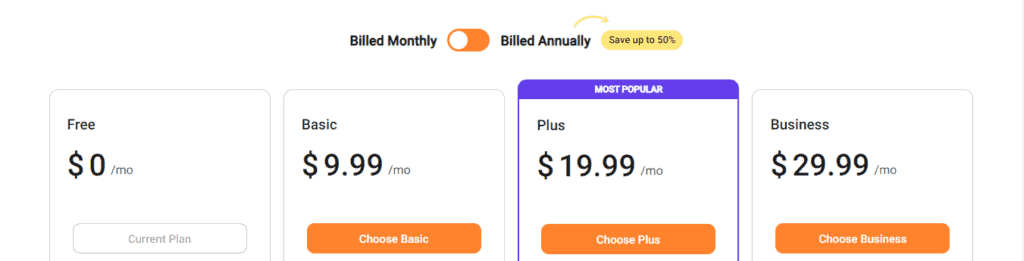
免费($0/月)
The Free FlexClip version suits anyone that really has no video editing needs except for a video or two they need for social media or so. You can use it too to explore some of FlexClip’s features before committing to a paid plan.
- 480p video quality
- 1 stock video and audio per project
- 12 project maximum
- Up to 1 minute of video length
- 5 minutes a month of auto subtitles
- 3 background removal credits a month
- FlexClip watermark
Basic ($9.99/month)
The Basic plan is best for online business owners with little video editing needs, such as social media managers and newer bloggers.
- 720p HD video quality
- 1 stock video and audio per project
- 无限项目
- Up to 3 minutes of video length
- 30 minutes a month of auto subtitles
- 25 background removal credits a month
- 10 GB of cloud storage
- 50 GB of video hosting space
- Up to 10 saved templates
Plus ($19.99/month)
The Plus plan on FlexClip is great for individual video editors, marketers, and YouTubers that create shorter videos.
- 1080p Full HD video quality
- 5 stock videos and 5 stock audio per project
- Up to 10 minutes of video length
- 60 minutes a month of auto subtitles
- 100 background removal credits a month
- 30 GB of cloud storage
- 100 GB of video hosting space
- Up to 100 saved templates
Business ($29.99/month)
The Business plan works well for well-established online business owners that have lots of videos to edit.
- Unlimited stock videos and audio
- Up to 30 minutes of video length
- 240 minutes a month of auto subtitles
- 500 background removal credits a month
- 100 GB 云存储空间
- 1 TB of video hosting space
- Up to 200 saved templates
Now, you can save money if you choose annual instead of monthly billing. This means that instead of paying month after month to edit videos on FlexClip, you pay for the entire year and have access all through the period. For instance, the Business plan will cost you $19.99 a month when billed yearly and not $29.99 like the case of monthly billing.
FlexClip Pros and Cons
Now, let’s look at my likes and dislikes about FlexClip.
What I like about FlexClip
- Affordable video editing tool with a free version
- You’ll never run out of templates or stock media
- It works for all sorts of videos, whether marketing, social media, personal ones, and more
- You get access to a variety of tools for free, like video trimming, resizing, and filters
- AI subtitle generation for videos (great for marketing, educational, and YouTube videos)
What I don’t like about FlexClip
- The free plan has a FlexClip watermark on the videos
- You need the Plus plan for full HD video quality
- You need the Business plan if you want to make, edit, and export a video longer than 10 minutes
FlexClip FAQs
What is FlexClip used for?
FlexClip is a video editing platform that helps you quickly create engaging videos for your business or personal use. You can use FlexClip’s intuitive editor to add text, images, and other media to your videos. With features like AI-generated subtitles, background removal tools, and plenty of templates, FlexClip makes it easy to create high-quality videos.
Is FlexClip completely free?
No, FlexClip isn’t completely free. The free version of FlexClip comes with limited features, such as a watermark on your videos and up to 1 minute of video length. To access some of FlexClip’s more advanced features, you’ll have to upgrade to one of the paid plans available.
Do I need any special skills to use FlexClip?
No, you don’t need any special skills or prior experience in video editing to use FlexClip. The platform has an easy and intuitive editor that anyone can use to create videos quickly. Additionally, there are plenty of helpful tutorials and guides available if you get stuck or run into any issues.
FlexClip Review: Verdict
FlexClip is an excellent choice for anyone looking to create videos fast and effortlessly. Besides regular video editing, it offers plenty of features, from AI-generated subtitles to background removal tools, all at an affordable price.
With FlexClip’s intuitive editor and wide range of templates, it’s easy to create engaging videos in no time even without being skilled. Whether you’re a beginner or an experienced video editor, FlexClip is definitely worth a try.
So what are you waiting for? Try it for free today — that’s my recommendation!