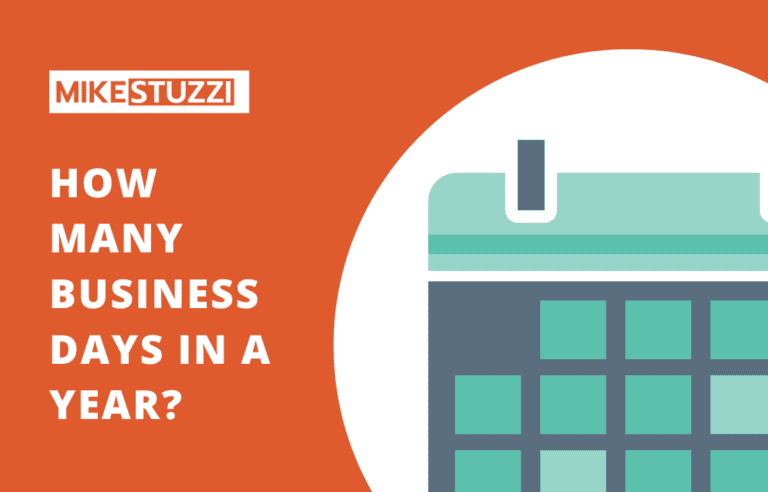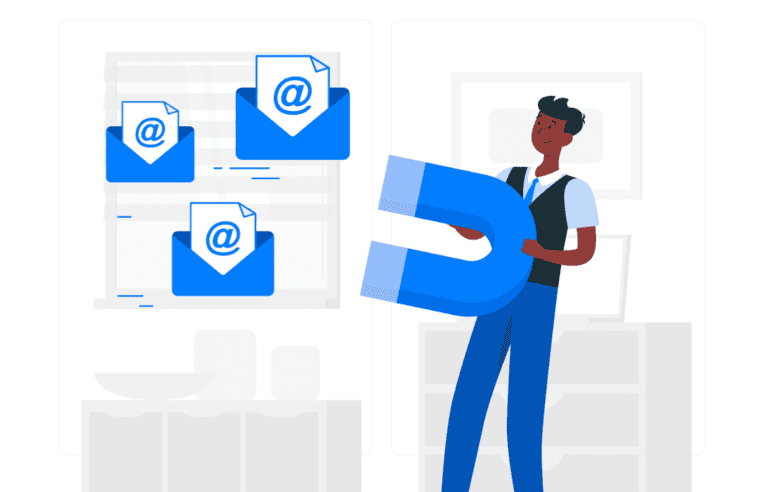15 manieren om de spammap te vermijden (verhoog de openingsratio van uw e-mail)
Are you running an email marketing campaign and concerned about your open rates? One of the main reasons why people don’t open emails is because they end up in the spam folder.
In this blog post, I’ll list and go into detail about the most effective ways to avoid the spam folder and boost your email delivery and open rates!
What Is Email Spam?
Email spam, also commonly known as junk mail, refers to unsolicited messages sent in bulk by email. These emails generally contain commercial information and often promote products or services. Still, your email can land in the spam folder of the recipient even if it’s not promotional.
Why an Email Can Go to Spam
The email filters of the recipient’s mailbox are responsible for deciding where to put your incoming emails. Most email service providers (ESPs) use a combination of three factors to decide if an email should be sent to the spam folder:
- Reputatie: If you have a good reputation with that ESP, your emails will land in the inbox.
- Inhoud: If there are any words or phrases in your emails that can be identified as spammy, the ESP will put them in the spam folder.
- Relationship: Emails to people that you have interacted with recently have a higher chance of going to the inbox compared to strangers.
How to Avoid the Spam Folder When Sending Emails
1. Use a professional email address
The first step is to use a professional email address. Avoid using free webmail accounts like Gmail, Yahoo Mail, or Hotmail as they can be blocked by many ESPs.
Most spammers use the same free email addresses, meaning that spam filters are more strict if you use such an email account. If you use a professional email address attached to your domain name, it will be much easier to avoid the spam folder.
2. Get an ESP with a good reputation
It is important to use a reliable email service provider that has a good reputation. Some ESPs are known for having a bad reputation and are often blocked by spam filters. Make sure to use an ESP that has a good reputation and is trusted by other users.
3. Build your email list
Many email marketers are tempted to buy email lists and promote their stuff. This rarely works well and can land your emails in spam.
Je moet build your email list organically through opt-ins and permission-based marketing. This will help you establish a relationship with the people on your list and help you avoid spam filters.
Another thing you can do is set up an e-mailvalidatieservice API on your site pages to verify email addresses during form submissions. This approach protects you from collecting fake emails.
4. Set up a double opt-in process
The double opt-in process is an effective method for avoiding the spam folder. A double opt-in process requires users to confirm their subscription by clicking on a link sent to their email address or entering a code received via SMS.
This ensures that the user has subscribed to your email list voluntarily, and it is much less likely that they will mark your emails as spam.
5. Test before sending
Before you send out any emails, you need to make sure that they do not trigger the spam filters of the ESPs. Some email validation services can scan your emails for any potential issues and fix them before you send them.
Feel free to also check the best email list scrubbers that allow you to upload your lists and remove non-functioning or inactive email addresses. These services help you lower bounce rates and increase email opening and conversion rates.
6. Send from a recognizable sender name
When you send emails, make sure to use a recognizable sender name. Your recipients should recognize who is sending them an email so that they don’t automatically move it to the spam folder.
7. Avoid spammy words and phrases
Be very careful when including certain words and phrases in your email content. Many of these words may trigger the spam filters of different ESPs, leading to your email being flagged as spam. Some common examples include: “free,” “discount,” “click here,” and “cash.”
8. Optimize your subject line
The next thing is to optimize the subject line of your emails. Make sure that you don’t use any or too many words that sound like spam.
You can always trigger curiosity among your audience in other ways. Something as simple as “You’ll benefit from reading this email” can work. Also, avoid using ALL CAPS and too many exclamation marks!
9. Ensure that your content is relevant
The content of your email should be relevant to the recipient. If it’s not, they may mark it as spam and report it to the ESP.
Make sure to use personalized messages tailored to each recipient. You do this by getting them involved in discussions or providing valuable information such as educational content, even if your email is promotional.
10. Request your audience to whitelist your emails
You can ask your recipients to whitelist your email address. This will help ensure that all the emails sent from it will land in their inbox.
To do this, you need to provide instructions on how to whitelist an email address so they can do it easily. You can also include this information in a welcome email or in your email signature.
11. Avoid over-promotional emails
Be careful not to send too many promotional emails. Be sure to maintain a good ratio between the newsletters with good tips and advice and promotional emails where you need the recipient to make a purchase.
12. Include an unsubscribe link
Another important way to avoid the spam folder is to include an unsubscribe link in your emails. This will allow recipients to easily opt out of your email list if they don’t want to receive emails from you anymore.
If the recipient doesn’t have an easy way to unsubscribe, they might mark your emails as spam instead.
13. Avoid using too many images and HTML elements
When sending emails, try to avoid using too many images or HTML elements. If an email has a large number of images or HTML elements, it might be flagged as spam by some ESPs.
The reason for this is that heavy emails with little textual content raise red flags. The whole idea comes from spammers hiding information on images to pass through spam filters, given that these filters can read words in a text.
14. Maintain a good sender score
Your sender score is a measure of your reputation as a sender. It depends on factors like the following:
- Number of emails you’ve sent
- How many recipients mark your emails as spam
- How many recipients interact with your emails positively (open, reply, and forward)
- How many recipients unsubscribe
If you have high email bounce rates, low open rates, or many complaints, then your sender score will go down and it can lead to your emails being flagged as spam.
Make sure to keep an eye on your sender score and fix any problems that may arise in order to maintain a good delivery rate.
15. Ensure deliverability
Finally, it’s important to ensure deliverability. The best way to do this is by monitoring your email campaigns and tracking deliverability metrics such as open rate, click-through rate, bounce rate, and more.
You can also use an email warm-up tool to increase or maintain your reputation as a sender and get more emails delivered. Such a tool can also help your new email account become trustworthy.
Conclusie
By following the tips outlined above, you can make sure that your emails don’t end up in the spam folder. Maintaining good email practices and monitoring the delivery rates are essential for successful email marketing campaigns.
Even if you have a bad reputation, you can repair it by paying attention and making changes to your email campaigns.