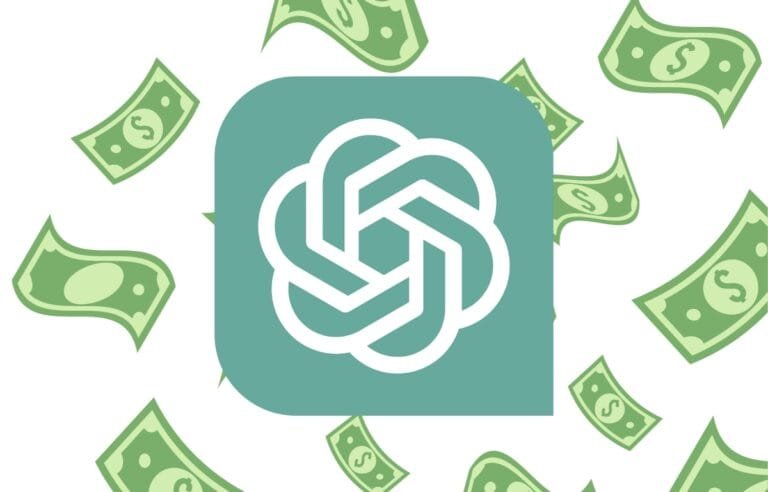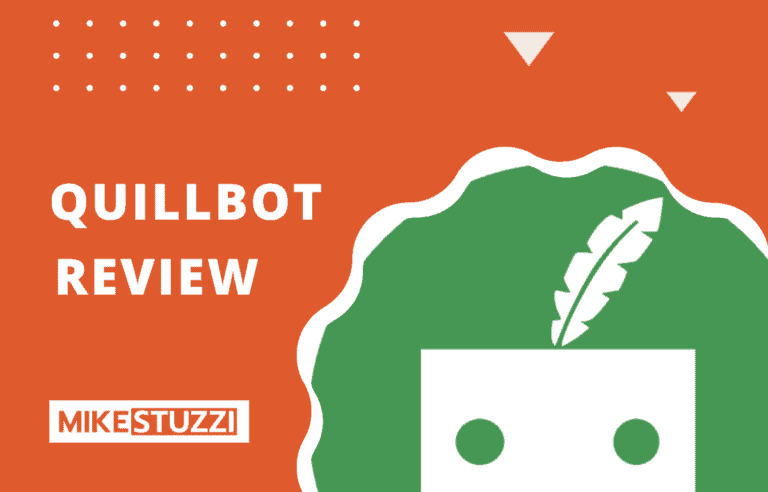Anyword Review 2024: Does This AI Writing Tool Work?
Anyword is a tool that uses artificial intelligence to help you write better content. It promises to help you write faster and with more accuracy. But does it really work?
In this Anyword review, we’ll find out. You’ll discover how the tool works and what it can do for you, the pros and cons, pricing, and more.
Disclaimer: Because the site is reader-supported, we may earn a commission if you use our affiliate links.
Anyword Overview
What Is Anyword?
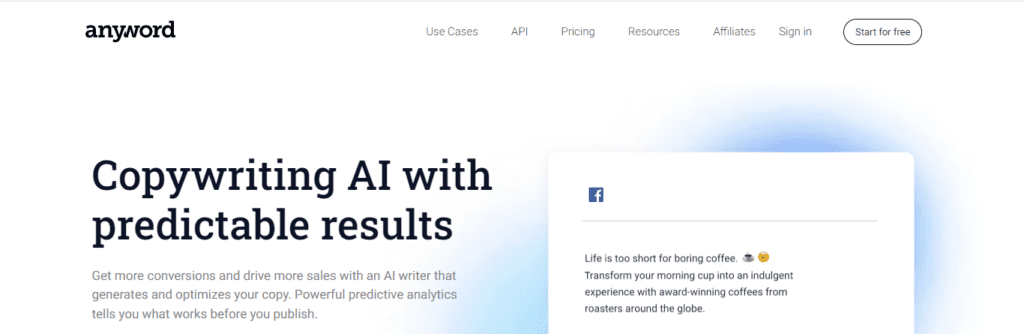
Anyword is an AI-powered writing assistant that helps users write drafts faster. The tool can generate effective copy for your ads, emails, landing pages, and more in 30 languages. Anyword can also produce blog content for your website.
The Anyword website has thousands of positive reviews on Trustpilot and a rating of over 4.5. This means that it’s a verified company that you can rely on. In fact, brands like Redbull, PetCareRx, and NBC trust Anyword.
How Does Anyword Work?
To use the Anyword AI tool, you just need to select a proper template and enter some text for the tool to understand the type of content you need. Anyword uses natural language processing (NLP) to analyze the text you input and generate a document for you.
The AI-powered writing assistant utilizes a combination of machine learning algorithms, corpus linguistics, grammar rules, and advanced analytics. It can even identify keywords that are likely to help optimize your content for search engines. Anyword can also detect sentiment, tone, and readability levels.
Read also: Best Online Text Generators
Who Is the Anyword AI Tool Good For?
You’ll find Anyword useful if you’re any of these:
- Marketer
- Copywriter
- Freelancer
- Entrepreneur
- Blogger
- Agency
In other words, Anyword can work for you if your work involves writing marketing copy for websites or social media as well as articles that people can read.
Anyword Features
Anyword offers a wide range of features. I created an account and tested what the tool offers. These include:
1. Data-Driven Editor with Numerous Templates
Anyword offers a data-driven editor that helps you create a better copy by analyzing your text input and offering suggestions. Everything the tool generates is based on actual data analysis and interpretation.
Anyword comes with use cases such as the following:
Anycopy
Anycopy is a template that simply lets you generate any copy you want. You simply input some information for context and let the tool do the rest. I chose to write about the product Anyword itself and added points like it’s an AI copywriting tool and article writer. I didn’t select a particular tone.
Anyword generated three pieces of copy to choose from. I went with the second one below:
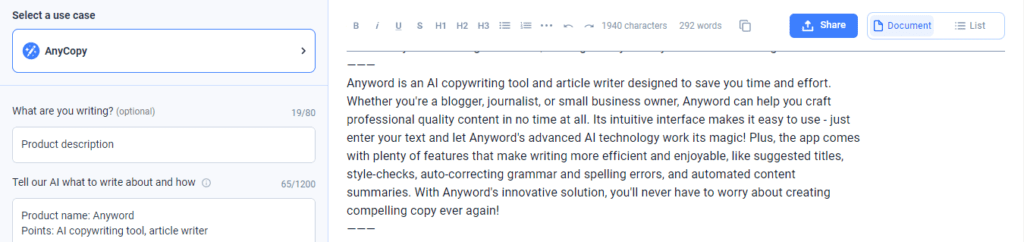
As you can see, it’s a pretty solid piece of copy that can persuade someone to check out Anyword.
Ads
Anyword comes with a wide variety of ad templates for every popular social media platform. You can find templates such as:
- Facebook Ad
- Google Search Ad
- Outbrain Ad
- Twitter Ad
- LinkedIn Ad
- Pinterest Ad
Anyword allows you to use it to generate new social ads or improve existing ones. This is a great chance to turn your low-performing ads into high-converting ones.
Landing Page
Anyword can also generate landing pages for you. It makes it possible to easily generate some landing page components such as the following:
- Landing Page Headline
- Landing Page Subheader
- Landing Page Call to Action
- Landing Page Benefits
- Landing Page Features
- SEO Meta Description
The following email templates are available on Anyword:
- General Email
- Promotional Email
- Cold Email
- Email Subject Line
- Email Body
Instagram Caption
You no longer have to worry about running out of things to say on Instagram about your photos. Anyword lets you write a caption for a particular audience. You can fill in the persona of your choice e.g. college student, gender, and age group.
This example of an Instagram caption is about sipping juice on the beach.
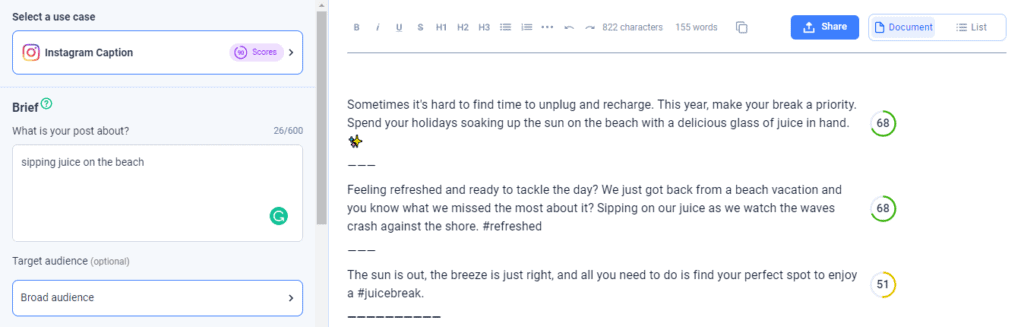
Quora Answers
If you’re an active Quora user and want help writing down useful answers, Anyword can help. In this example, the question is “how to get more TikTok followers?”
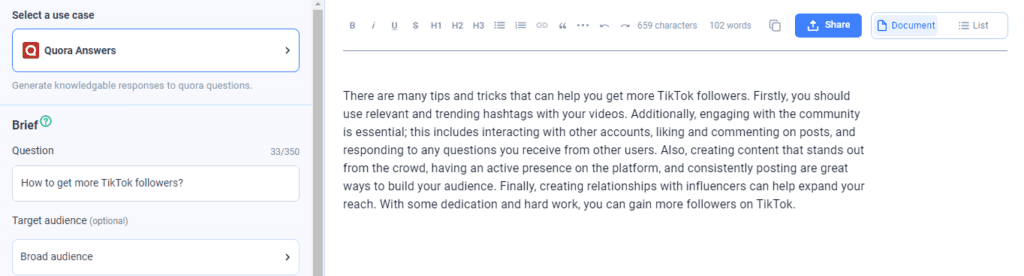
2. Blog Wizard
This is where things get even more interesting. Anyword’s Blog Wizard is the feature that lets you write entire blog posts for your site. You just need to describe the article you need and optionally enter some keywords. I decided I wanted to write a post on how to start a blog.
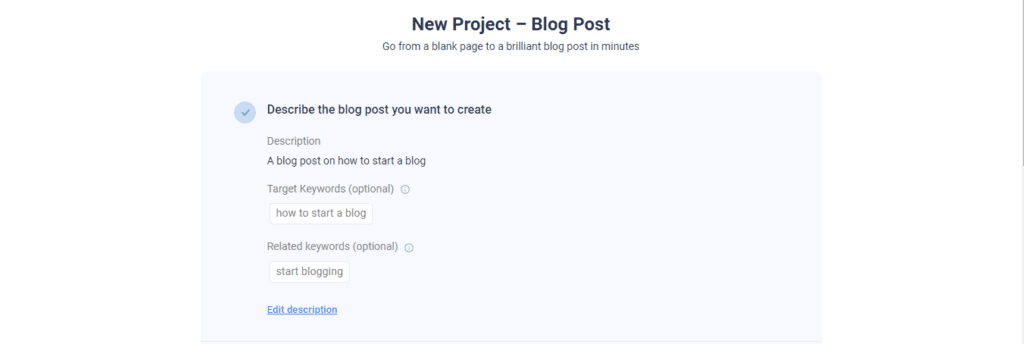
Anyword generated the following.
Title:
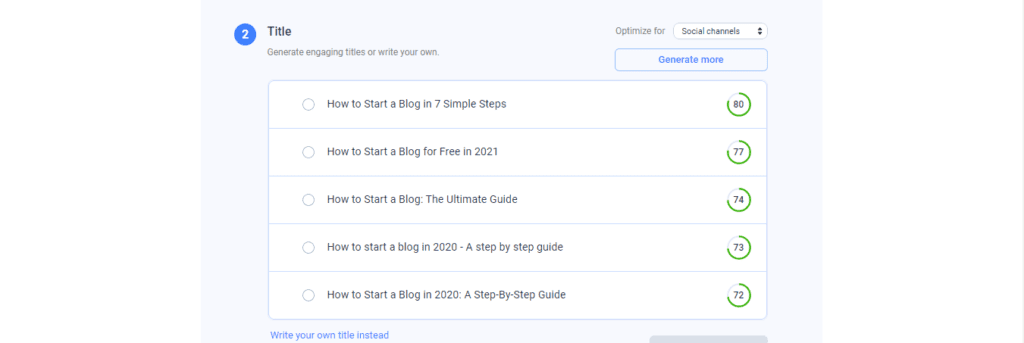
Outline:
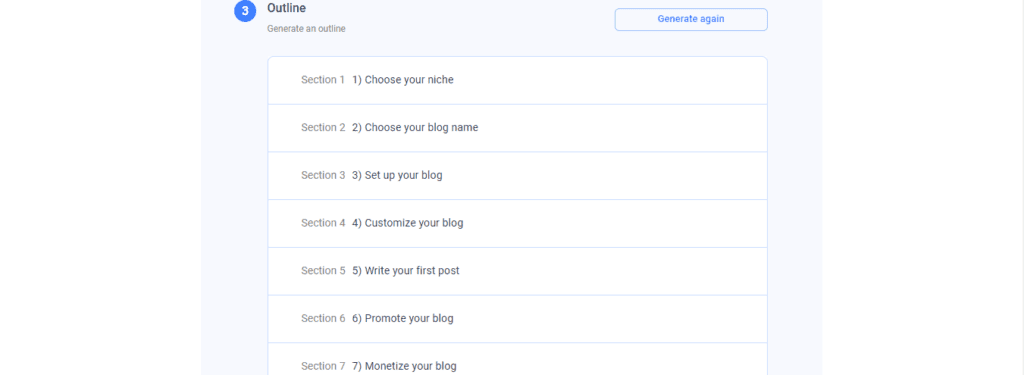
Intro paragraph:
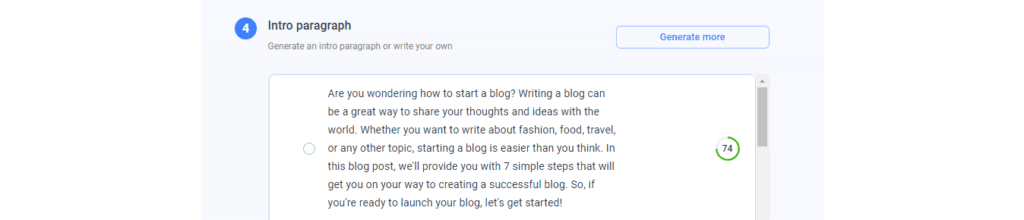
First paragraph:
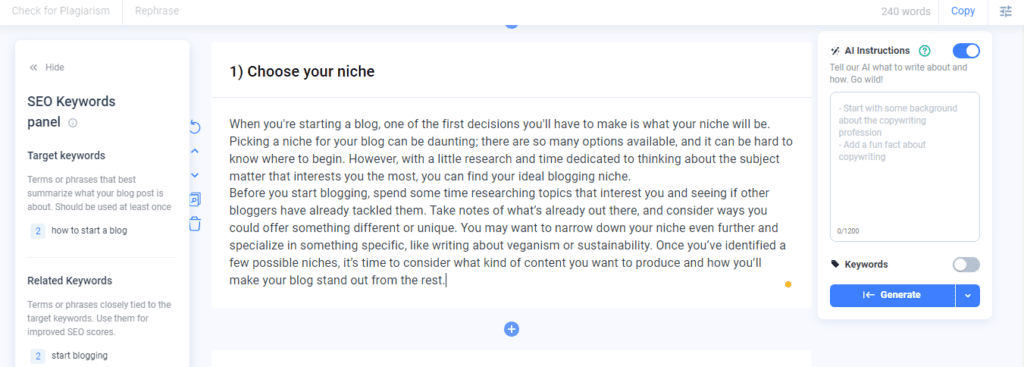
The article content was quite good. This is a post someone would find valuable and want to take action after reading it.
3. Website Targeted Messaging
If you need to write a website copy, Anyword lets you do that in simple steps. You just need to enter the URL, select the audience, and generate your copy, including the headline, copy itself, and call to action.
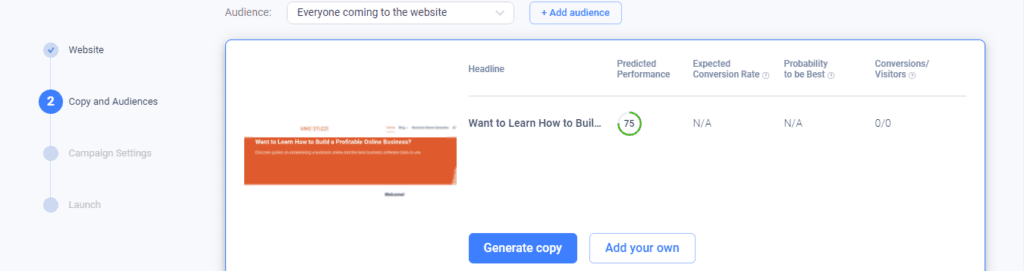
4. Predictive Performance Scores
Anyword also comes with performance scores to help you measure the success of your copy or blog content. This can be used for anything from emails to website pages or even ads. Anyword assigns a score based on how persuasive and engaging your content is.
You’ll be able to see the predicted engagement based on age and gender. In other words, you’ll know how your writing can perform across various groups of people even before you publish it. You can make tweaks to ensure your text suits your audience before selecting it for publication.
5. Plagiarism Checker
Anyword also has a built-in plagiarism checker to make sure your copy isn’t copied from somewhere else.
Anytime you generate an AI copy, Anyword will scan it and let you know if there are any matches with other sources. This is a great feature to help ensure the authenticity of your content.
Anyword Plans and Pricing
Is Anyword Free?
Anyword has a free trial of 7 days where you can access its Started plan. You get 5,000 word credits.
The good thing is that you won’t need to enter your card information beforehand. So, there’s no need to worry if you start for free and then forget about the upcoming payment.
However, the tool is pretty awesome and you may end up getting the subscription.
How Much Does Anyword Cost?
Anyword has two sets of plans. There are plans for everyone and plans for businesses.
Plans for Everyone are as follows:
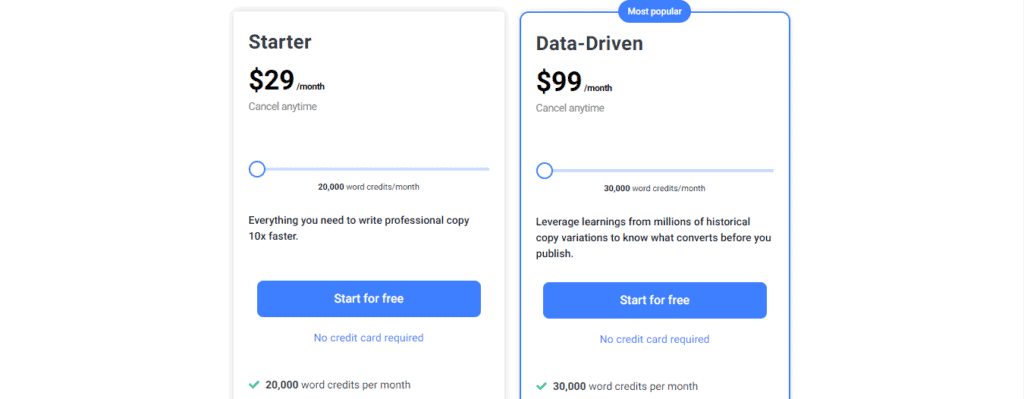
Starter (Starts from $29/month)
Here are the features:
- 20,000 word credits a month
- 100+ AI writing tools
- Blog post wizard
- 200+ data-driven copywriting tools
- 30 languages
- Multiple seats
Data-Driven (Starts from $99/month)
This plan has Starter features plus the following:
- 30,000 word credits a month
- Real-time predictive performance score and analytics
- Improve scores of your own copy
Plans for Business are as follows:
Professional (Custom)
Professional has Data-Driven features plus the following:
- Custom copy algorithms for better generations
- Integration with third-party platforms
- Workspaces for every brand and pod in an organization
- Discounts on word credits
Website (Custom)
This plan allows you to connect your website with Anyword and has features like. It allows you to generate copy at scale, optimize them across your site, test many copy variations simultaneously, and more.
Anyword Pro and Cons
What I Like About Anyword
- It can create quality content in a short time
- Simple dashboard that’s easy to navigate
- Has scores to gauge the performance of your generated writings
- Built with a plagiarism checker to ensure originality
- Offers a free trial without credit card requirements
What I Don’t Like About Anyword
- The Data-Driven plan is quite costly
- Starting at $99 a month, the same plan only offers 30,000 words
Anyword FAQs
Does Anyword have a free trial?
Yes, you can try Anyword freely for 7 days. It comes with the Starter plan and offers you 5,000 words to begin.
Is Anyword good?
Anyword is one of the top AI writing tools to use that offers more than just writing. You also get predictive performance scores to know how your audience will resonate with any of the content you generate.
Is Anyword good for SEO?
Anyword is SEO-based because you can quickly add the keywords you need to appear in your content. The tool also generates content of the right length and can produce meta descriptions for your pages.
Anyword AI Review: Verdict
Anyword is an AI-powered copywriting tool tailored for content creators. It can generate quality, engaging, and plagiarism-free text in a short time to help you save on production costs. You get data-driven insights on how people may react to your writings based on their gender and age.
In my opinion, it’s an excellent choice for anyone looking to create content quickly and efficiently. Anyword’s features come with a great user experience, making it an ideal AI writing tool for both businesses and individuals.