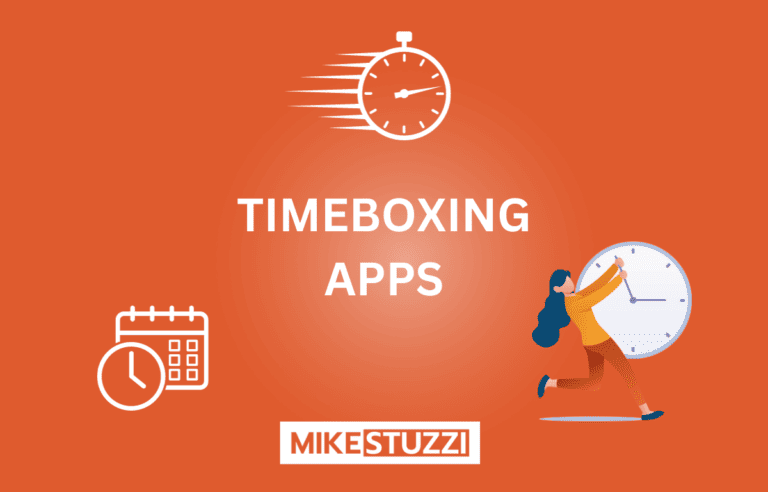Reclaim AI Review: Is It the Smartest Scheduling App?
Scheduling can be a chore that eats up valuable time if not handled efficiently. As modern professionals juggle busy calendars full of meetings, appointments, and deadlines, having an intelligent assistant to manage it all becomes increasingly necessary.
Enter Reclaim AI — a calendar and scheduling app that claims to create 40 percent more time for users through its innovative use of artificial intelligence and machine learning. Using advanced algorithms, Reclaim learns from your input and optimizes itself over time to simplify the scheduling process.
In this Reclaim AI review, I’ll put its intelligence to the test by evaluating key features. These include automatic scheduling assistance, time management, meeting optimization, and more.
I’ll also compare it to popular alternatives to determine where it differentiates and how well it delivers on its promise of being one of the foremost smart scheduling apps.
Reclaim AI Overview
Let’s look at what this app is and how it works.
What Is Reclaim AI?
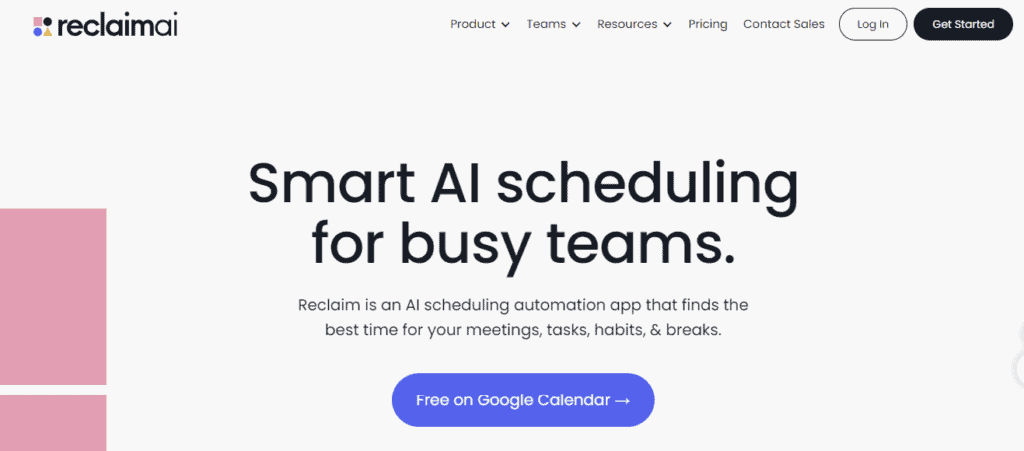
Reclaim AI is a web-based AI-powered scheduling assistant and calendar app that aims to help busy professionals manage time more efficiently. It has more than 30,000 users from all types of brands, including Zendesk, GitHub, and Twilio.
The company was founded in 2019 by veterans of multiple companies in senior management positions who saw an opportunity to apply AI and automation to revolutionize how people manage their schedules. It has since raised over $9 million in funding from top investors like Calendly, a popular meeting scheduling tool.
By taking an AI approach and leveraging decades of experience in team building and product management, Reclaim AI focuses on being the smartest and most helpful scheduling assistant available. Its goal is to save you time managing their busy calendars so you can focus on their important work.
How Does Reclaim AI Work?
Scheduling meetings and keeping track of appointments, deadlines, and other commitments can be a huge struggle for many people. There are often conflicts to resolve, back-and-forth emails to coordinate times, and it’s easy to double book your calendar if you’re not careful.
This is what Reclaim AI aims to solve.
Reclaim AI uses its AI abilities to find the best time for you to accomplish various tasks and be more productive. All you need to do is set up your account on the platform.
It all begins with you adding your Google Calendar account. This way, the tool can access what’s on your schedule and optimize your time accordingly.
Who Should Use Reclaim AI?
Reclaim AI is designed for any professional who finds themselves overwhelmed by a busy calendar full of meetings, deadlines, and other commitments. If you’re such a person, the app suits you.
Some specific types of users who would benefit include:
- Executives: High-level professionals with limited time need an assistant who can intelligently handle scheduling on their behalf without back-and-forth emails.
- Remote teams: Distributed teams that rely heavily on video conferences need a convenient way to find common availability across different schedules and time zones.
- Freelancers: Solo practitioners and independent contractors with many clients require an easy and organized way to manage bookings and appointments.
- Event planners: Anyone coordinating complex schedules for large meetings, conferences, or other gatherings will appreciate automation to simplify coordination.
- Busy individual contributors: Workers who juggle their own tasks along with frequent meetings benefit from automated scheduling help.
- Small businesses: Growing companies need powerful calendar tools that scale along with their teams without a big price tag.
In other words, Reclaim AI works for both individuals and organizations of all types and sizes.
How to Get Started with Reclaim AI
Getting started with Reclaim AI is a simple process:
1. Sign up using your Google Account: You simply need to go to the official Reclaim AI website and click on “Get Started.”
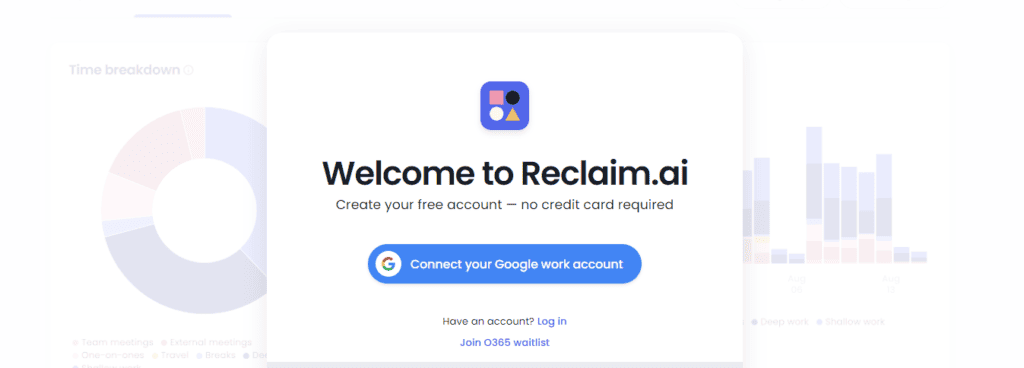
2. Connect your calendar: Reclaim integrates smoothly with one of the major calendar platforms, Google Calendar. You can connect your existing calendar account with just a few clicks to sync all your existing and future events.
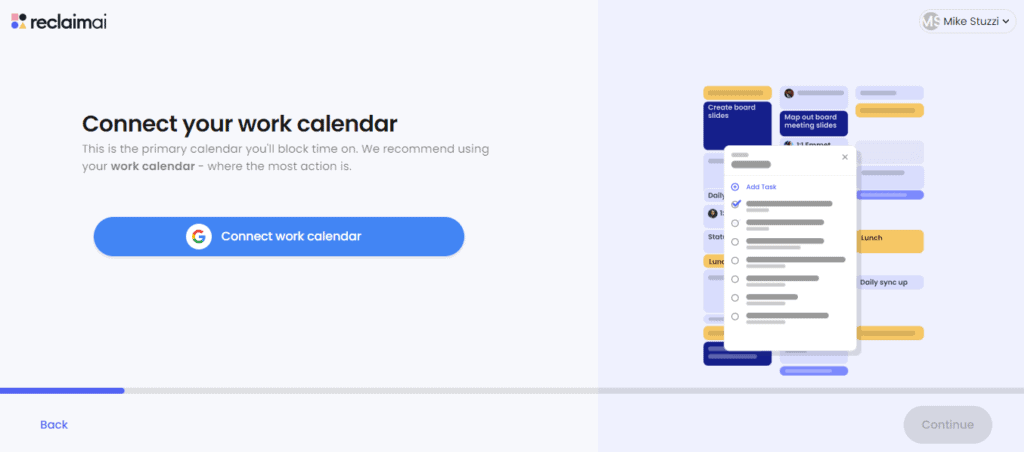
3. Answer the onboarding questions: These include selecting how you want to use Reclaim AI, whether for team or individual use.
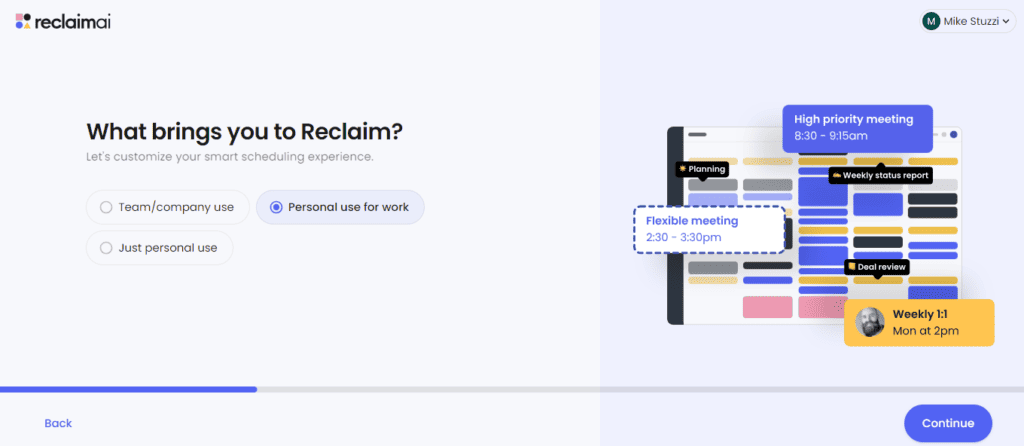
4. Explore the planner: Once connected, you’ll see your calendar displayed in Reclaim’s weekly, monthly, or daily view planner. This gives you a full picture of your schedule with existing events automatically populated.
5. Sync calendars and set availability: Reclaim continuously syncs with your linked calendar so any new events or changes are automatically reflected. You can also use Reclaim to block off unavailable times on your calendar, like recurring meetings or personal commitments.
6. Finish the set-up steps: There are more steps you need to complete to complete the process, like setting up your habits and smart meetings.
7. Let Reclaim schedule for you: Reclaim’s AI assistant is always working in the background. When someone requests to schedule a meeting with you, Reclaim will find optimal available times by checking your calendar and preferences. You can approve or modify the suggested times as needed.
8. Focus on your day: With Reclaim proactively handling scheduling requests and keeping your calendar up-to-date, you have more time to focus on your important tasks and meetings without having to worry about calendar management.
Reclaim AI Features + How to Use Reclaim AI
Now that you know how Reclaim AI works, let’s delve deeper into what it can do for you. Below is an image of how you can expect your dashboard to appear when you finish the registration process:

The key features of Reclaim include:
- Planner
- Tasks (task manager)
- Habits
- Smart 1:1s
- Scheduling Links
- Calendar Sync
1. Planner
At the heart of Reclaim AI is its powerful and flexible planner that provides an integrated view of your schedule, tasks, and availability. The planner is accessible via daily, weekly, and monthly views to help you stay on top of your commitments.
Here’s what it looks like:
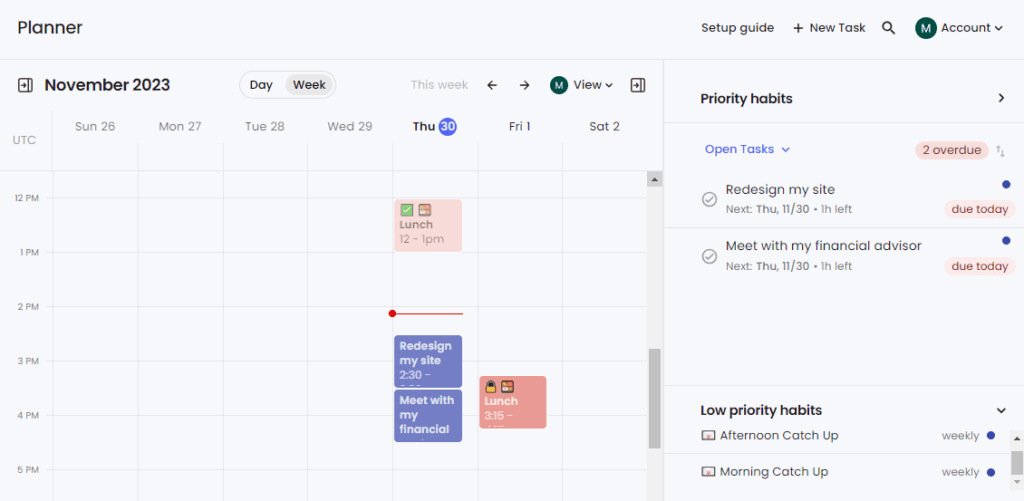
Some key components of Reclaim’s planner include:
- Drag and drop functionality: Tasks and events can be easily dragged and dropped to different time slots, allowing for effortless rescheduling.
- Availability indicators: Time blocks are color-coded with dotted lines for free or available times and solid blocks for busy or scheduled times for at-a-glance awareness.
- Event emojis: Events display colorful emoji icons next to them for added visual appeal and quick identification of event types.
- “You” and “Others” Views: The planner can be toggled between “view as you” to see your own schedule or “view as others” to get a glimpse of other people’s view of it.
- Task integration: Scheduled tasks from linked services like Todoist will appear directly in the calendar alongside events for a complete picture.
Reclaim’s highly customizable and intuitive planner makes it easy to plan, optimize, and visualize your schedule, tasks, and availability all in one place.
2. Task Manager
Reclaim AI includes a robust task manager to help you stay on top of everything you need to accomplish. The task manager can pull tasks and to-dos from other popular productivity apps like Todoist and Google Tasks.
When connected to these services, all your tasks from these platforms will automatically sync and appear in Reclaim. This gives you a single consolidated view of everything you need to complete, regardless of where it was originally created or stored.
For instance, I connected Google Tasks, meaning that I can directly add tasks on Reclaim from my Google Tasks account.
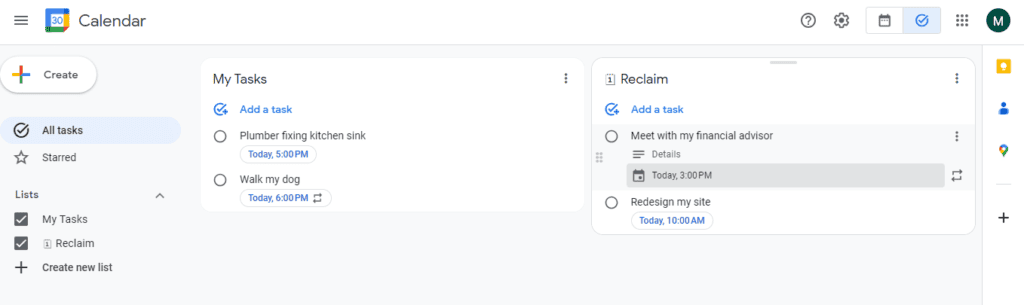
Here’s how the tasks appear on Reclaim AI:
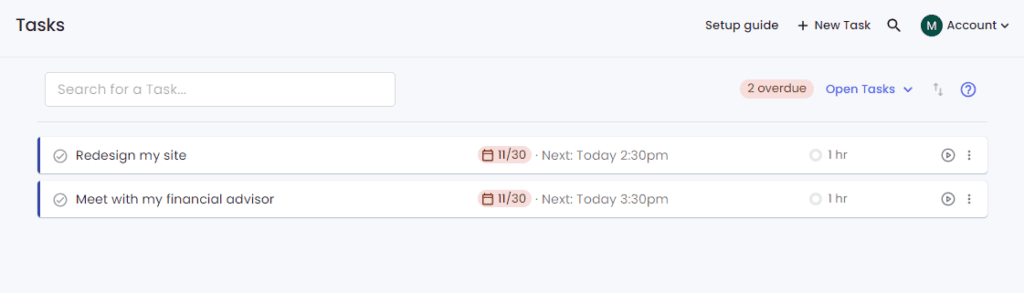
Within the Reclaim interface, you can easily view your full task list as well as tasks that are scheduled to be worked on based on your calendar availability. Tasks can be assigned due dates, priorities, and other attributes.
On Reclaim AI, you can do the following about your tasks:
- Start immediately
- Prioritize
- Reschedule
- Add time
- Log work
- Mark done
- And more!
For tasks that require meetings, Reclaim’s integration allows you to quickly schedule the necessary meeting right from the task details.
Additionally, you can mark tasks as complete right in Reclaim. These completions will then sync back to the linked services so your progress is always up to date everywhere.
By connecting to other productivity apps, Reclaim’s task manager works best when you use it as your primary hub to stay on top of both your schedule and your to-do lists in one centralized place.
3. Habits
A key part of maintaining work-life balance and well-being is making time for regular activities outside of meetings and tasks. Reclaim AI’s Habits feature aims to help you protect these important routines and block anything else from happening during those periods.
With Habits, you can define specific actions you want to maintain as habits, like exercising, meditating, spending time with family, or other self-care activities. When adding a new habit, you set the:
- Time: Specific time slot the habit should occur
- Duration: How long the activity will last
- Frequency: How many times per week it repeats, such as 5 days
- Starting date: When you’re starting the habit or routine
- Ideal time: The best time for the habit
- Other additional notes
Here’s a screenshot of Habits:
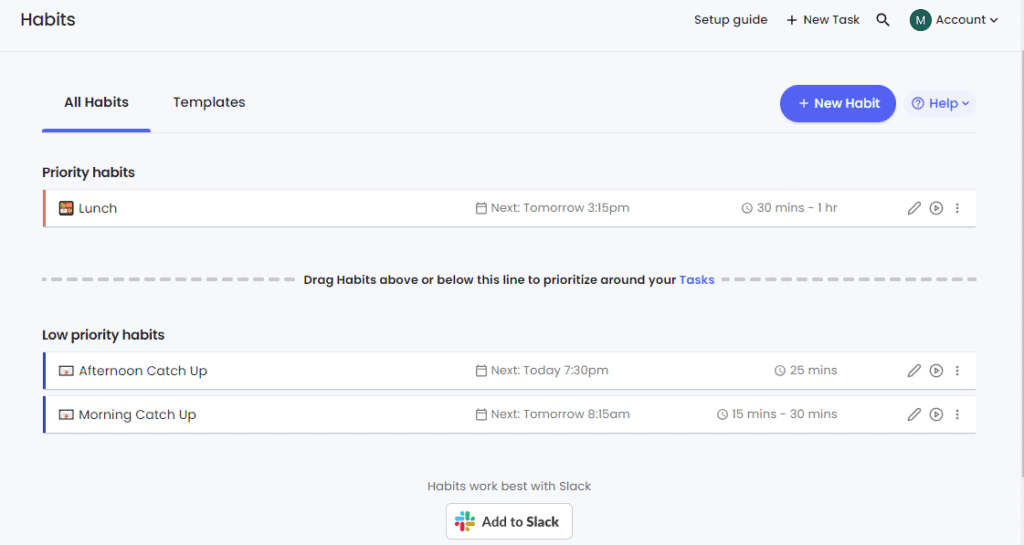
You can edit, disable, or delete habits too. The system will then monitor your calendar and schedule reminders to help ensure the habit stays on track even as meetings are added.
Reclaim’s Habits work especially well when connected to communication tools like Slack. Reminders can be sent to the user’s Slack channel as needed to help habits stay top of mind among competing priorities.
4. Smart 1:1s
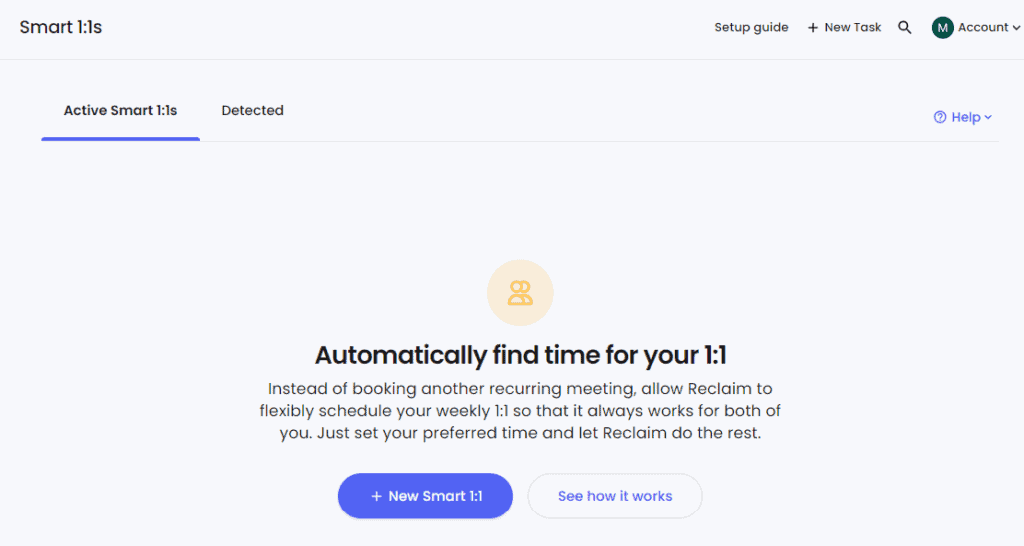
Efficiently managing one-on-one meetings is crucial but can be challenging with conflicting schedules. Reclaim AI’s Smart 1:1s feature simplifies the process.
Smart 1:1s allow you to set flexible recurring meetings with individuals or teams with just a few clicks. You can define scheduling rules upfront, including:
- Recipient: The person or people involved (email address)
- Title: The name of the attendee of the meeting
- Description: Details about the meeting purpose
- Priority: How important the meeting is, marked as Critical, High, Medium, Low
- Ideal day and time: The preferred meeting days and times
- Location: Whether online or offline, with exact details like the platform in use (e.g. Zoom) or the address
Reclaim will then automatically handle scheduling logistics in the background. It searches for open slots within the specified time frame that works for all participants.
Users receive a calendar invite for confirmed times. Keep in mind that Reclaims puts high-priority meetings above lower-priority ones.
The Smart 1:1 prioritization abilities allow busy individuals to efficiently manage routine check-ins without spending lots of time scheduling back and forth. Managers can use it to book regular 1:1s with direct reports at optimal frequencies.
5. Scheduling Links
Scheduling Links is a feature that enables you to create a customizable online booking page that contains your profile, services offered, etc. This provides context for scheduling meetings.
With this function, you get a unique link generated for meeting requests. This link allows others to easily view your availability and book time on your calendar.
Reclaim AI automatically creates a booking page with options for people who want to book. They can either choose:
- Flexible quick meeting
- High priority meeting
- Quik meeting
Here’s an image of the meeting booking page:
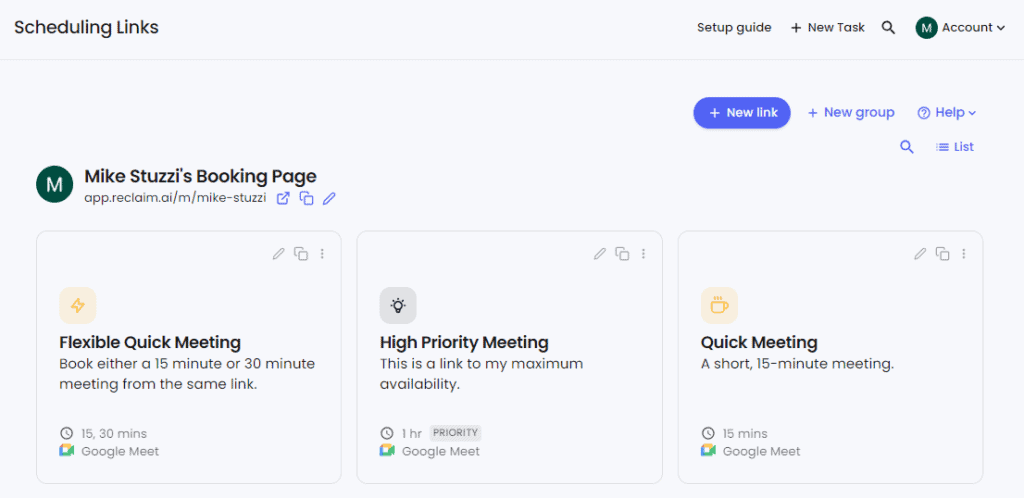
You can also connect any other calendars you want Reclaim AI to consider when people are booking time. Once a time is chosen, Reclaim automatically adds the meeting to both participants’ calendars with all the relevant details.
6. Calendar Sync

Reclaim syncs with your primary Google calendar, along with any additional personal or shared calendars you choose. What this does is bring together all your calendar events and schedules from different sources into a single unified view within Reclaim.
Changes made in Google Calendar are reflected in real-time on Reclaim and vice versa when events are added, edited, or deleted. When finding meeting times using Reclaim’s scheduling tools, all synced calendars are considered to avoid conflicts.
7. Stats
Reclaim AI provides two types of stats; My Stats and Team Stats.
- My Stats: You can view analytics on your personal scheduling patterns and time spent on different activities like meetings, focus time, etc. based on their calendar data.
- Team Stats: If you’re a manager or team lead, you’re able to access aggregated reports of the team as a whole.
The stats feature charts and graphs for you to easily break down performances. Team patterns can be compared to norms and best practices to see where process improvements may be implemented.
All in all, the actionable insights help both individuals and teams find and protect focus time, cut unnecessary meetings, and maximize productivity.
8. Integrations
As mentioned earlier, Reclaim fully syncs with Google Calendar for a unified view of all schedules. You have to make this connection or else the tool won’t work for you.
Besides Google Calendar, the app also integrates with:
- Communication platforms: Like Zoom for meetings and Slack for messaging.
- Task managers: Such as Google Tasks and Todoist
- Project management tools: Including Asana, Jira, Clickup
There are other apps and platforms that I haven’t mentioned that you can also link with your Reclaim AI account.
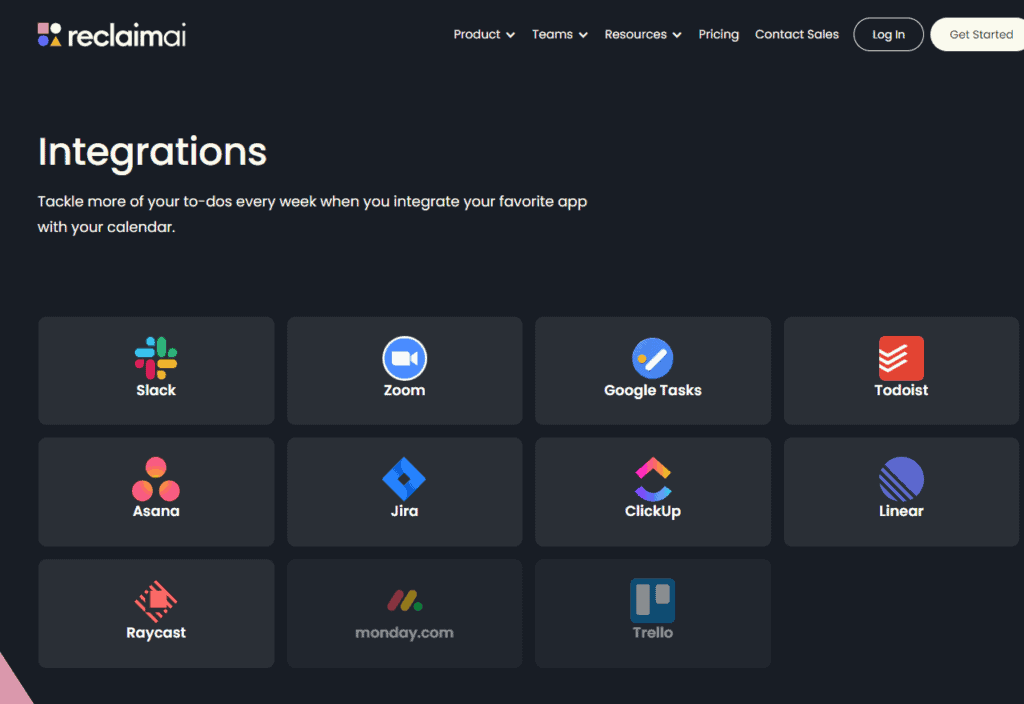
9. Google Chrome Extension
Reclaim AI has a Google Chrome extension called “AI for Google Calendar.” The extension adds a scheduling button right in Google Calendar and Gmail.
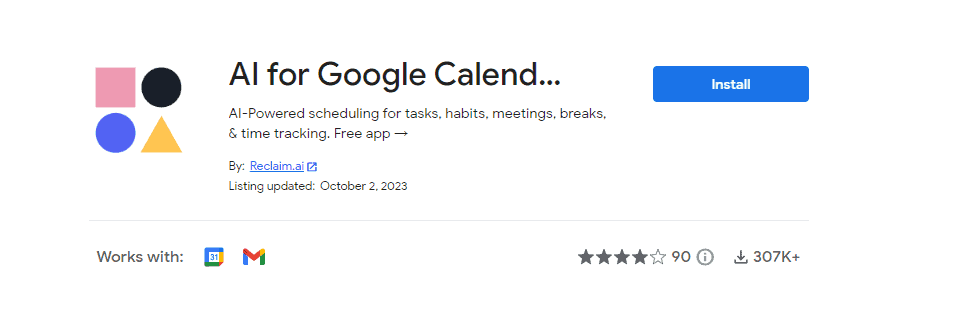
Just like the Reclaim app, the Chrome extension leverages artificial intelligence to provide insightful data for smarter scheduling. You won’t need don’t need to switch between apps for scheduling.
You can easily propose new meetings or check availability with just one click if you have the extension installed on your browser. Meetings scheduled via the extension automatically sync with the Reclaim calendar for a unified view across platforms.
10. Other Mentionable Reclaim AI Features
- Buffer time: Reclaim AI’s buffer time feature allows you to automatically add decompression periods after meetings and breaks between tasks or habits. It simply inserts protected buffer blocks in the Google Calendar schedule to prevent back-to-back meetings and allow for mental transitions.
- Color selections: Reclaim allows customizing calendar colors for common event categories like team meetings, 1:1 meetings, solo-focused work, personal or non-work events, and more.
- Notifications: Reclaim AI can send you weekly reports that provide insights into how your time was spent over the past week on tasks, habits, and meetings. It can also send Slack notifications to alert you about upcoming meetings and schedule changes directly within their workflow on Slack.
Reclaim AI Pricing
Next on this Reclaim AI review is its pricing details.
Is Reclaim AI Free?
You can use Reclaim AI for free using its Free plan. This plan has some limits but suits individual users without a heavy schedule.
If you want more for you or your team, you can upgrade to a paid opinion. Most of the plans are affordable.
How Much Does Reclaim AI Cost?
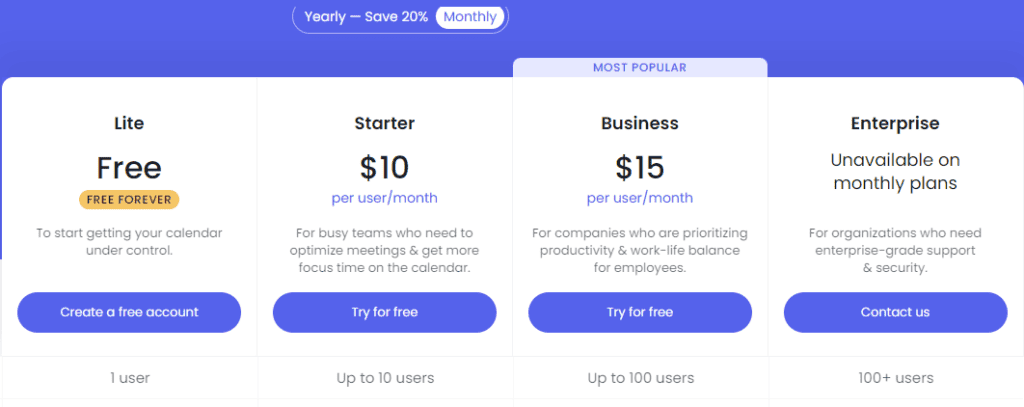
Here are the plans available on Reclaim AI, along with some quick features of each:
Lite ($0/month):
- 1 user
- 3 weeks scheduling range
- 2 connected calendars
- 1 calendar sync
- 3 habits
- Community support
Starter ($10/user/month):
- Up to 10 users
- 8 weeks scheduling range
- Unlimited connected calendars
- Unlimited calendar syncs
- Unlimited habits
- Basic support
Business ($15/user/month):
- 100+ users
- 12 weeks scheduling range
- Unlimited connected calendars
- Unlimited calendar syncs
- Unlimited habits
- Priority support
Enterprise (Custom pricing)
This plan comes with custom features and extras like user provisioning.
My Personal Experience with Reclaim AI
As someone who is always on the go with a busy schedule, finding time for important tasks and meetings can be a challenge. I felt like I was constantly rushing from one appointment to the next without any breaks in between.
On top of that, coordinating meetings with multiple attendees was a tedious process of sending calendar invites and chasing people up. I wanted to find a tool that could help optimize my calendar and make scheduling easier.
After coming across some recommendations online, I decided to try out Reclaim AI. The thing that attracted me most was its promise of using artificial intelligence to analyze my patterns and provide smarter scheduling suggestions.
Setting up Reclaim was simple – it integrated directly with my Google Calendar without much hassle. I started seeing the benefits immediately.
Reclaim would automatically block out buffer times after meetings to ensure I wasn’t double booked. It also analyzed my schedule to point out times that worked best for recurring meetings with my team.
Also, I no longer had to ping people multiple times before finding a common free slot. The weekly reports from Reclaim gave me insights into how my time was allocated, so I could make adjustments.
Overall, I can say that Reclaim AI has been a real timesaver and it’s been well worth the investment. I’d highly recommend the tool to other busy professionals so they can start optimizing their schedules through the power of artificial intelligence.
Reclaim AI Pros and Cons
Here’s what I like and what I don’t like about Reclaim AI.
What I Like about Reclaim AI
- ✅ Advanced AI abilities for scheduling tasks, routines, and meetings
- ✅ Free plan for users on a budget
- ✅ Affordable tool for everyone
- ✅ Team collaboration abilities
- ✅ Browser extension to use the tool on Gmail and Google Calendar
What I Don’t Like about Reclaim AI
- ❌ No Zapier integration to connect thousands of other apps
- ❌ Limited support on the Lite (Free) plan
- ❌ No lifetime deal
Reclaim AI Alternatives
There are other apps and tools like Reclaim AI that can help you save time by automating scheduling and time blocking.
Motion
Motion is a popular calendar assistant that uses AI to automatically schedule meetings, find the best meeting times based on attendees’ schedules, and provide data-driven recommendations to optimize a user’s calendar. It integrates directly with Google Calendar and Outlook.
Akiflow
Akiflow is a digital planner and calendar assistant focused on workflow automation and productivity. Akiflow analyzes your calendar to suggest better scheduling practices.
Trevor AI
Trevor AI is another AI tool that’s the official scheduling partner of the task management platform Todoist. Trevor integrates deeply within Todoist to suggest task prioritization based on deadlines, automatically schedule meetings by checking attendee availability, and sync schedules across calendars.
Reclaim AI Review: Conclusion
As remote and hybrid work become the new normal, having a powerful yet easy-to-use calendar management tool is essential for professionals. Hopefully, his in-depth Reclaim AI analysis helped you understand if the platform truly is one of the most intelligent solutions for simplifying schedules and maximizing productivity.
So, go ahead and try it for free to see for yourself. I would recommend using the free trials on its paid plans rather than the Lite (free) plan which can limit you if you’re a busy person.
Read also: Best Timeboxing Apps Online