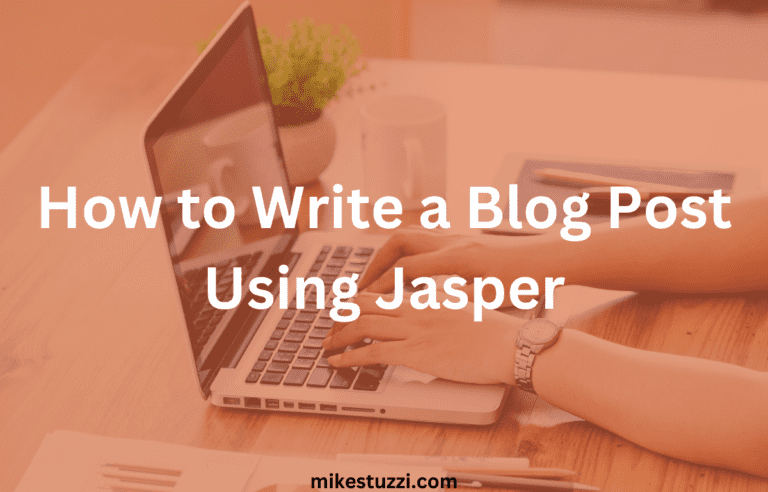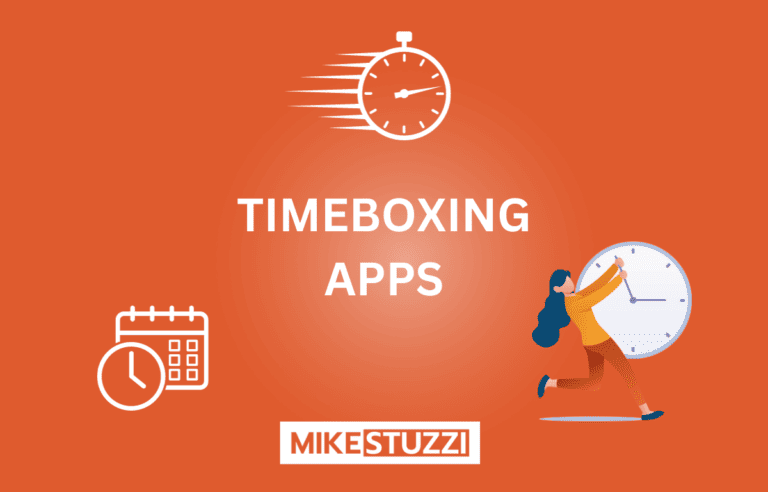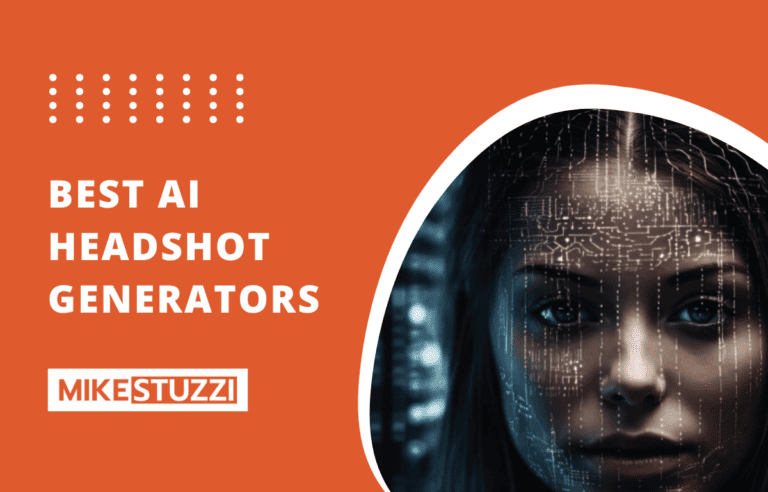Otter.ai Free Trial: Can You Use it for Free?
Wondering if you can use Otter.ai for free? The answer is yes! You can start a free trial of Otter.ai and see how the platform can help improve your communication strategies.
Otter.ai is a powerful AI transcription tool that can help you capture and analyze conversations, making it easier to keep track of important information. It’s a tool for businesses, students, and individuals as well.
This article is about how you can get started today with the tool along with the best features to try out!
Disclaimer: Because the site is reader-supported, we may earn a commission if you use our affiliate links. More info here.
How to Get Otter Free Trial
Below are the steps to start your trial period on Otter.ai.
Step 1: Visit the site (here’s the link) and click on “Start for Free.” You’ll see two options: using Otter’s free version or starting the Otter’s Business free trial.
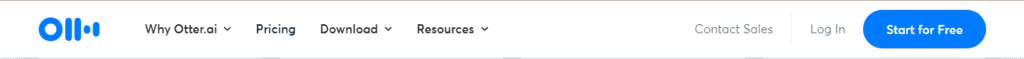
Step 2: Choose “Start 7-day free trial” of the Business plan.
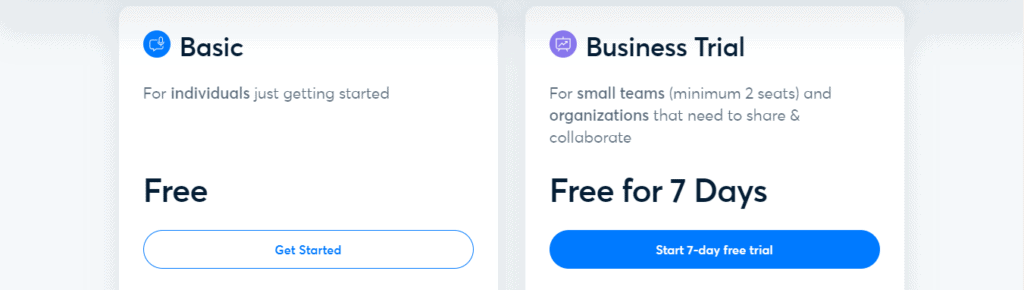
Step 3: Create your new account. You can opt to continue with Google or Microsoft or just fill out your email address.
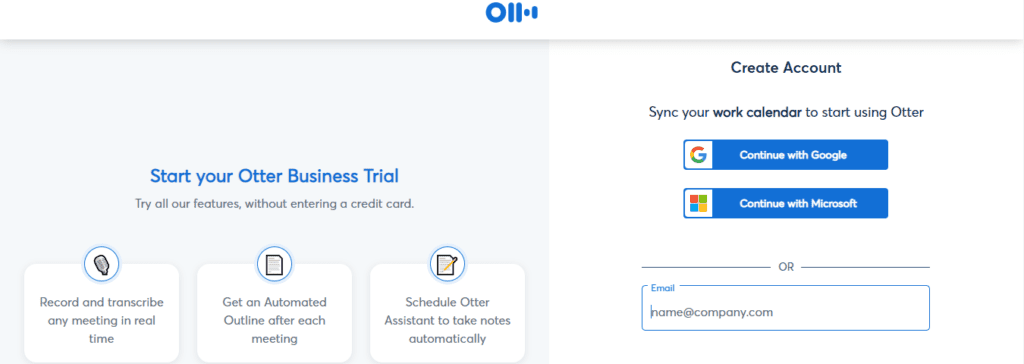
You’ll need your work email to be able to collaborate on meeting notes with other members of your team. Besides your email address, you have to fill out your desired password and full name to set up a profile.
Step 4: Verify your email account by checking out your inbox. Simply click on the button that says “confirm email address” and you’re good to go.
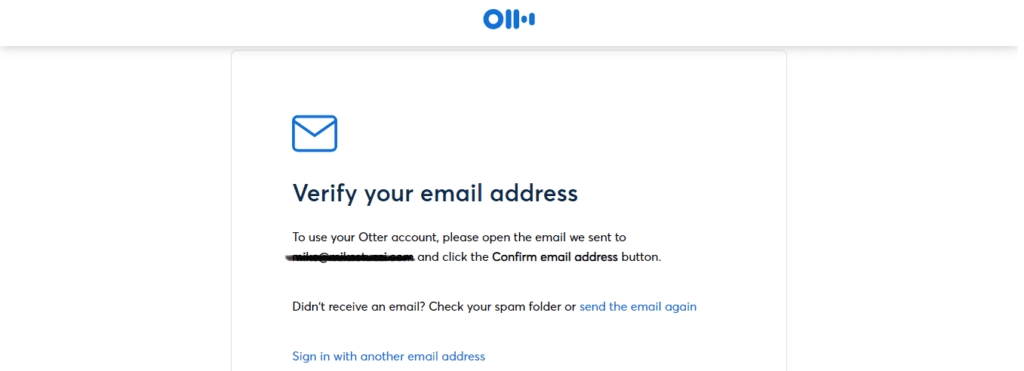
Step 5: Sync meetings from your Google or Microsoft Calendar.
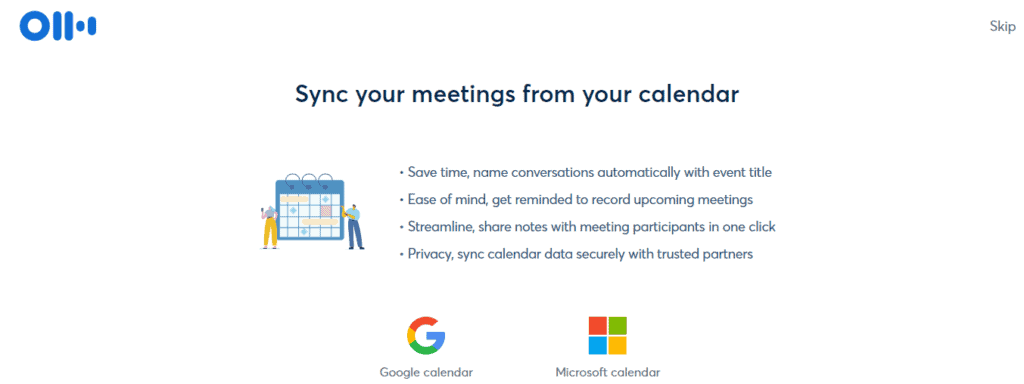
From there, you can personalize your account depending on how you want other team members to see you on the platform. Add your company name, create a group, and add your workmates.
Remember, Otter.ai’s free trial is for 7 days but doesn’t require a credit card in advance. When the period ends, you need to upgrade to continue enjoying the platform’s services.
Otter.ai’s Pricing
Otter has 4 plans that you can choose from depending on what feature you want and your budget too.
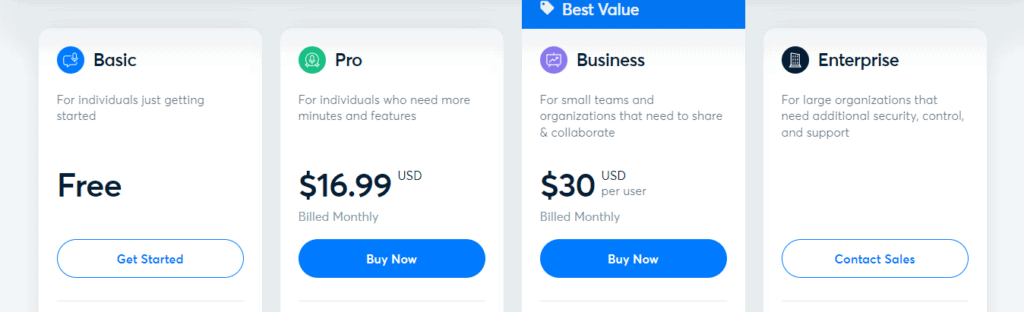
Basic
This is the free Otter plan where you don’t pay anything. It can work for you if you’re just starting out. Below are some of its features:
- Real-time recording and transcription of meetings
- 300 minutes of transcription monthly and 30 minutes per conversation
- Otter Assistant for Zoom, Microsoft Teams, and Google Meet for automated note-taking and sharing when you can’t join meetings
- Takeaways and automated summaries
Pro
Pro is the second plan that costs $16.99 a month. It suits individuals who need features and minutes beyond the free Basic plan. It has everything in Basic plus the following:
- 1,200 minutes of transcription monthly and 90 minutes per conversation
- Importing and transcribing pre-recorded audio and video
- Otter Assistant for meetings when you’re double booked
- Advanced search, export, and playback
Business
This plan costs $30 a month and is best for smaller teams that need to work together. It has the features of Pro and the following:
- 6,000 minutes of transcription monthly and 4 hours per conversation
- Team features
- Otter Assistant for meetings when you’re triple booked
- Admin features like usage analytics, centralized billing, and priority support
Enterprise
The Enterprise plan has custom pricing and is best suited for larger businesses and organizations. It has Business features and more below:
- Single Sign-On
- Organization-wide deployment
- Additional payment methods
Why Choose Otter.ai?
Otter.ai is more than just a transcription tool; it’s an AI meeting assistant that can help you stay organized when attending meetings or events. Here are some of the features to look out for:
- Real-time transcription with accurate results even if multiple conversations are happening at once
- Searchable transcripts that make it easy to find what was said in previous meetings
- Export files to popular formats like MP3, WAV, and PDF so you can share them with others
- Integrated audio player for quick playback of recordings for easier review
- Otter Assistant for Zoom, Microsoft Teams, and Google Meet helps automatically take notes when you cannot physically attend a meeting
How to Cancel Otter.ai Free Trial
To cancel your free trial of the Business plan, you just need not upgrade when the period ends. If you want to cancel an Otter.ai Business subscription plan, follow these steps:
- Simply log in to Otter.ai and click on your name in the dashboard
- Select the Account Settings tab on the menu that appears on the left.
- Click on Plan and select the option to cancel the plan. You will be asked whether you want to confirm your decision or keep the subscription. Pick to confirm and you’re done!
Since it’s just a subscription cancellation and not account deletion, Otter simply downgrades you to Basic. So, you can still continue using some of its features for free.
Otter.ai Free Trial FAQs
How can I use Otter for free?
Otter’s Basic plan is free to use for all. You don’t need to pay a dime. However, you’ll be limited when it comes to features and can only access a specified number of transcription minutes.
How many minutes do you get with Otter free?
You get 300 minutes of transcription monthly. Also, it’s 30 minutes per conversation. You can unlock more by committing to a paid plan of your choice.
Does Otter.ai have a free trial?
Yes, Otter AI offers 7 days of free trial on its Business plan with no credit card required.
Is Otter.ai free for students?
You can use Otter for free as a student using the Basic plan since you don’t require a lot of transcription minutes. In case you do and need even more features, you have to subscribe to the Pro plan.
Can I continue using Otter.ai for free after the trial period ends?
Yes, you can continue using Otter AI for free after the trial period ends if you choose to downgrade your plan to Basic.
What happens if I don’t upgrade and cancel my trial?
If you don’t upgrade and cancel your trial, Otter AI will simply downgrade your account to the Basic plan so that you can still use some of its features for free.
Conclusion
Otter.ai is a great online transcription tool with advanced features to help you stay organized and productive no matter the size of your business. The free trial is a great way to check out all its features in advance so that you can decide if it’s the right fit for you. You don’t need to worry about getting stuck with an unwanted subscription since canceling the trial or any of its plans is easy and straightforward.
If you want more details like the features and pros and cons of Otter.ai, check the full Otter.AI review.