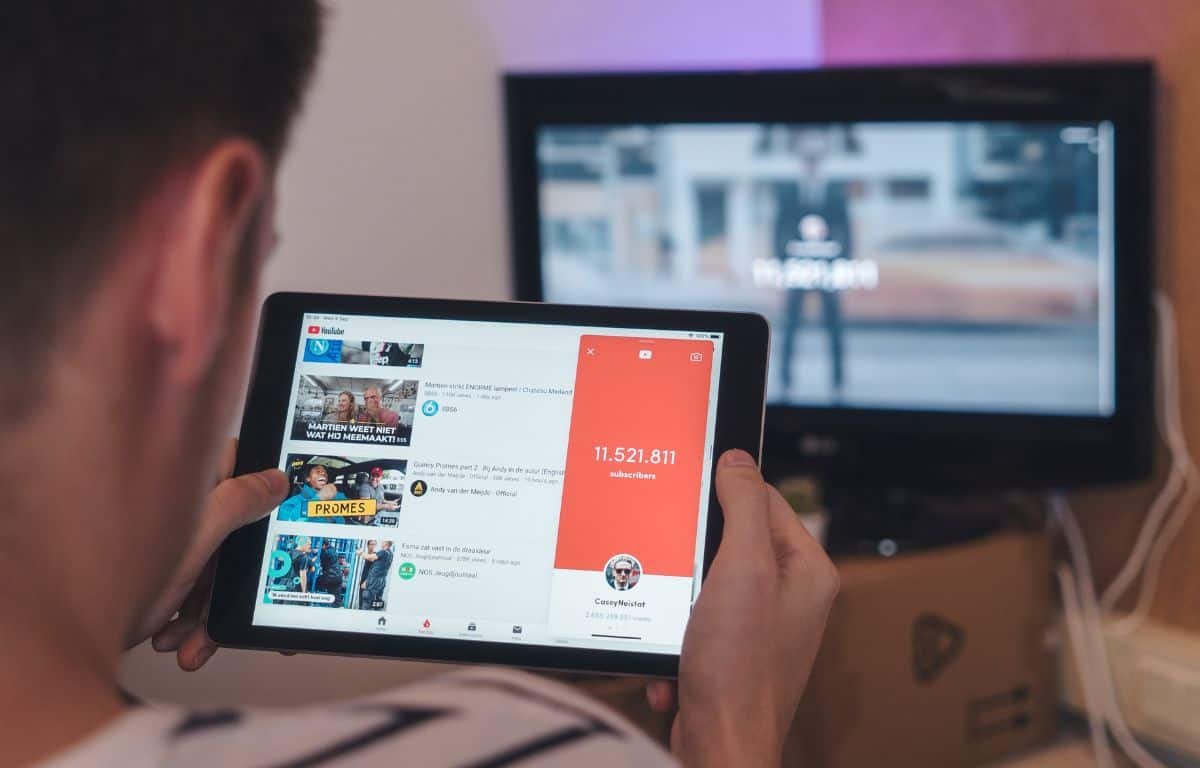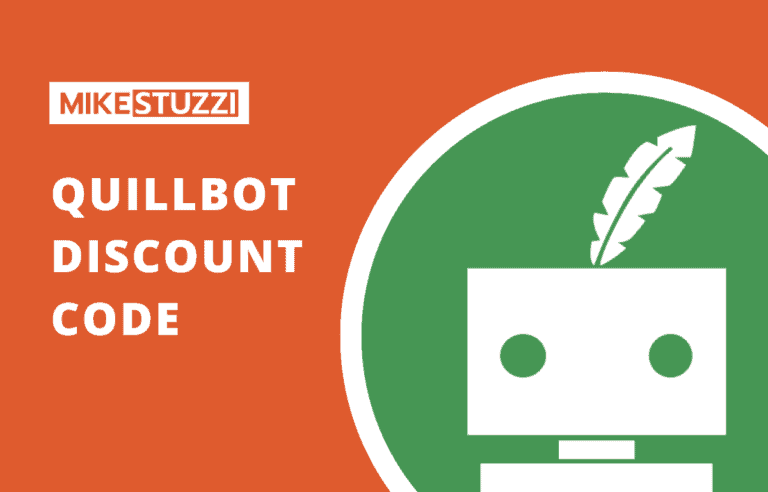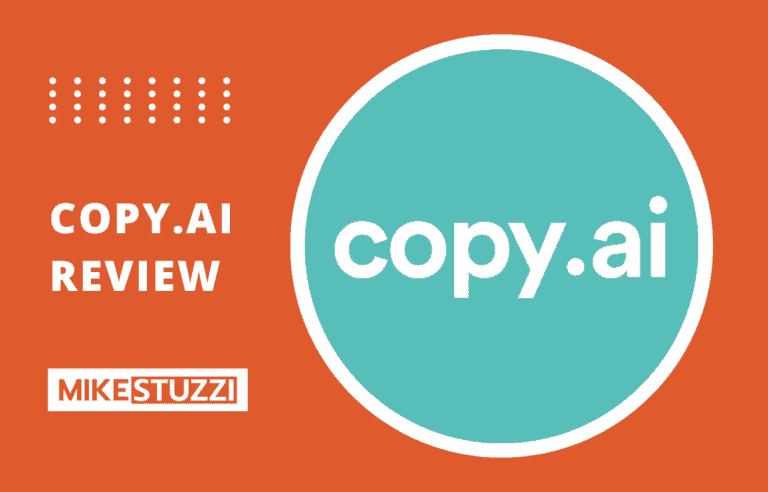5 Best YouTube Transcript Generators to Save You Time
Are you tired of typing out every word of your YouTube videos? Do you wish there was an easier way to get your transcripts? Well, that’s where the best YouTube transcript generators come in.
These YouTube-to-text converters can save you time and hassle. They are easy to use and can help you create transcripts for all of your videos in no time!
Read also: Best AI Transcription Tools Online
What Are the Best YouTube-to-Text Transcript Generators?
Below are the top YouTube transcript generation tools to use to make your content creation work easier.
1. VEED.IO

VEED.IO is a video transcription and subtitling platform that can generate transcripts for all of your YouTube videos. This online video editor has an intuitive user interface and comes with a variety of video-making features like background noise removal and adding filters and effects, animations, photos, and more.
When you need a transcript, you just need to upload your Youtube video to VEED.IO. Besides YouTube, you can also convert TikTok, Twitch, and Instagram videos to text using the tool.
VEED.IO can generate subtitles for your video or audio too using its auto subtitle feature. If you like, the tool also allows you to type in the subtitles or attach an SRT subtitle file to your video. Other than that, VEED.IO lets you add text and elements like shapes and emojis to your video.
As if that’s not enough, VEED.IO also serves as an automated text-to-speech tool that you can use to create voiceovers for your scripts.
VEED.IO Features
- Generate transcripts for Youtube, TikTok, Twitch, and Instagram videos
- Add text and elements to videos
- Auto subtitling feature
- Voiceover generating capabilities
VEED.IO Pricing
VEED.IO has a free plan and 3 paid ones.
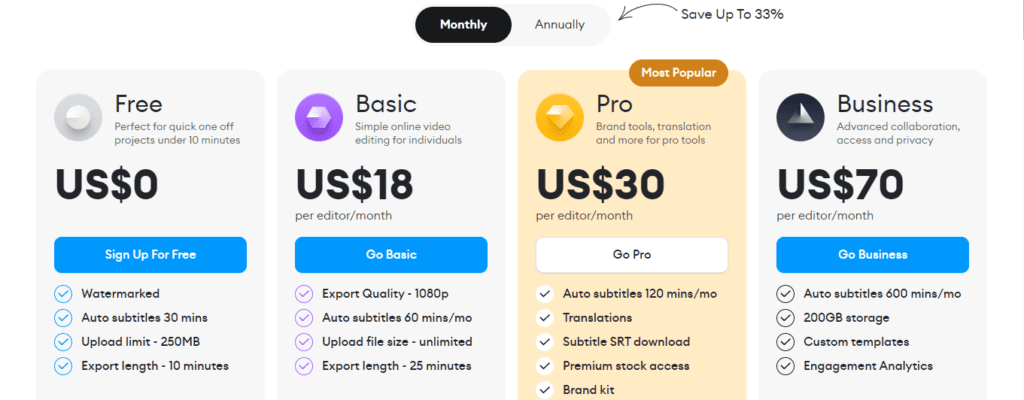
Free ($0/month)
- Auto subtitles of up to 30 minutes
- 250 MB maximum upload
- 10 minutes maximum export length
- Watermark
Basic ($18/editor/month)
- Auto subtitles of up to 60 minutes a month
- Unlimited upload size
- 25 minutes maximum export length
- 1080p export quality
Pro ($30/editor/month)
- Auto subtitles of up to 120 minutes a month
- SRT subtitle download
- Translations
- Premium stock media
- Brand kit
Business ($70/editor/month)
- Auto subtitles of up to 600 minutes a month
- Custom templates
- Engagement Analytics
- 200 GB of storage
VEED.IO also has a custom Enterprise plan for larger businesses or organizations that need more.
2. Flixier
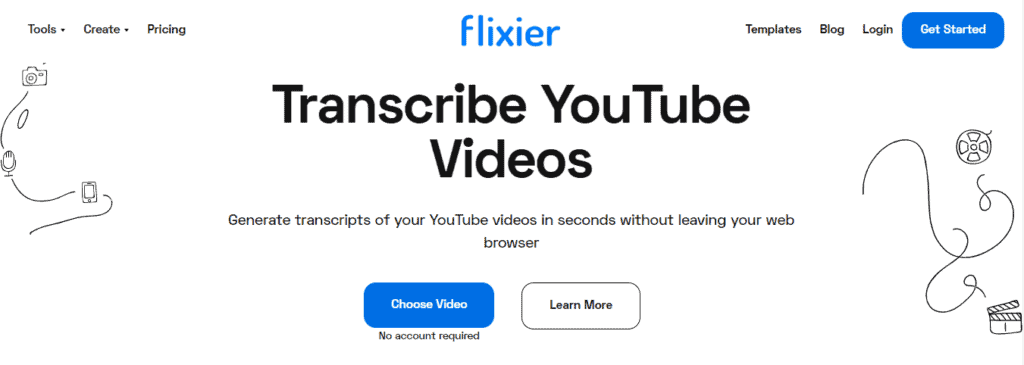
Flixier is another video editing tool that can help you get transcripts for your YouTube videos. This YouTube-to-text converter tool also comes with a suite of features like audio and text editing, voiceover recording, chroma key (green screen), and more.
You just need to import your Youtube video to Flixier either from your device or a file hosting service like Dropbox and the tool will automatically generate a transcript for it.
You can also use the tool’s speech recognition feature to record audio and then convert it into text. The reverse is also possible, whereby the tool allows you to turn a script into natural-sounding audio. Even more, users can access a YouTube intro creator with Flixier.
Flixier Features
- YouTube video editor
- Audio and text editing tools
- Voiceover recording
- Text to speech
Flixier Pricing
Flixier has 3 pricing plans.
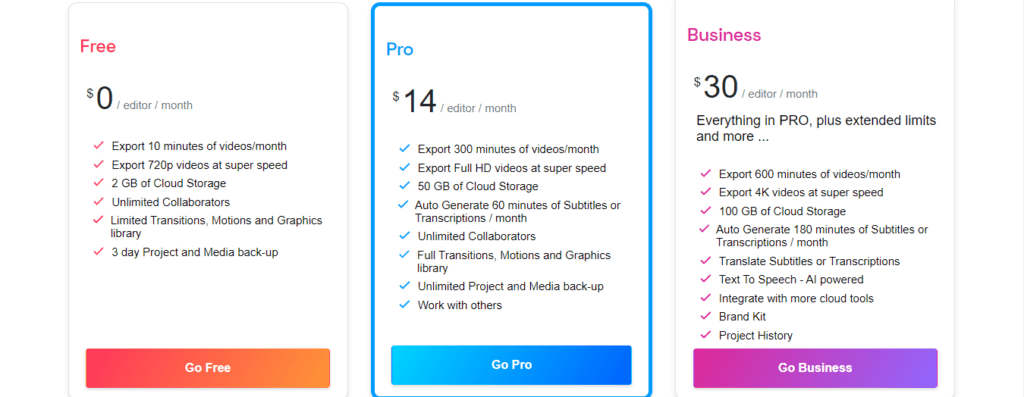
Free ($0/editor/month)
- Export up to 10 minutes of video a month
- 720p export quality
- 2GB of cloud storage
Pro ($14/editor/month)
- Auto-generate 60 minutes of subtitles or transcription a month
- Export 300 minutes of video a month
- Full HD export quality
- 50 GB of cloud storage
Business ($30/editor/month)
- Auto-generate 180 minutes of subtitles or transcription a month
- Export 600 minutes of video a month
- 4K export quality
- 100 GB of cloud storage
3. Notta
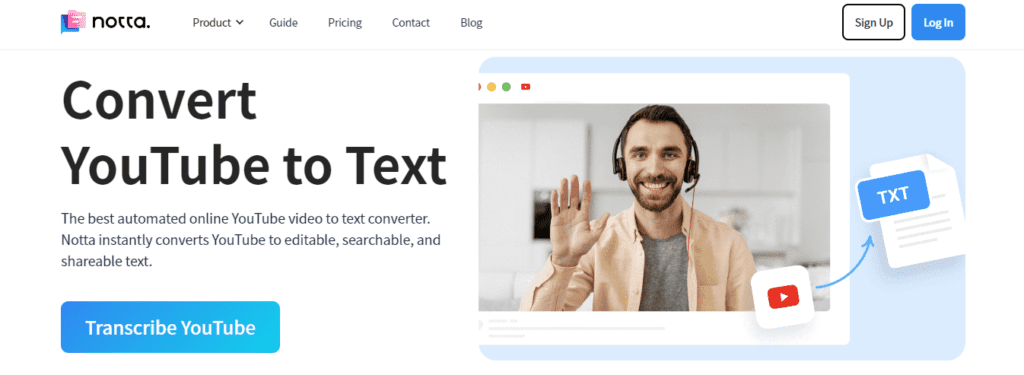
Notta is an online speech-to-text converter tool for YouTube videos. All you need to do is drag a video or even input a YouTube URL and Notta will upload it. The good thing is that it allows for up to 1 GB of files.
It allows users to add videos in formats like MP4, MOV, and FLV and audio in formats like MP3, WAV, and AVI. As for transcripts, you can select an SRT, TXT, DOCX, or PDF file.
The tool also supports multiple languages, so you can generate subtitles for videos in different languages. Some of them are English, German, Spanish, French, and Hindi.
Aside from YouTube videos, Notta can also give you transcripts for audio from other sources. These include audio files, live recordings from your microphone, online meetings, and audio on various web pages. With Notta, you also get to access a vocal remover.
Notta Features
- URL input means no YouTube video upload is needed
- Text editing in real-time transcription
- 104 languages
- Multiple audio and video formats
- Image insertion
- Transcript sharing
- Multiple export formats
Notta Pricing
Notta has a free version and premium ones as follows.
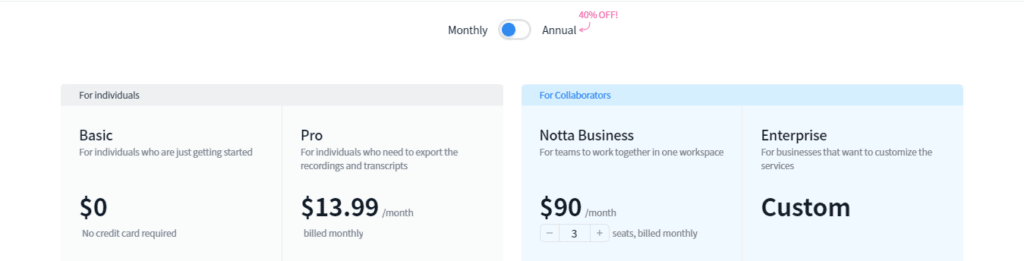
Basic ($0/month): 120 minutes of transcription a month
Pro ($13.99/month): 1,800 minutes of transcription a month
Notta Business ($30/month/user): 5,400 minutes of transcription
Enterprise: Custom
4. Happy Scribe
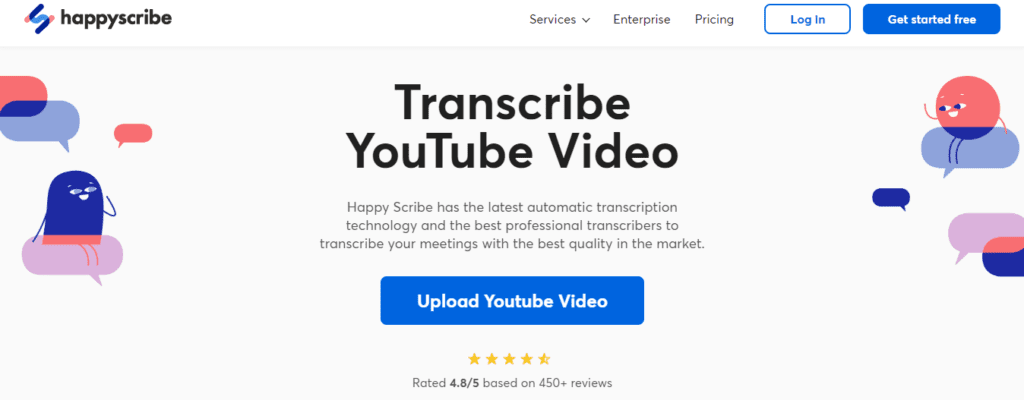
Happy Scribe is a transcription tool that helps you create transcripts for your audio and video files. This web-based tool relies on advanced AI technology to accurately generate transcripts from over 120 languages.
All you need to do is upload your YouTube video, podcast episode, or other types of audio files to Happy Scribe and the tool will automatically convert it into text. The tool allows you to get transcripts for MOV, WAV, M4A, AND MP3 files. Besides business videos, you can also transcribe sermons, interviews, and meetings from GoToMeeting, Zoom, Skype, and Microsoft Teams.
What’s more, you can then edit the transcript to make it more accurate and comprehensible. You can also export the transcription in different formats like HTML, SRT, Word Doc, PDF, or TXT.
One more thing about Happy Scribe is that you can even have a real human transcribe your file for you within 24 hours. The accuracy increases to 99 percent.
Happy Scribe Features
- Transcription of audios files of numerous formats
- Over 120 languages, accents, and dialects supported
- Edit transcripts
- Export transcripts in multiple formats
- Human service transcription
Happy Scribe Pricing
The price you pay on Happy Scribe depends on whether you need an automated or human transcription. Automatic transcription has a free trial.

Automatic: €0.20/minute
Human-made: €2.00/minute
5. Typito
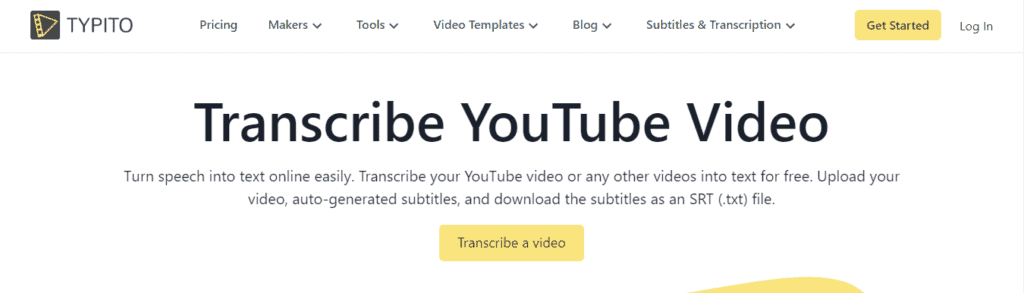
Need another online text video maker that helps you create captions and subtitles for YouTube videos? Well, Typito may interest you. It offers a modern, easy-to-navigate interface along with powerful editing tools.
The tool supports drag-and-drop editing, making it intuitive to use even if you don’t have any prior experience in video editing. You can add text and titles, adjust the font or color, and even add animation effects.
Typito also helps you automatically create subtitles for your videos using AI technology. All you need to do is upload an audio file and Typito will generate the text and let you edit it before exporting it as an SRT file.
Typito Features
- 20+ video formats and aspect ratios
- Drag-and-drop editing
- Add text, titles, and animations
Typito Pricing
Typito has a free plan at no cost and also paid subscriptions.
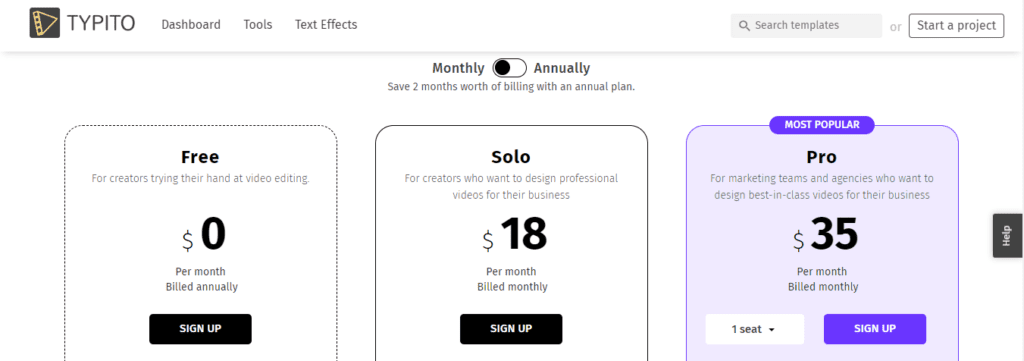
Free ($0/month)
- 5 minutes of a project
- 30 minutes of exports
- 250 MB of storage
- Watermark
Solo ($18/month)
- 10 minutes of a project
- 60 minutes of exports
- 5 GB of storage
Pro ($35/month)
- Unlimited minutes of a project
- Unlimited minutes of exports
- 25 GB of storage per seat
What Is a YouTube Transcript Generator?
A YouTube transcript generator is a tool that takes the audio from your video and converts it into text. This can save you hours of typing out each word in your videos, allowing you to focus on other tasks.
As a side note, if you’re creating videos and need a powerful video editor, you could use a tool like Wondershare Filmora. It’s user-friendly with advanced features for editing, color correction, and more.
Conclusion
These YouTube video-to-text transcript generators have made it easier for content creators to create captions and transcripts for their videos. Now you can easily turn your YouTube video into text without having to manually type out each word with the help of these tools.
With the high accuracy rate, they guarantee that the transcript will be accurate and up-to-date so your viewers are better able to understand and enjoy your videos. So, give any of them a go and see which one works best for you!