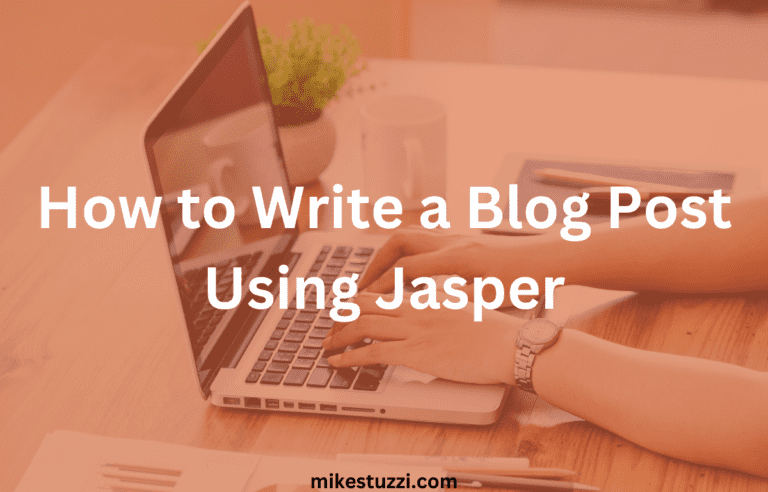9 Best Digital Planners to Accomplish Your Daily Goals
We live in a fast-paced world where staying on top of everything can be difficult. With the increasing reliance on technology, many people are turning to digital planners to help them manage their schedules, tasks, and priorities.
These digital planners offer a range of features and benefits that traditional paper planners cannot match. The benefits include the ability to sync across devices, access from anywhere, and receive reminders and notifications.
If you’re looking for an advanced or AI digital planner to assist you in achieving your daily goals, this article will present some of the best options for you to stay organized and on track. Read on to discover the features, pricing, and other details of each planner.
Best Digital Planner Apps
Below are the top daily, weekly, and monthly planner apps that you can use to stay productive.
1. Motion

Did you need a tool that can automatically save you 2 hours every day? Motion, also called UseMotion, is a cutting-edge app for managing tasks, calendars, and scheduling meetings.
Since its launch in 2019, Motion has become known as a game-changing productivity app. It has attracted over 50,000 users, including individual productivity enthusiasts and teams.
One of its standout features is its artificial intelligence (AI) capability. Motion’s AI algorithms can automatically schedule tasks and modify your calendar when unforeseen duties and activities arise.
This app simply requires you to provide some useful information about each task, including its time scale, due date, and preferred time for completion. Using this input data, Motion’s AI algorithm arranges and prioritizes your upcoming task.
Top Features
- Advanced scheduling tool
- Task management abilities to view and create tasks in a few clicks
- Project manager platform for teams
- Time blocking to prioritize some activities over others
- Smart calendar app that can sync with your Google Calendar
- Integrates with other productivity tools, including Zoom, Zapier
- Mobile apps available for Android and iPhone
Pricing
Motion has a plan for individuals and another for teams.
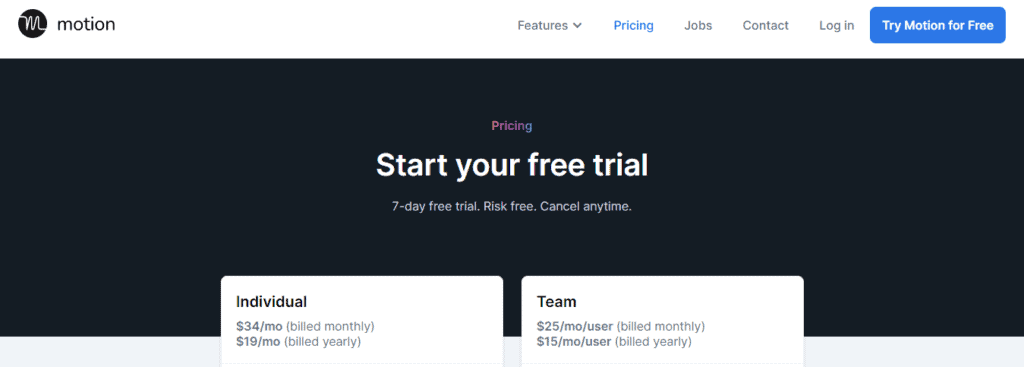
- Individual: $34/month
- Team: $25/month/user
You can try the app for 7 days without charges to see how it can help you plan your day, week, and month.
2. Reclaim
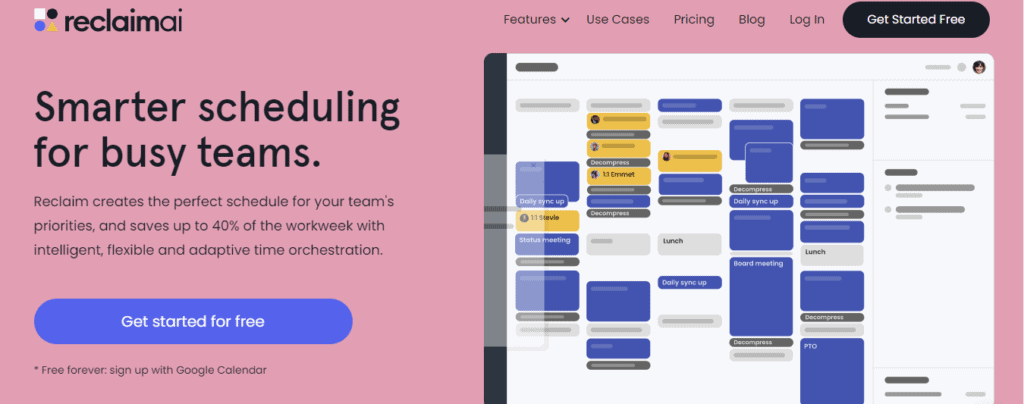
Reclaim AI is yet another digital planner app that uses AI to create more time for you and other team members. The tool is trusted by more than 30,000 companies, including GitHub, Zendesk, and Square.
Picture having a virtual helper who comprehends your workflow and encourages you to be highly productive by automatically identifying vacant slots on your schedule and prioritizing important tasks at the beginning of your task list. This ensures that you are always performing at your best.
Similar to Motion, Reclaim AI can auto-schedule your tasks and meetings after you connect the tool to your Google Calendar. It doesn’t matter whether you want to adjust your personal calendar or your work one.
Upon syncing the two, Reclaim AI automatically blocks personal activities on your work calendar to ensure your important plans aren’t interrupted. Also, you can choose what other team members can see from your personal life.
Top Features
- Tracks and protects your important habits and routines
- One-on-one meeting smart auto-scheduler
- Smooth calendar integration
- Scheduling links for booking meetings
- Team collaboration
Pricing
Reclaim AI has a free plan and paid options.
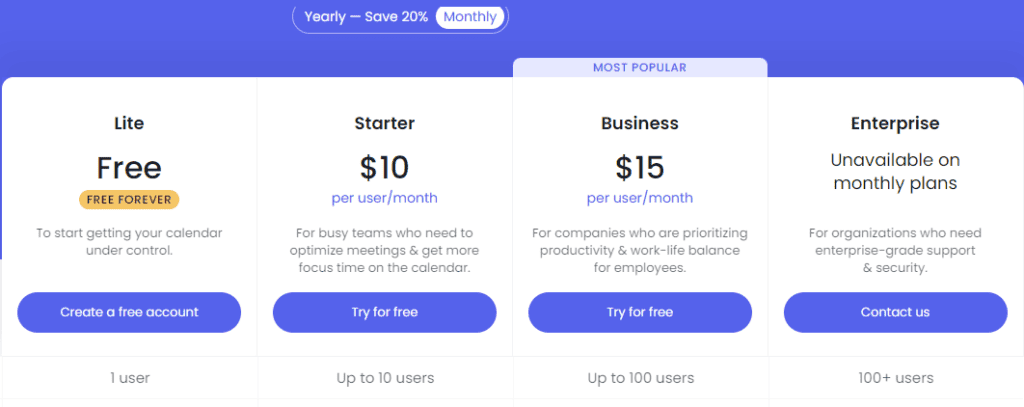
- Lite: $0/month
- Starter: $10/user/month
- Business: $15/user/month
- Enterprise: Custom pricing
3. Akiflow

Also on the list of the best digital planners is Akiflow. This digital planner and task management app is designed specifically for personal planning.
The clean interface and personalization options make Akiflow suitable for individuals looking to digitize their planning and routines. The tool also suits adults with ADHD by making it easy for them to import tasks from other apps to manage everything from a single dashboard.
It allows the creation of various types of lists like tasks, habits, finance, shopping, etc. Events, tasks, and reminders from different lists can be viewed together on a calendar view for an at-a-glance schedule.
The beautifully displayed icons and colors for items on your lists can’t go unmentioned. Such visual appeal is surely going to recharge your energy!
Akiflow’s recurring tasks make it easy for you to schedule repeating habits, chores, or other routines. You can create tasks with daily, every first day of the month, or custom recurrences.
With its time-blocking abilities, you can protect your time for the things that matter. It also becomes possible to share your availability and allow clients, partners, or team members to book meetings with you easily.
Top Features
- All-in-one inbox for your tasks that collects data from your connected apps and platforms
- Notifies you about meetings, calls, and other things you need reminders for
- Keyboard shortcuts to optimally plan and schedule activities faster
- Focus Mode to dive deeper into a task without any distractions
- Available for multiple devices, both desktop and mobile
Pricing
Akiflows gives you a 7-day trial to explore the tool.
- Monthly: $12.49/month
- Yearly: $89.94/year
- Believer: $250/5 years
4. Sunsama
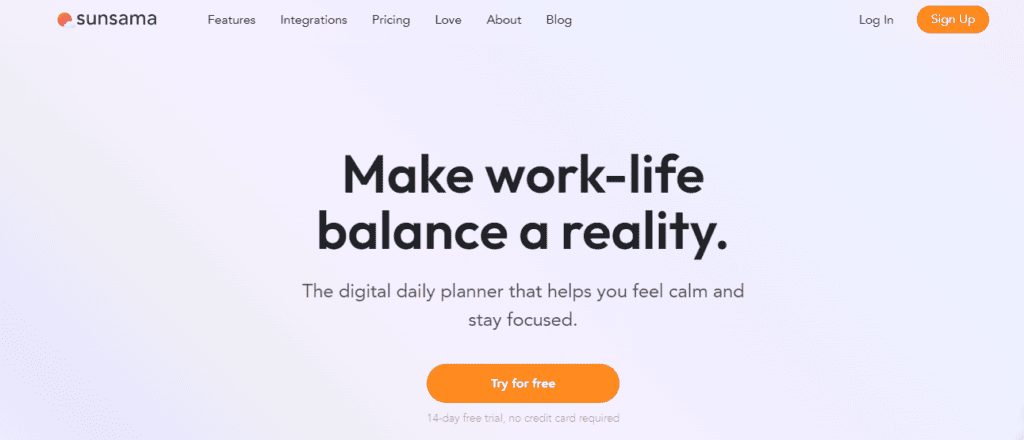
It could be that what you need is a digital planner that helps you relax and never worry about work anxiety. In that case, I would recommend Sunsama to you.
Sunsama is an app that focuses on bringing calmness to your life. It’s an easy way to plan your Monday, Tuesday, Wednesday, and any other day and eliminate all feelings of being overwhelmed.
With Sunsama, you get a chance to decide how your day will be, how long each task or activity will take, and timebox everything. You can drag and drop tasks from other task and project managers and view all of them from your Sunsama dashboard.
Top Features
- Guided daily planning
- Syncs with all Google and Outlook calendars
- Weekly view and planning
- Dark mode for saving screen energy and relieving your eyes
Sunsama Pricing
Sunsama comes with a 14-day free trial, after which you can select its monthly or annual plan.
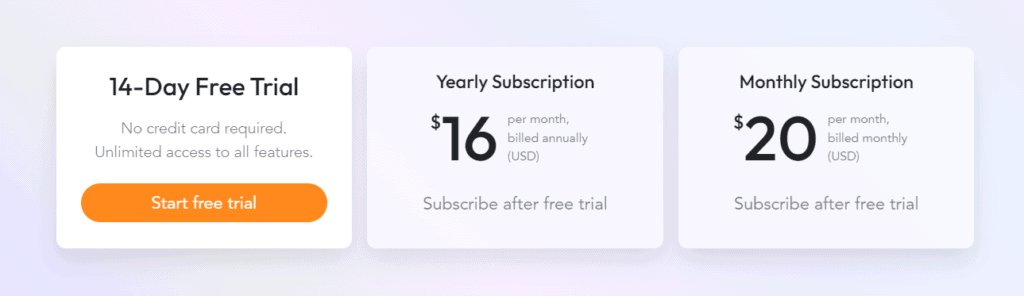
- Yearly Subscription: $16/month billed annually
- Monthly Subscription: $20/month billed monthly
5. Any.do’s Daily Planner

Any.do is a well-established tool that allows teams to collaborate efficiently. It’s a project management and collaboration app with daily planning abilities.
What I like about adding Any.do’s planner to your routine is that you get a chance to gain control over your personal life, besides work. To top it all off, it’s simple, has a great interface with beautiful color tags, and allows you to connect all your important calendars and other tools through Zapier.
Any.do’s project management tool can help you create customized workflows, assign tasks, and manage them. You can even chat in real time with other team members, whether that’s a remote, sales, marketing, dev, or HR team.
Top Features
- 100+ workflow templates (e.g. Netflix’s branding framework)
- Location reminders
- Project management and team collaboration
- Chat functionality with emojis
- Has Zapier integration to connect thousands of other platforms you use
Pricing
Any.do has a free personal plan that you can use forever for daily planning, besides its paid annual plans.

- Personal: $0/month
- Premium: $3/month billed annually
- Teams: $5/user/month billed annually
6. Trevor AI
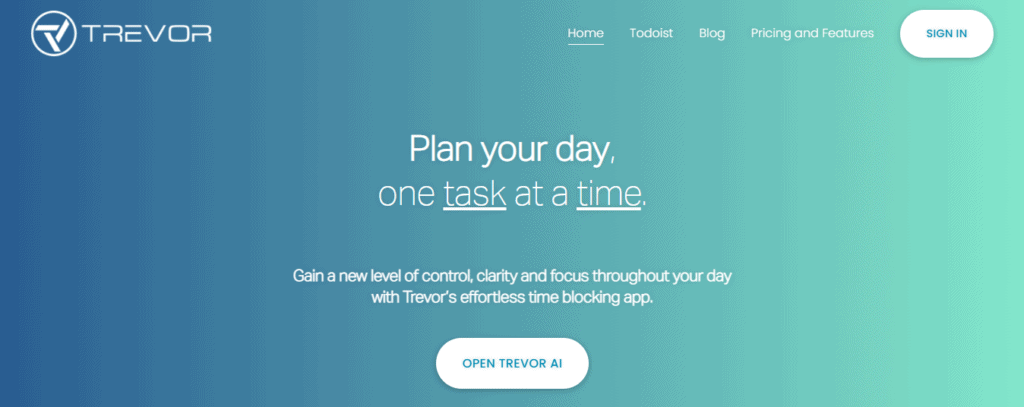
Looking for a smart time-blocking tool that works as a great AI digital planner app for your day? If so, Trevor AI suits you, whether you’re a freelancer, entrepreneur, remote worker, academic, or member of a sales and marketing team.
You get a chance to take control of your day by simply dragging and dropping items. This app allows you to manage all your tasks in one platform visually, focus on each one singularly, and reduce distractions.
Trevor AI is the official Todoist integration partner. In other words, you can easily schedule Todoist tasks in your Google and Microsoft calendars within seconds.
You can also create, edit, and reorder Todoist tasks using Trevor AI. Besides Todoist, this app also works directly with Google and Microsoft calendars, whereby you can set up multiple accounts.
Top Features
- Intelligent time blocker
- Task planner for prioritizing your day accordingly by putting the most important tasks first
- Charts to track progress
- Integrates with Todoist, Google Calendar, and Outlook/Office365 Calendar
- Multiple Google calendar accounts syncing
Pricing
There’s a free plan on Trevor AI, along with the Pro versions.
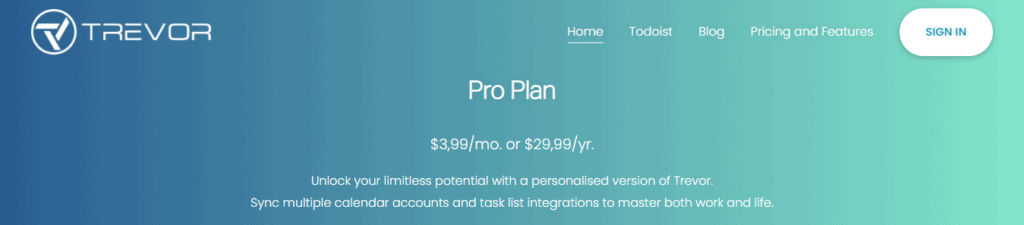
- Free Plan: $0/month
- Pro Plan: $3.99/month
7. TickTick
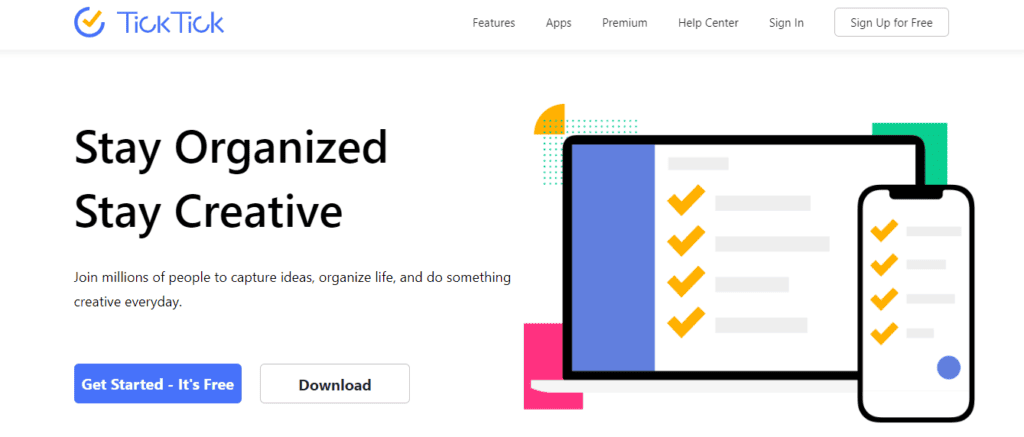
Maybe you want a simple app that allows you to organize everything in life. TickTick is one solution that can assist you in achieving your work-related or personal goals.
This app isn’t anything like the top AI-powered options such as Motion and Reclaim AI. Still, it offers basic features for organizing your day and receiving reminders about important events.
You can even collaborate with your team for work or plan things together with your family. And the good thing is that the app can sync across different platforms, including computers, smartphones, smartwatches, and browser extensions.
Top Features
- Simple and easy-to-use planner app
- Voice input to add tasks faster
- Smart date parsing
- Pomodoro timer
- List sharing
- Achievement scores
Pricing
While TickTick is free, a premium version that costs $35.99/year or $3/month is available. It unlocks premium features like full calendar functionality and customized filters.
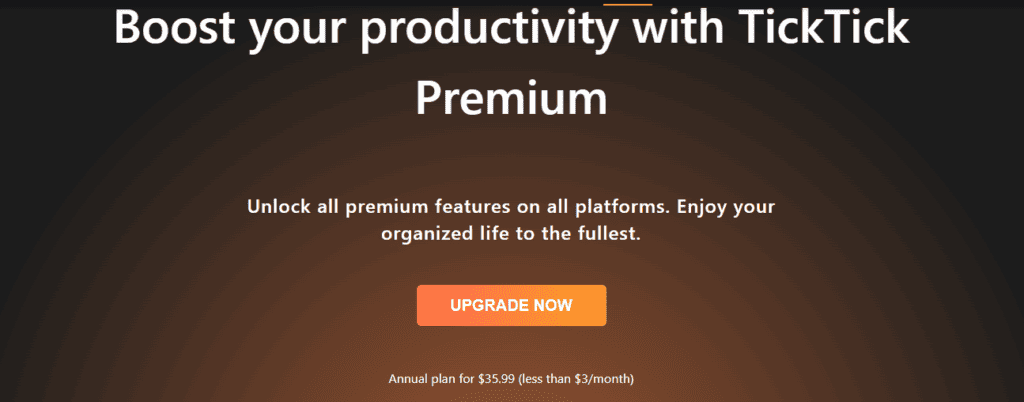
Best Digital Planner Templates
There exist platforms for productivity that offer high-quality pre-designed digital planner templates for you to use.
8. Notion’s Personal Planner Templates
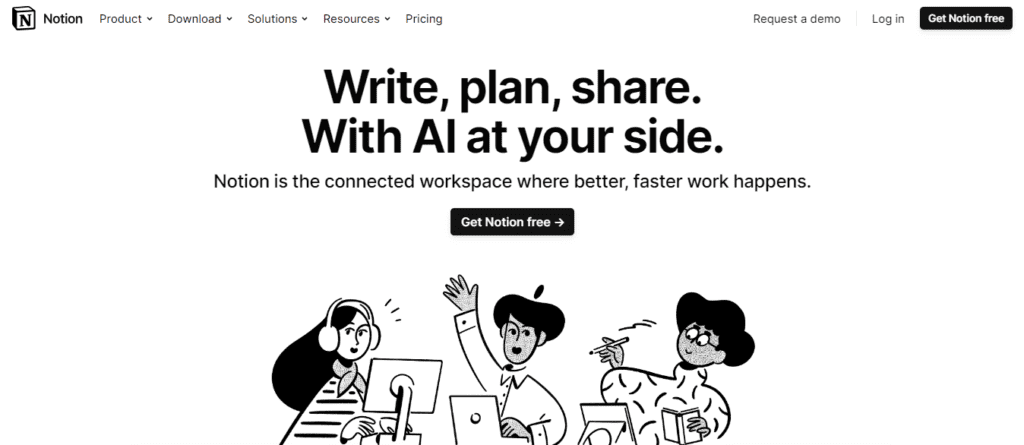
Notion is among the best productivity tools for connecting your workspace and doing things faster. With Notion, you get a chance to organize and manage everything in one place, rather than using dozens of different tools.
The platform allows you to create different types of content with its recently acquired AI powers. You can create documents and notes in ways that other older tools don’t measure up.
However, one of its top uses is project management because of how the tool can simplify the process. You can view projects broken down into tasks and subtasks, see deadlines, create labeled or tagged priorities, and easily filter what you need to access.
Top Features
- Thousands of personal planner pre-designed templates for daily, weekly, or monthly planning
- Task management where you can assign members, set due dates, and see statuses
- Progress bar to know how far a project is from the finish line
- Document creation features like code snippets, toggles, table of contents, Maths equations, and other content types
- AI writer for documents like proposals
Pricing
You can purchase any of Notion’s templates for planning individually or use the free ones. Its plans, both free and paid, are as follows:
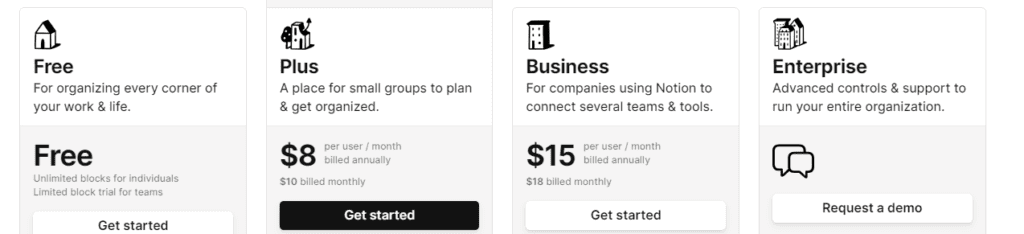
- Free: $0/month
- Plus: $10/user/month
- Business: $18/user/month
- Enterprise: Custom pricing
9. Asana’s Templates
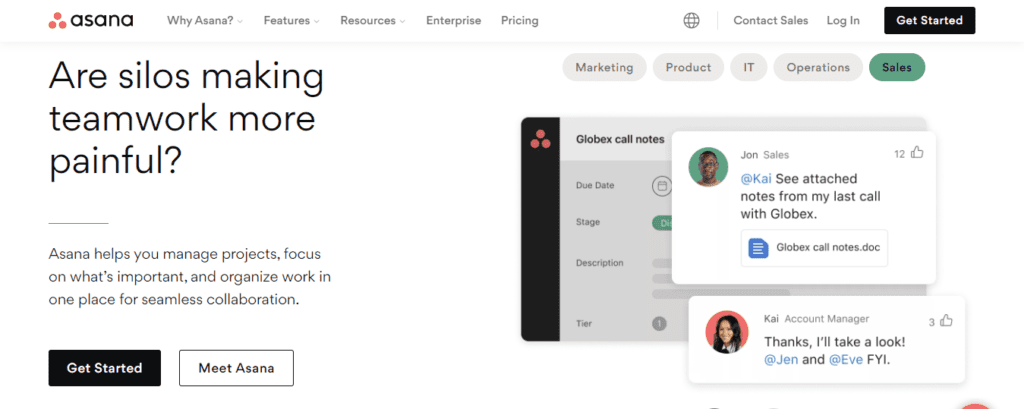
Asana is primarily a project management and task-tracking tool, but it has strong features that also make it useful as a digital planner for teams. It allows you to create lists, assign due dates to tasks, and add subtasks, files, and comments.
It becomes easy to break projects and plans down into individual action items. You can even organize tasks into projects, sections, and custom workflows to keep plans and schedules organized in a visual format.
The Kanban-style board view makes it intuitive to see the status of tasks – what’s upcoming, in progress, and completed. This helps stay on top of schedules.
Asana has both desktop and mobile apps so you can access and update your planner from anywhere. Tasks will automatically sync across all your devices.
Asana Features
- Free templates for getting organized, on top of the ability to create your own planner template
- Collaboration features allow tasks and plans to be shared with teams to enhance group projects
- Reminders and notifications keep you accountable to deadlines without forgetting important tasks
- Integration with Google Calendar means Asana tasks and due dates can be viewed alongside other calendar commitments
Pricing
Asana has both free and paid options. The free version provides basic features but premium tiers unlock additional functionality for teams or larger workloads.
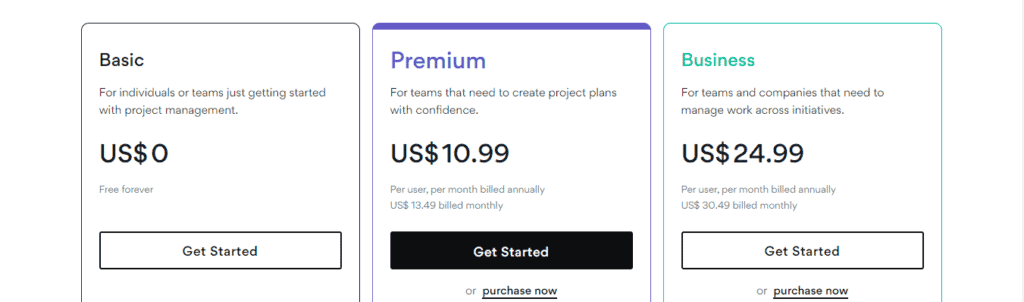
- Personal: $0/month
- Starter: $13.49/user/month
- Advanced: $30.49/user/month
- Enterprise: Custom pricing
- Enterprise+: Custom pricing too
What Is a Digital Planner?
A digital planner is a planning and scheduling tool that exists in digital/electronic form rather than as a physical paper planner or organizer. Such a tool allows you to create calendars, lists, notes, and other organizational elements on devices like smartphones, tablets, and computers.
Some common features of digital planners include the ability to create to-do lists, set reminders and deadlines, schedule recurring tasks and events, take notes, track habits, and more. Since data and entries are stored electronically rather than on paper, digital planners make your plans accessible across multiple devices and from anywhere.
Compared to paper, digital planners offer benefits like automatic syncing, searchability, integration with other apps, and the ability to access plans remotely.
Digital Planner FAQs
What does a digital planner do?
A digital planner can do several things for you. They’re listed below:
- Organizes schedules and tasks to make your day more productive
- Integrates with calendars to know how best to plan your day
- Provides a customized view of your schedule by day, week, or month in one place
- Syncs across desktop and mobile devices
- Sends reminders and alerts for tasks, events, and deadlines
- Makes it easy to search and filter your past entries in the future through tags, categories, and dates
Is there a free digital planner?
Yes, free digital planning tools exist. One example is Google Calendar. It allows calendar creation, event scheduling, reminders, and sharing and works across devices with a Google account.
Another free option is the Microsoft Outlook Calendar. This one comes with all Outlook accounts.
It provides calendars, scheduling, and reminders. The tool works across Windows, Mac, and mobile, and also integrates with Office 365.
Does Google have a free digital planner?
Yes, Google offers a few tools that can function as digital planner apps:
- Google Calendar: This calendar app allows you to create and share multiple calendars, schedule events, set reminders, invite guests to events, and more. Data syncs across devices via your Google account.
- Google Tasks: Being part of Google’s productivity suite, Tasks allows you to create to-do lists, assign due dates, set reminders, and mark items as complete. You can also organize tasks into projects.
- Google Keep: While not a full-featured planner, Keep is good for taking notes and creating shopping or to-do lists. Notes and lists are shareable.
- Google Docs: You can use Docs and any of its free templates to create digital planners, trackers, journals, and more. Documents are accessible from any device via your Google account.
- Google Sheets: Similar to Docs but with spreadsheet functionality. It’s good for creating planners, calendars, budgets, and other trackers in a tabular format.
All of these tools are free to use with a Google account. The advantage is seamless syncing across devices and integration within the Google ecosystem.
So in summary, yes Google offers several capable free digital planners through Calendar, Tasks, Keep, and Docs/Sheets.
Which digital planner syncs with Google?
The truth is that almost all digital planner apps available in the market sync with Google Calendar. Some examples are Motion, Reclaim AI, and Akiflow.
What’s more, a selection of these daily planner apps also work with Microsoft’s Outlook Calendar. It becomes easier to stay on top of meetings, appointments, and events.
What is the difference between a planner and a digital planner?
The main difference between a traditional planner and a digital one lies in the format. A traditional planner is a physical book or notebook format with paper pages for writing while a digital planner exists only in an electronic format, accessed via devices like phones, tablets, and computers.
On top of that, a planner is stored physically and requires carrying the book you’ve used to jot down your plans. As for a digital planner, the data is stored online in the cloud and is accessible from any device.
As if that’s not enough, updating a planner requires erasing or rewriting content manually. On the other hand, you can instantly update a digital planner’s content across devices.
Are digital planners just PDFs?
No, digital planners aren’t just simple PDF files. I will tell you right now that PDF and printable digital planners are available online that you can download and use for planning.
However, you’re better off using a digital planning app (like the ones I’ve listed). These apps differ from the usual PDFs you’ve seen being shared or sold online in several ways:
- Interactivity: Digital planning tools allow you to add, edit, and organize entries interactively on any device. PDFs are static images of pages that cannot be edited directly.
- Connectivity: Day planning apps sync content automatically between all your devices and often integrate with calendars. PDFs have no connectivity or syncing abilities.
- Functionality: Digital planner apps come with various functions that no PDF can have. These include time blocking, habit tracking, scheduling, and other AI abilities in some tools.
- Reminders: The apps support adding reminders and alerts to help stay on schedule. PDFs lack such alerting ability.
- Storage: Your data is stored online if you use a planner app and will always be accessible from any device. PDFs need to be downloaded and stored locally.
Conclusion
As you can see, various digital planner apps are available. You no longer have to write down your plans and carry a notebook everywhere you go.
Neither do you have to use a PDF planner that lacks the features we’ve seen on these apps. So, go ahead and choose your favorite digital planning platform to get started.
I recommend Motion because of its advanced algorithm and AI functionalities. It’s grown popular and many people agree that the tool can free significant time for you and make your work days simpler throughout the year.
Read also: Best Timeboxing Apps