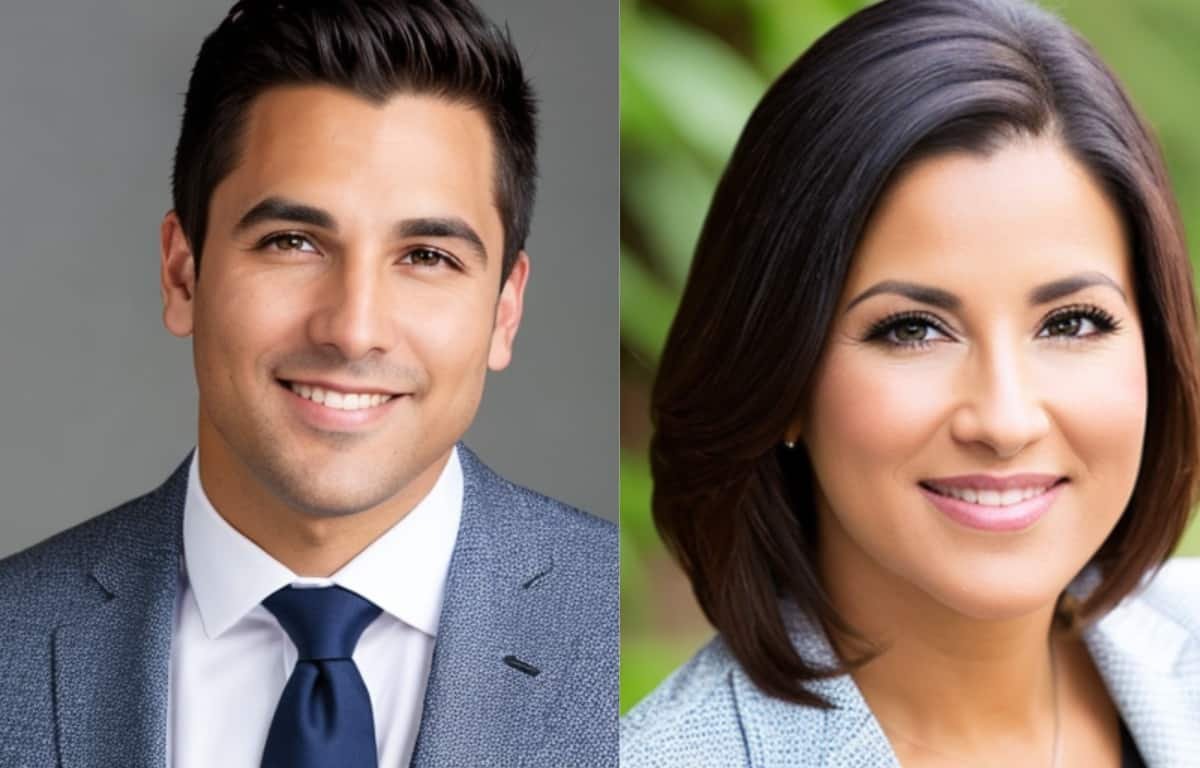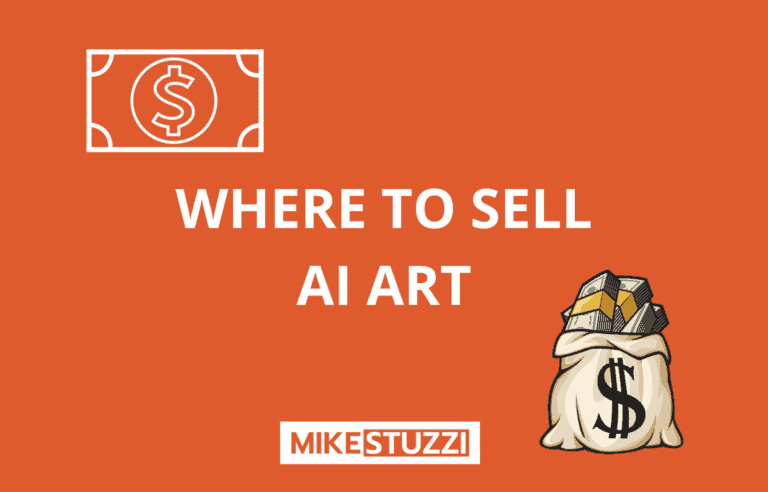How to Create AI Headshots Online (Tutorial)
Your headshot is one of the first impressions someone will have of you, whether it’s for a job application, social media account, or even a dating profile. A well-taken headshot shows you at your best – confident, polished, and professional.
However, getting a great headshot traditionally required hiring a photographer and scheduling a photo shoot, which could be an expensive and time-consuming process. But thanks to advances in artificial intelligence (AI) technology, you can now generate high-quality headshots instantly and easily – all from the comfort of your home.
Several online services now offer AI-powered headshot generators that use machine learning to analyze your selfie and automatically produce a polished, professional-looking headshot. In this article, we will walk through the simple steps to get an AI-generated headshot using just your smartphone.
You’ll learn how to take the perfect selfie, upload it to an AI service, customize your headshot, and download the finished product – all within minutes. By following some best practices and using the right AI tool, you can get natural, flattering headshots without the usual hassle and cost of a traditional photo shoot.
How Do I Get Headshots Using AI?
Read on to discover how easy it is to get AI headshots that are ready to impress from any self-portrait.
Step 1: Choose an AI Headshot Generator
When it comes to generating AI headshots, not all tools are created equal. Some produce better quality than others.
Also, some are fast while others take longer to create AI headshots. When choosing a service, consider the following factors:
- Ease of use: Look for simple one-click uploads and intuitive interfaces.
- Image quality: Check sample images shared by users of the app and zoom in to evaluate detail and realism.
- Customization: Options like backgrounds, clothing styles, and touch-ups allow you to personalize your look.
- Pricing: Free versions usually have limits and only offer basic features; paid tiers unlock full features and higher-resolution exports. I would recommend investing in a premium tool if you need quality results (most of them are affordable anyway).
Now, given the above factors, here are some top services to consider:
Aragon AI
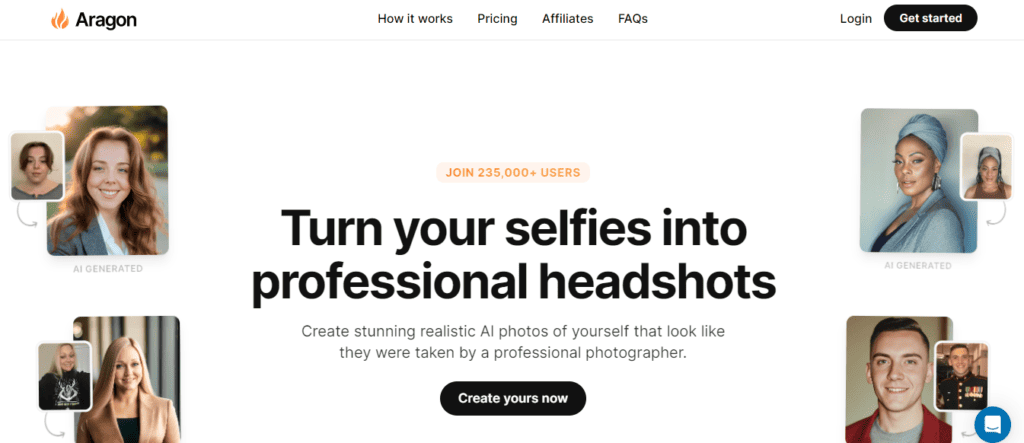
Known for high image quality, Aragon AI uses cutting-edge generative models to transform selfies into realistic headshots in less than 1 hour. The web app is simple to use with dozens of backgrounds and filters.
ProPhotos
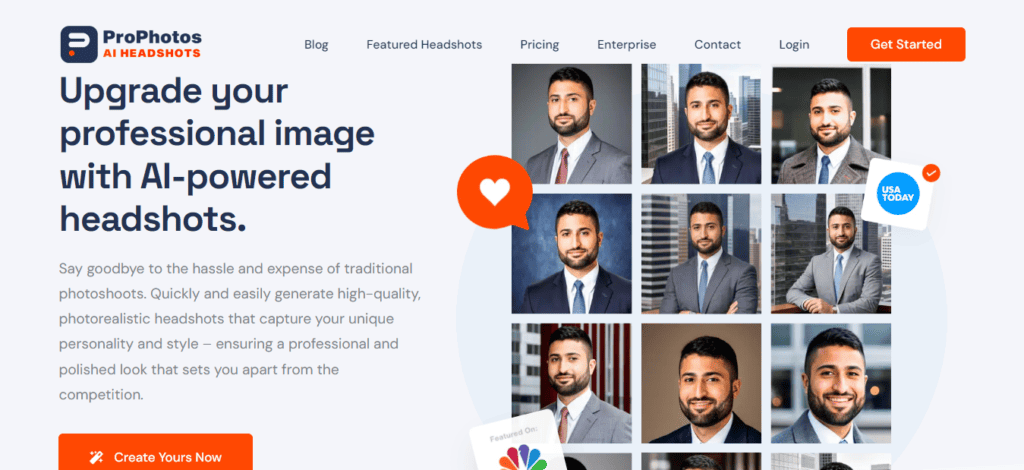
As one of the top AI headshot apps, ProPhotos is excellent for creating headshots with customized clothing and backgrounds. It has one of the quickest turnaround times of about 30 minutes.
HeadshotGenerator.io
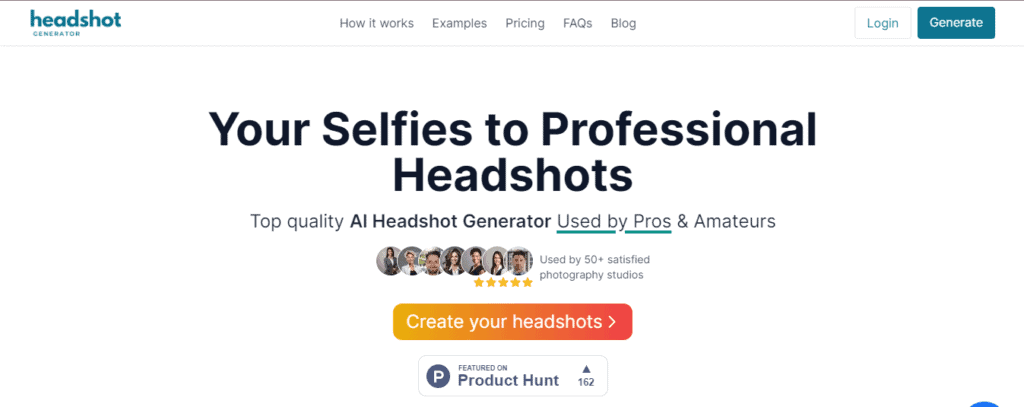
This web-based tool provides several professional headshots from just one upload. It’s the one app that doesn’t require you to upload dozens of selfies (although this results in a lack of variety of facial postures in the generated headshots because the AI only used one image as a reference).
Read more: Best AI Headshot Generator Tools
Step 2: Take Your Selfies
For the AI to generate an effective headshot, it’s important to start with a high-quality selfie. You can skip this step if you already have several quality selfies on your device.
Also, it doesn’t only have to be selfies. You can use regular photos of yourself too as long as they show your face well.
Now, follow these tips to take an ideal photo for use with an AI headshot app:
- Lighting: Natural lighting is best if possible. Sit facing a window on a sunny day or in the evening and avoid backlighting or shadows on your face.
- Facial expression: You can smile slightly with relaxed eyes and eyebrows to keep it neutral but friendly. A serious or exaggerated expression can look unnatural.
- Camera angle: Hold your phone at eye level for a straight-on shot. Tilting up or down can distort proportions. Get as close as needed to fill the frame with your head and shoulders.
- Background: It helps to use a plain, light-colored wall or outdoors. Detailed or cluttered backgrounds may confuse the AI or be difficult to remove.
- Obstructions: If you can, remove the glasses you have on. Make sure no hair, hands, or other objects block your face or cast shadows on it. The AI needs a clear view of your features.
- Multiple shots: Take several photos in different clothing and backgrounds, and with varying facial expressions and angles (most tools require dozens of your photos to create variations of your headshots without struggling). Check them on your phone to ensure both eyes are open, you’re centered, and the lighting looks good before uploading the best options.
Following these selfie tips will provide the AI with high-quality images to work from. In other words, it’s able to generate the most realistic and flattering headshots possible.
Step 3: Make Your Selections
Most tools allow you to select various settings to help the AI best serve you. These settings include, but aren’t limited to, the following:
- Gender, either male or female
- Your preferred styles (clothing or backgrounds)
- Hair color
- Eye color
When prompted to, you need to make the right selections (especially for hair and eye color) without ignoring anything. If you don’t the AI will make the choices for you, something that gives you no control over how you want your headshots to appear.
Step 4: Upload and Generate
Once you’ve selected a service and taken your selfie, it’s time to generate your AI headshot. It’s wise to select the highest-quality photo file from your camera roll and upload it to the generator app or website.
For the best results, upload more than the minimum number of photos needed. You’ll get headshots with more (and better) facial expressions, postures, and angels if you do so.
Here’s how the AI generates images for you:
- Face detection: The AI will automatically detect your face in the image and crop or zoom to isolate the features it needs to work with.
- Enhancement begins: Proprietary neural networks enhance clarity, smooth skin, brighten eyes, and balance lighting or colors to optimize the portrait quality.
- Adding professional touches: Subtle touches like reducing blemishes, whitening teeth, and adjusting contrast further polish your look to a professional standard.
- Applying background: The background is generated and smoothly blended with your face using advanced image segmentation models.
- Generating headshots: The AI stylizes your portrait into multiple poses and angles to mimic variations you’d get in a traditional shoot.
Step 5: Further Customization
Now, note that most of the tools will edit everything for you and generate dozens or even hundreds of different AI headshots to choose from. Still, some of them allow you to edit and improve the generated images.
- Filters and effects: Some filters can be applied to alter the overall look and feel, like warming up tones, adding a vintage effect, or creating a black-and-white version. Filters are a fun way to generate alternative styles from the same base portrait
- Touch-up tools: Advanced services provide touch-up sliders to fine-tune features like skin smoothing, eye brightening, teeth whitening, etc. within reason. You have control over subtle or dramatic changes to craft a look that suits your preferences and application.
- Photo enhancement: For less-than-ideal input photos, enhancement tools can help adjust lighting, blemishes, sharpness, etc. to get the best possible results from a single source image.
These customization options allow you to get very creative with your AI-generated headshots to suit different professional and personal needs. Experimenting is part of the fun of these new portrait tools.
Step 6: Download the Results
Most of the popular AI headshot apps produce high-resolution JPEG and/or PNG files of your generated headshots. You can download them on your device for use on websites and applications.
You only have to select the headshots that you like. You can even delete the ones you won’t use to maintain your privacy.
FAQs on Generating AI Headshots
Can you create AI headshots for free?
Yes, you can create AI headshots for free. But the quality you get won’t be as good as it would be if you invested in a proper AI headshot app.
When generating AI headshots for free, expect the following:
- Lower quality headshots
- Watermarks on your headshots
- Lack of variations in the generated headshots
- Headshots with background changes to different colors and nothing more
If you want high-quality professional photos with different styles, backgrounds, and clothing, there are various affordable AI apps that can create them for you.
Why generate headshots using AI?
There are several reasons to generate AII headshots. These include:
- Quickness such that you only have to wait for a couple of hours at most
- Convenience in that you can do it from anywhere in the world with an Internet connection
- Lower costs compared to hiring a photographer and booking a studio shoot session
- Multiple variations of headshots in different locations (where you’ve never been) and clothing (that you don’t have to buy)
How much does it cost to generate AI headshots?
AI headshots are cost-effective options for people who don’t have a budget for professional photography. While the price varies per the tool in use, you can expect to spend as little as $30 for dozens if not hundreds of different headshots.
Conclusion
As you can see, there’s nothing hard about creating headshots using AI. It’s a simple process that starts with choosing the right tool to use.
From there, everything else gets even much easier. You just need to take and upload the best selfies or regular photos of yourself and wait for the AI to do its thing.
Don’t forget to pick things like your gender and other preferences before you start the headshot generation process. Once you have your generated images, you simply need to download your favorite ones (or all of them) to start using for whatever purpose you had in mind.
You know the cool part? You can delete all your uploads and generations after using most of these tools. This is a step most people concerned about privacy can benefit from!