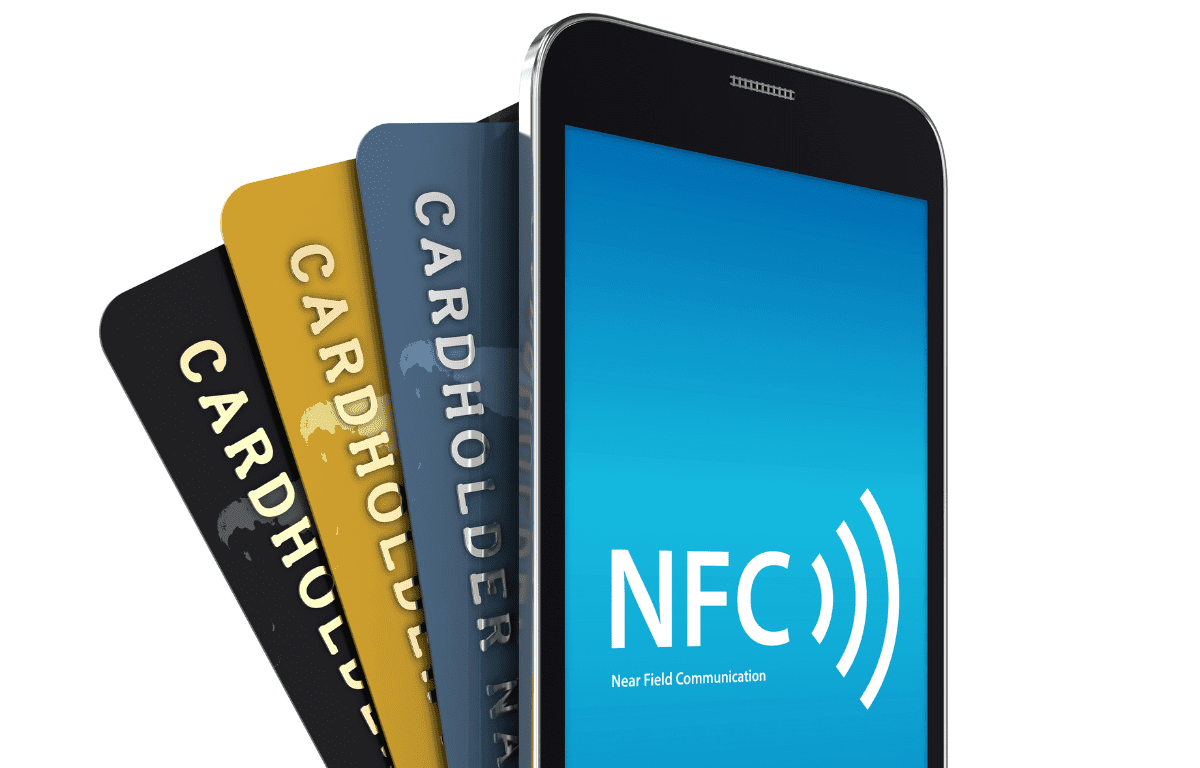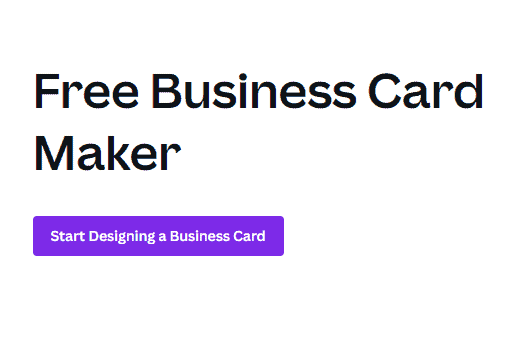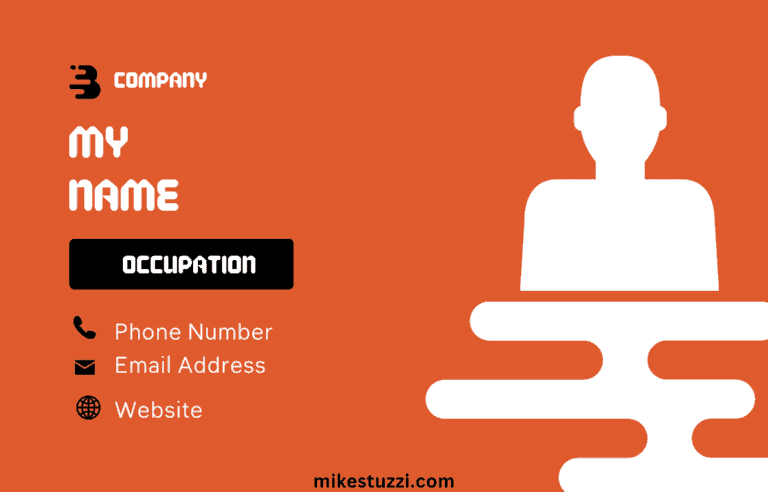9 Best NFC Business Cards of 2024
Whatever your profession is, you probably know how every little detail matters when meeting new people. That’s why one of the newest trends in networking and generating leads is digital business cards that use NFC technology.
Imagine being able to exchange contact info with someone just by tapping your card on their phone — that’s what NFC can do. An NFC-powered business card is fast and convenient and also shows that you’re tech-savvy and ahead of the curve.
But you don’t want something basic. You need a card that really makes a statement.
Your card has to reflect your unique brand and personality to create the best first impression. Something stylish to stand out at those industry events.
In a separate article, I reviewed some of the top digital card options online. In this post, the focus is on the best NFC business cards available based on features, design options, and price.
Many of these NFC card solutions offer more than just contact sharing. You can enjoy benefits like integrating with your CRM system or accessing analytics on your network.
Plus, you won’t always need an app or Internet to exchange cards, something that is really handy when you’re on the go networking.
Now, let’s take a look at some of the top NFC business card choices out there so you can find the right one for your needs!
Read also: Best NFC Tags

Popl
(Best for Metal NFC Business Cards)
Popl is my recommended platform for getting yourself an NFC business card. It features various elegant metal cards and even a gold card, my favorite.

V1CE
(Best for Bamboo NFC Business Cards)
I like V1CE because of its bamboo-made NFC business cards. There’s plain bamboo, black bamboo, cherry bamboo, and more to choose from.

Mobilo Card
(Best for Black NFC Business Cards)
Maybe you’re looking to create a custom black card. Mobilo is the place to get such a card. The card can come with your logo if you want it added.
Disclaimer: Because the site is reader-supported, we may earn a commission if you use our affiliate links. More info here.
What Is the Best NFC Business Card?
Here are my top picks for business cards using NFC technology.
1. Popl
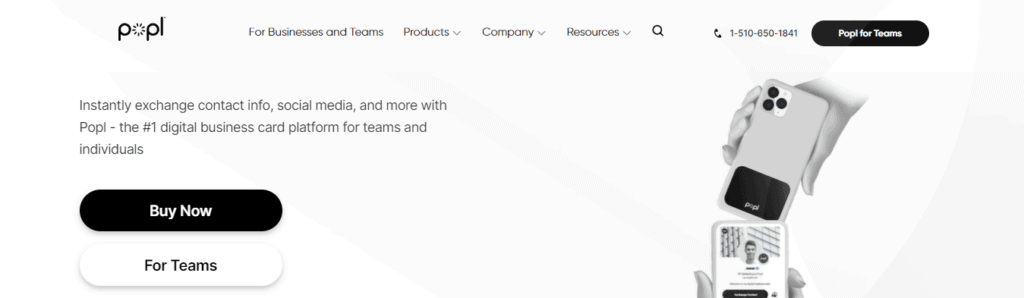
First on the list is Popl, one of the top NFC business card apps available online. Popl is a digital business card platform for both teams and individuals that allows you to instantly share your information when networking. Professionals and teams worldwide, including Uber, Salesforce, and Tesla, trust Popl.
What happens is that you need to download the Popl app or visit the site, set up your digital profile, get your preferred Popl product or device, and activate it on your profile (the same process as with other NFC card apps listed here). You can then share your profile through the product when interacting physically.
There’s a wide variety of Popl products with NFC technology that you can choose from. I’ll list some of them below:
- Popl cards: These are the primary options made using PVC (polyvinyl chloride).
- Popl metal cards: Elegant business cards made from black stainless steel. What’s more, you can even pick the 24K gold card option!
- Popl PhoneCard: This is a tag that you can embed at the back of your phone for quick information sharing.
- Popl wristbands: If you need something on your wrist that carries your contact details, Popl wristbands may interest you. They’re soft and silicone-based, making them comfortable to wear.
- Popl keychain: How about sharing your information right from your keys, purse, or backpack?
Check this video on how to share your digital business card with one tap using a Popl tag:
Popl devices are priced separately, but you can also buy them in bundles. For instance, you can get a bundle that comes with a PhoneCard plus a set of metal cards.
If you need to know more, this Popl review covers it all.
Best Features
- Wide range of Popl products: You can choose from many different Popl-based devices like cards, phone cards, wristbands, badges, keychains, and more.
- Custom product options are available: Popl allows you to add your artwork on one of their custom products including cards, PhoneCards, and badges. You can even pick the color and style.
- More sharing options: Besides NFC, you can also share your details using PopCode, an advanced QR code that doesn’t expire. You’ll be able to update this code through your Popl account.
- No extra effort from the recipient: The person you’re sharing information with doesn’t need the Popl app on their phone. When they tap on your Popl device, their browser opens up to show your profile.
- 1,000+ integrations: Export leads, sync contacts, enable Zapier integrations, and do more efficiently on the Popl platform.
Pricing
Popl’s cards are among the most affordable, starting at $4.99 for the PVC card. Each other Popl product has its own price and you can use them on the free Popl plan without a subscription. Still, you can enjoy added features like lead management and integrations if you subscribe to the following paid plans:
- Popl Pro ($7.99/month)
- Popl Pro+ ($14.99/month)
- Popl Teams (Custom pricing)
2. V1CE
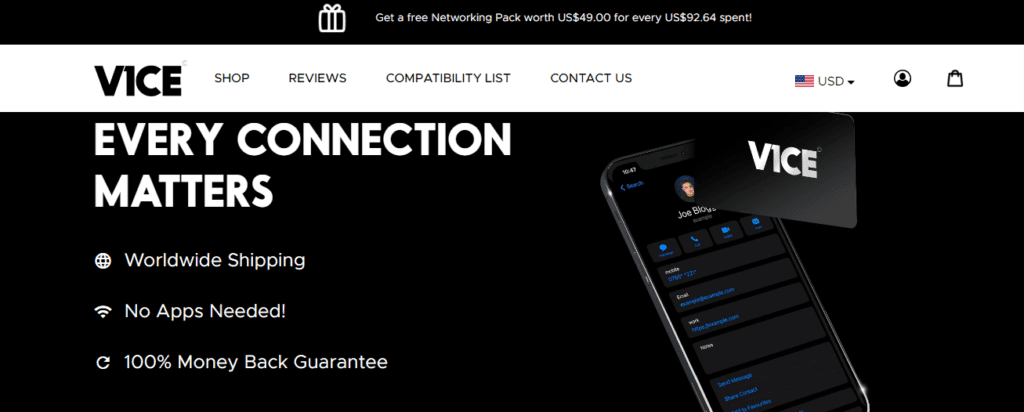
V1CE is a platform that focuses on helping professionals capture new leads and connections better. Just like several other digital business card apps, no apps are required when exchanging contact details using V1CE. All you do is purchase a card you like (shipped wherever you are), set up a corresponding account with your personal info, and start tapping to share!
One great thing about making custom NFC cards with V1CE is that you don’t worry about your design skills. You can seek their help and preview and make changes along the way during the card designing process.
Here are the NFC business card products that V1CE offers:
- V1CE metal cards
- V1CE bamboo cards
- V1CE original cards
- V1CE 24k gold card
What I like about V1CE is its variety of colors for products. V1CE also has accessories like iPhone cases and phone cards (tags).
There’s a V1CE review I wrote containing additional details.
Best Features
- Several card materials to choose from: V1CE allows you to pick your preferred card material. which are metal, bamboo, plastic (PVC), and gold. The metal and plastic ones also come in color variations like black, white, or patterned.
- More product options: Besides the cards, you can also get a phone case, wallet, or accessory built with V1CE software.
- Expert team: V1CE has an experienced team of designers to help you create stunning NFC business cards when you’re stuck.
Pricing
V1CE cards start at around £42 ($53.60) for the bamboo and original cards. If you’re curious about their gold card offering, it’s just $380.12. As for subscriptions, there’s a Pro version of the V1CE platform that’s priced at £5/month.
3. Mobilo Card
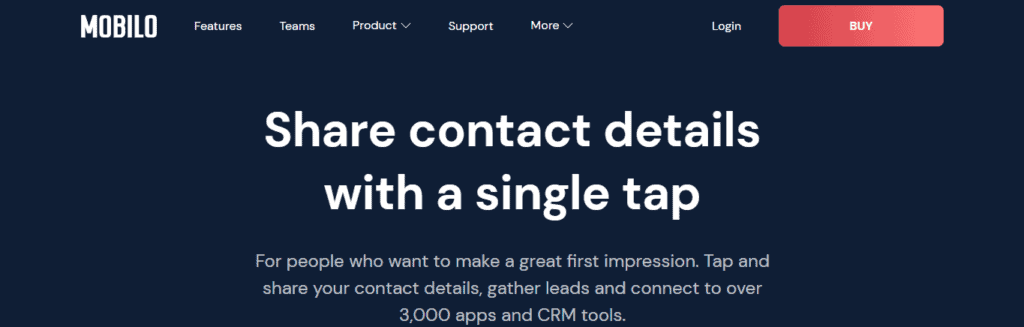
If you need another NFC business card app for iPhone or Android, Mobilo Card may interest you. This digital business card app allows you to connect faster and enlarge your network.
Over 25,000 teams, including renowned banks, marketing agencies, and retail companies have used Mobilo. With Mobilo Card, you get a chance not only to network better in person but also in online events and meetings.
Mobilo Card is unique in that you can use one card for several purposes. You can have a single card that shares your information, serves as a personal landing page, captures leads, and contains links to specific web pages such as your site, calendar, or file.
Mobilo Card options are as follows:
- Classic: This is a long-lasting card made using recyclable plastic.
- Wood: If you prefer something more friendly to the environment, you can go for this wooden option.
- Metal: Mobilo also offers stainless steel cards in colors like black, gold, and silver.
Besides cards, you can also get an NFC key fob that you attach to your keys or an NFC smart button to stick at the back of your mobile device.
You can discover more about this platform in this Mobilo Card review.
Best Features
- One card with four modes: Switch between using your card as a Business Card, Landing Page, Lead Generation, or Link to any URL.
- QR code available: Besides NFC, older phones can still scan your Mobilo card to save your details digitally. You can even pick a square or round-shaped QR depending on your preferences.
- Multiple devices: Mobilo cards work with both Android devices and iPhones.
- Data insights: Track the performance of your business cards and know what’s working.
Pricing
Mobilo Cards are priced separately for personal and team options. The cost starts at $4.99 for the personal Mobilo Branded Card. This is a one-time payment.
4. mTap
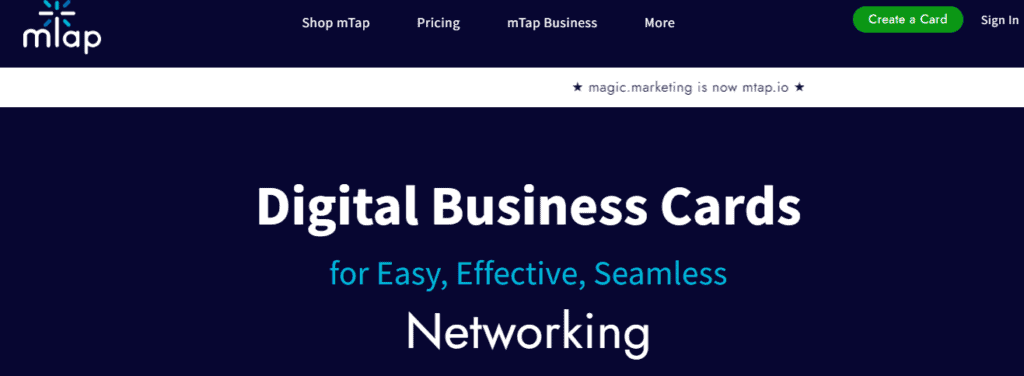
Digital business cards by mTap allow for easy and effective networking, prospecting, and branding. With an mTap card, you get a chance to easily share not only your contacts but also your digital assets with other people.
mTap offers several ways to share your cards. The most efficient option is NFC, whereby you tap any smartphone with your mTap business card. You can as well have a QR code for users to scan, including a QR option that works offline, or share your profile link online.
mTap offers the following NFC-enabled products:
- mTap business cards
- mTap custom digital business cards
- mTap stickers
- mTap key fobs
- mTap magnet
Best Features
- 4 different ways to share: Besides NFC, you can set up QR codes and offline QR codes, or simply share your link profile on social media bios, video calls, and email signatures.
- Multiple NFC device options: Choose from business cards, custom business cards, stickers, magnets, and key fobs, among other products.
- White glove services: Get any assistance you need with a dedicated team available to answer your questions.
Pricing
mTap business card prices start at $24.99. The platform also has the following pricing options for members:
- Free ($0/month)
- mTap Pro ($4.99/month)
- Business Lite ($3.99/member/month)
- Business Pro ($9.59/member/month)
5. Linq
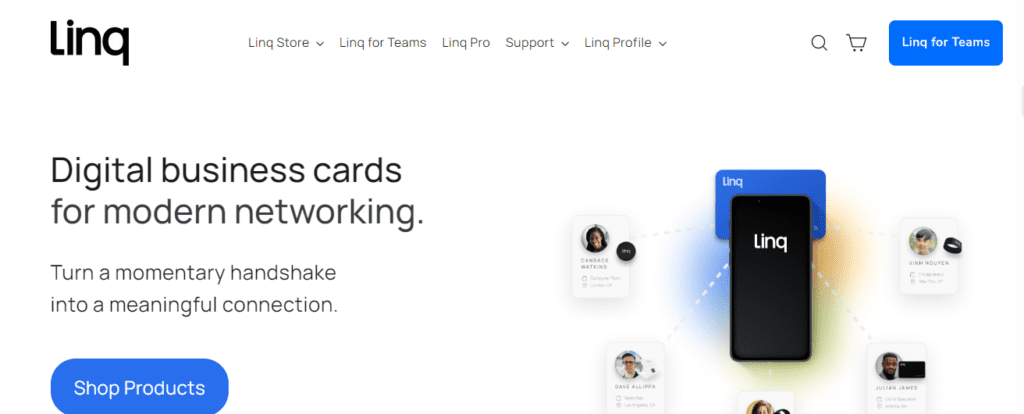
Linq is yet another platform that offers smart business cards with NFC technology. With Linq, you can easily share your fully customized profile that has your contact information, social profiles, links, images, and more.
All you need to do is create a Linq account, choose a product, and link the two together. You can also share your profile using the Linq app or have someone scan it to get your details.
Linq offers numerous products, including:
- Linq Card: Matte black, white, or bamboo card that’s scratch-proof and water-resistant. Other Linq card colors like blue, green, and red as well as custom options with your own design are also available.
- Link Card Premium: This is a sleek card made using premium stainless steel.
- Linq Tap: This is an NFC-powered tag that you can stick to the back of your phone.
- Link Hub: This is a Linq product that you can use for sharing menus, showcasing your products, or giving special promos.
- Link Paper: These are custom paper smart cards available in a wide range of paper stocks, finishes, and sizes.
Best Features
- Multiple profiles: You can set up several profiles for different scenarios on just one Linq account.
- Tools for events: Get branded NFC and QR-enabled smart products like Linq Hubs to share important information with attendees.
- Tracking: Monitor your business card views and clicks.
Pricing
Linq products have their own prices and its cards begin at $14.99 for the colored PVC option. Linq also offers a free plan as well as paid ones.
- Linq Free ($0/month)
- Linq Pro ($6.99/month)
- Linq for Teams (Custom pricing)
6. Blinq
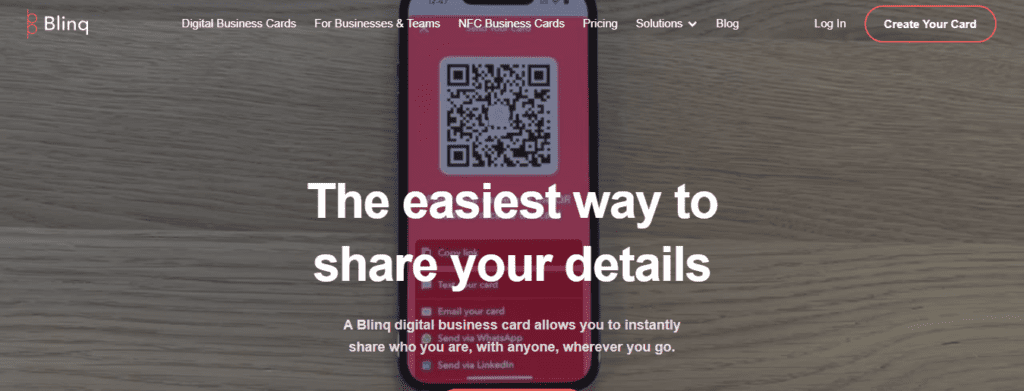
If you’ve ever struggled to instantly share your name, email address, and other info wherever you’re out networking, Blinq’s NFC cards are what you may need. Blinq boasts of its COVID-safe, environmentally friendly, and dynamic digital business cards that can speak volumes about who you are wherever you go.
As a Blinq user, you’ll be able to access useful details about potential customers and partners, such as when and where you met. This information can help you stay organized and avoid confusion when following up later on.
Blinq’s NFC business cards are available to all users who would prefer tapping rather than sharing their card online or having someone scan a QR code. It offers the following NFC-powered card options:
- Blinq Essential: This is a quick Blinq NFC card that doesn’t contain much information but still allows you to connect in one tap.
- Blinq Infinite: This option is a black or white card that will have contact details like your name, title, and logo.
- Blinq Custom: The custom card has no limits when it comes to customizations and you can brand it the way you want.
Best Features
- Multiple NFC card options: You can either have the basic Blinq Essential card that has little to no details on it, have Blinq Infinite with your important details like name and job title, or Blinq Custom that reflects your entire brand.
- Blinq smartphone widget: Add Blinq to your mobile device’s home screen for quick sharing.
- Integrations: Link your CRM and existing platforms with Blinq easily.
Pricing
Blinq’s most affordable card is Blinq Essential which costs $14 plus shipping. Blinq also has a few subscription plans as follows:
- Free ($0/month)
- Premium ($3.99/month)
- Business ($5.99/month)
- Enterprise (Custom pricing)
7. L-Card
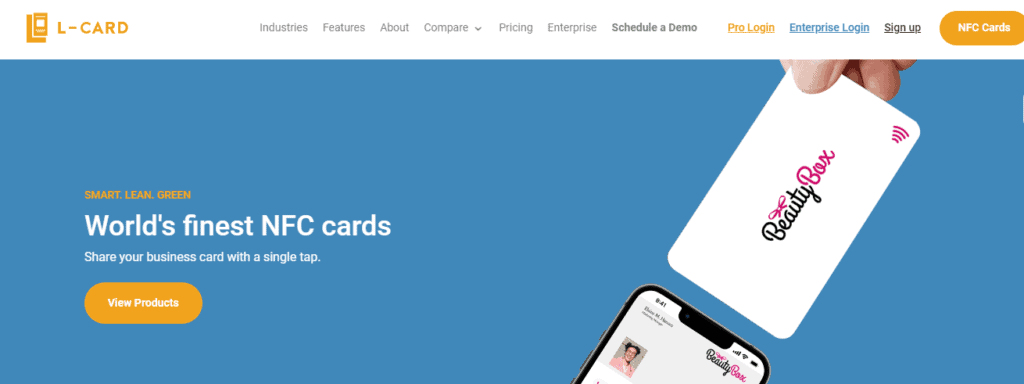
L-Card is a free app to create digital business cards for all sorts of professions and industries. It also has an NFC card store where you can purchase various L-Card NFC-enabled business cards for even more effective in-person networking.
L-Card offers the following products:
- Plastic NFC Cards: These well-crafted cards have the dimensions of a credit card and are made of thick and durable PVC plastic that prevents them from tearing or bending. They have rounded corners along with a matte or glossy finish on both sides.
- Metal NFC Cards: If you need the metallic version, L-Card has stainless steel card options for you with a gunmetal finish.
- Custom Wood NFC Cards: These are the most environmentally friendly options created out of Sapele wood.
Best Features
- Custom design suite: With L-Card, you get to create digital business cards using impressive themes, fonts, formats, backgrounds, and colors.
- Card scanning: You can scan and save the information on paper cards in over 27 languages.
- File attachment: L-Card allows you to embed videos as well as documents like catalogs, presentations, brochures, and more.
Pricing
The cheapest L-Card card is the plastic card, costing $19 each. Here are the plans that L-Card has for users:
- Free ($0/month)
- Pro ($5/month)
- Enterprise (Custom pricing)
8. Qwerty Card
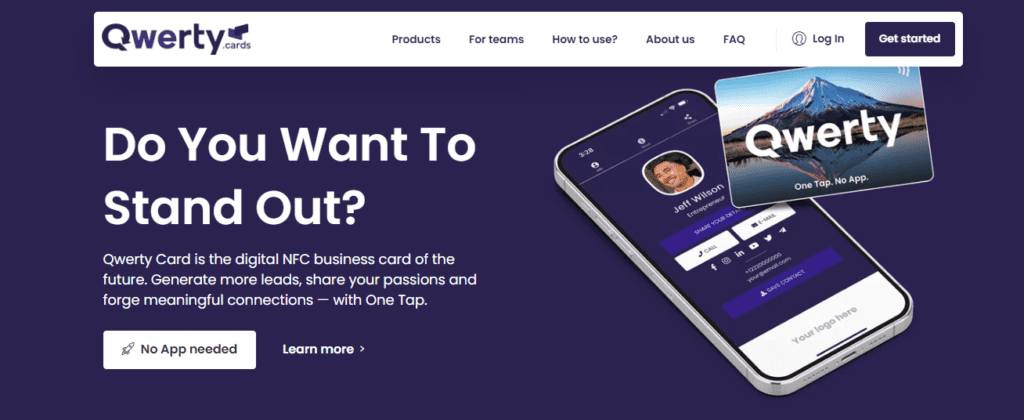
Maybe you’re looking for an impressive NFC-based business card solution that makes you stand out from the crowd. If so, Qwerty Card may interest you. This digital platform gives you a chance to boost your lead collection efforts and share your skills and passion with others.
Qwerty Card offers products like:
- Qwerty Lite: A QR code and NFC-enabled card.
- Qwerty PRO: A more customizable option.
- Qwerty Digital: This is an option where you get a digital business card profile but no physical NFC card.
Best Features
- Lead generation functionality: View recipients’ info on your dashboard, save it as an Excel file, or upload it to a CRM.
- More than one profile on a single card: Switch your profile based on the occasion, whether a personal, business, or custom link profile.
- Powerful dashboard: Manage multiple cards and users when it comes to teams.
Pricing
Qwerty Cards’ products are priced as shown below:
- Lite ($39)
- PRO ($49/year)
- Digital cards ($29/year)
9. TAPiTAG
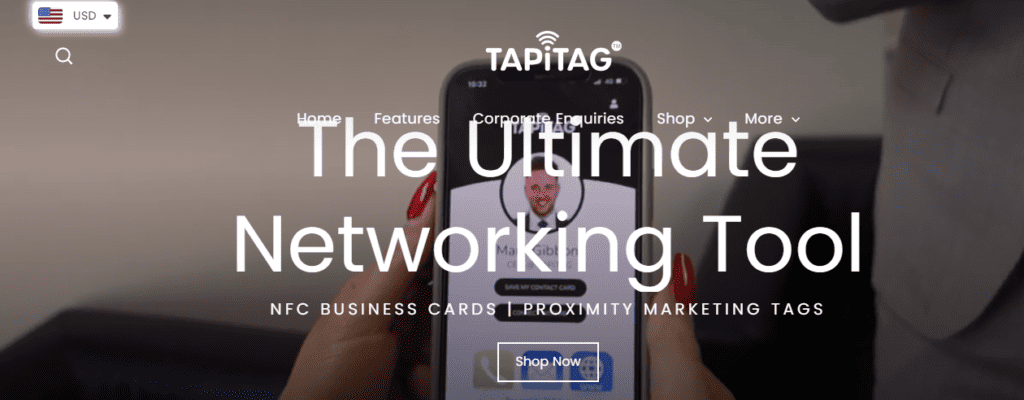
Last on our list of the best NFC business cards is TAPiTAG. TAPiTAG offers proximity marketing products that make physical networking a seamless experience. With TAPiTAG, you just need to order the product of your choice, scan the QR code on it, and you’ll be directed to set up your profile.
The following products are available:
- Metal NFC business cards
- Wooden NFC business card
- PVC NFC business cards
- Phone tags
Best Features
- A variety of NFC products to choose from
- Lead generation tool to capture new contacts’ data
- New connections are emailed to you
Pricing
The prices of TAPiTAG start at $39 for the PVC card. The platform gives users access to a profile at no extra cost.
NFC Business Cards Product Comparison
NFC Business Cards Price Comparison
This comparison table compares the prices of NFC business cards on all the listed platforms.
| Platform | Lowest NFC Card Price | Free Digital Card? |
| 1. Popl | $4.99 | Yes |
| 2. V1CE | $53.60 | Yes |
| 3. mTap | $24.99 | Yes |
| 4. Mobilo | $4.99 | Yes |
| 5. Linq | $14.99 | Yes |
| 6. Blinq | $14 + shipping | Yes |
| 7. L-Card | $19 | Yes |
| 8. Qwerty Card | $39 | No |
| 9. TAPiTAG | $39 | Yes |
As much as you get a free digital card profile (for linking your NFC card) with most platforms, you may find limits when it comes to the features. This can be a limited number of profiles or other functions (like customizations and analytics) being only available to users with paid monthly plans.
What Is an NFC Business Card?
NFC business cards are a high-tech alternative to traditional paper cards that leverage near-field communication (NFC). These innovative cards make sharing contact info in person effortless.
NFC cards contain a small chip storing all your key details. These include your name, company, phone, email, website, and social profiles.
With a simple tap against any NFC-capable device or smartphone, your full profile transfers automatically without any manual data entry. Recipients can access your information instantly and even choose whether to share theirs.
Compared to the hassles of paper, NFC cards streamline the exchange process. They’re also eco-friendly by eliminating waste. On top of convenience, you can track taps and all the received contacts to follow up with new connections.
Pros and Cons of NFC Digital Business Cards
NFC technology makes information sharing easy since you just need to bring two devices together, one with NFC and another that’s compatible. It has benefits as well as a few drawbacks.
Pros
- Easy sharing: All you do is tap your NFC business card on a phone or other device to pass the details to it.
- Professional image: Using NFC technology makes your brand look modern, tech-savvy, and forward-thinking. All these aspects can be a valuable image for certain industries or target markets.
- Interactive experience: NFC business cards can be programmed to trigger numerous actions based on what you’re using them for. These include opening a link, showcasing photos or videos, or sending an email.
- Pocket-friendly: You just need a single NFC card to do all your networking for a long time. This is because you aren’t giving out lots of cards like the traditional way but rather sharing the required info by tapping.
- Sustainable option: If you care for the environment, NFC is the way to go. You won’t be carrying tens of cards to give out to people, some of which can get lost. Also, there’ll be fewer emissions from printing operations because you just need a single NFC card.
Cons
- Limited compatibility: While almost all newer phones are equipped with NFC technology, older models may not read the data. This means that some people wouldn’t be able to use the card.
- Short-range requirement: The devices in use must be close to each other, typically a few inches away.
- Privacy concerns: NFC cards are safe in general. However, because NFC cards can store personal data, there’s a risk of it being accessed by unauthorized users. You can minimize this risk by storing it safely and only sharing your info with the right people.
What to Consider in the Best NFC Digital Business Card
When looking for the best NFC business card for teams or individuals, here are key things to consider:
- Customization: Look for an NFC card platform that lets you fully personalize the design with your logo, colors, and branding for a polished professional look.
- Design and durability: Opt for a card style that looks stylish and also crafted to withstand frequent use so it holds up to your busy networking schedule.
- Usability: Is the business card easy to tap and read? Is your information displayed in a clear and organized manner? Test how intuitive the tap feature is and how the app displays your info online.
- Security: Data protection through features like encryption or passwords is non-negotiable to keep your details private. Reputable NFC business card providers prioritize this.
- Price: The cost of an NFC business card can vary widely depending on the provider and the features it has. While you need to make sure that you’re getting good value for your money, don’t sacrifice quality for a lower price.
- Extra features: Additional features in an NFC card can come in handy, such as integrations with other platforms. Another perk is the ability to track how many times the card has been tapped or to receive notifications when someone opens your card.
NFC Business Card FAQs
What is the Difference Between NFC Business Cards and Digital Business Cards?
It’s important not to confuse digital and NFC business cards. Your digital card is simply your online profile containing all your contact details.
NFC cards take it to the next level by allowing real-life sharing of that digital information. With an NFC chip embedded, you can tap two phones together to instantly exchange profiles.
The apps I mentioned let you set up your digital card first, then link it to a purchased NFC product. It doesn’t whether the product is a traditional card style, phone tag, or badge.
They all work the same seamless way. Just tap the NFC item against someone’s mobile and your full profile is wirelessly transmitted to them.
Are NFC Business Cards a Good Idea?
NFC business cards can be a good idea depending on your needs and the nature of your business. They can work well for most professions as long as hiring, selling, or partnering is involved. Some examples are photography, real estate, recruiting, and sales.
If you’re someone who needs the best networking tools to instantly capture more leads during networking events, these cards suit you.
Unlike traditional cards where you need dozens of them, you’ll only need a single NFC card to share your information. The reason is that you don’t give it out but rather tap it on someone’s mobile phone to share your details digitally.
Can I Use My Phone as an NFC Business Card?
Wondering if you can use your phone as an NFC business card? The answer is yes – it’s possible! But there are a few things you need to know to make it work well for you.
In most cases, the people you share with won’t need any special app. As long as they have a newer Android or iPhone, they can receive your contact info.
For your end, you’ll need to attach an NFC tag to your phone so it can transmit the details. Tags are small and affordable.
Just shop on sites like Popl and stick one to the back of your device. Then all you do is bring your phone near someone else’s to exchange info.
How to Make NFC Business Cards?
Making your own NFC cards is a breeze, whether you prefer plastic or metal. You don’t need any fancy tech skills and all it takes is the right app.
NFC business card platforms like Popl, V1CE, and mTap have you covered. Simply shop their standard card designs or create your customized card. Each platform makes it simple to add your logo, name, and title to fully showcase your brand identity.
Once you’ve edited your details, ordering is effortless right through the app. No fussing with complicated software or figuring out how to embed the NFC chip yourself.
They take care of everything for an easy, affordable solution. You’ll get pro-looking cards that really represent you and your business in the best way.
Conclusion
Hope you found this review of NFC business cards helpful. NFC technology allows for easy information sharing with no need to input data to save it for future reference physically.
The best NFC business card is one that allows you to take your networking game to the next level and enhance your brand image. It should be appealing and still able to do its job.
So, when choosing an NFC card app, consider things like customizations and designs. Additional features like business card management and tracking can help you know how much you’re getting back from your networking efforts.
Read also: Best NFC Google Review Cards