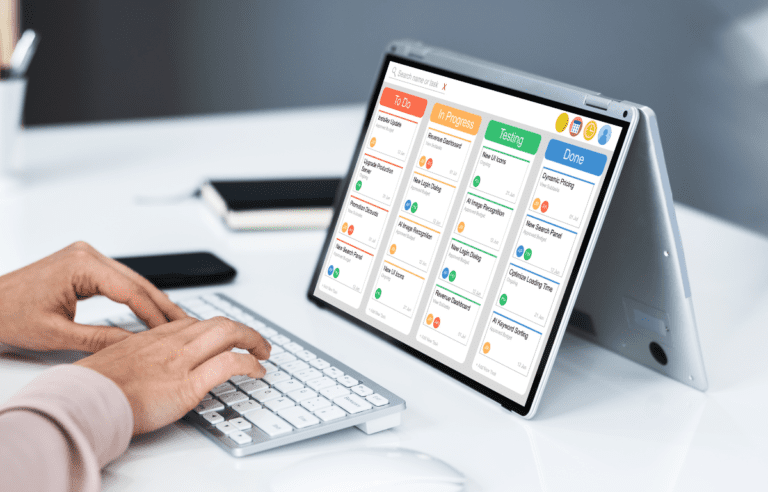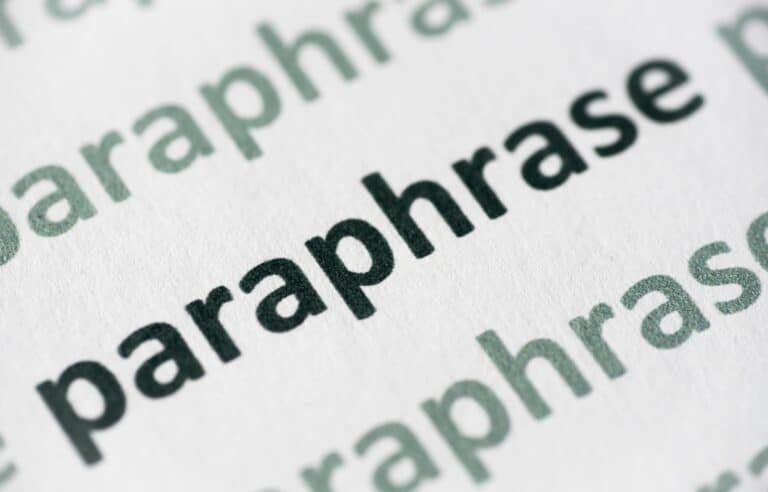NeuronWriter vs Surfer SEO (Honest Comparison)
Many tools promise to give us the best results when it comes to creating and optimizing content. NeuronWriter and Surfer SEO are two such tools that have gained significant attention from digital marketers and content creators.
Both platforms offer unique features and benefits that can increase your search rankings. But which one is the ultimate solution for your content needs?
I’m here to help you make the decision! This comparison article of NeuronWriter vs Surfer SEO will dive into the features, pricing, and other aspects of each content optimization platform.
By the end of this reading, you’ll have decided which of the two platforms is more suitable for enhancing your content optimization efforts. It doesn’t matter whether you’re new to on-page SEO or have experience with it.
If you're looking for a decent tool like Surfer SEO to help you rank your blog posts, NeuronWriter is one of the top more affordable alternatives. Besides content planning and optimization, NeuonWriter comes with advanced AI templates, plagiarism checking, and AI credits for writing.
Surfer SEO is among the top tools you can get for optimizing your content and making it ready to rank on Google. The platform doesn't guarantee that you'll be on the 1st page, but you have better chances of getting there if you utilize its advanced SEO suggestions.
Disclaimer: Because the site is reader-supported, we may earn a commission if you use our affiliate links. More info here.
NeuronWriter vs Surfer SEO: Overview
First, a quick look at what each tool is.
What Is NeuronWriter?
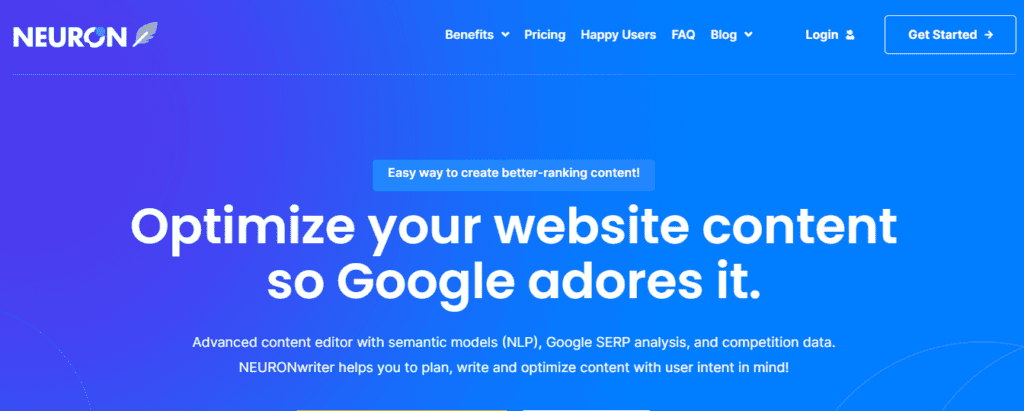
NeuronWriter is a content optimization tool that uses artificial intelligence (AI) to help writers create high-quality, SEO-friendly content. It was founded in 2019 and CONTADU, a content intelligence platform, owns it.
This tool uses natural language processing (NLP) to analyze your content and provides suggestions for improving the structure, readability, and quality of the content. It also offers keyword research and analysis, meaning that you’re able to optimize your content for specific search terms and phrases.
You can also use NeuronWriter to write content from scratch. With its advanced AI capabilities, NeuronWriter aims to help you and other writers create content that not only meets the needs of your audience but also ranks well in search engine results.
Read more: NeuronWriter Review
What Is Surfer SEO?
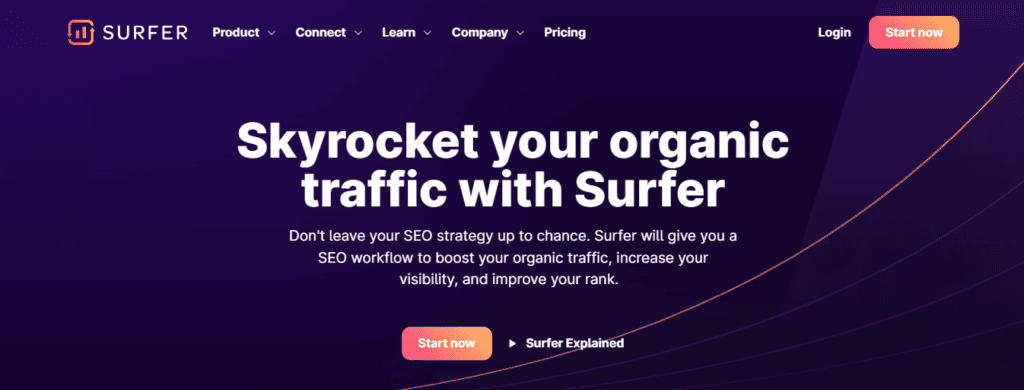
Surfer SEO is a popular content optimization tool designed to enhance the performance of web content in search engine results. Established in 2017, this platform offers features such as keyword analysis, content optimization recommendations, and competitor analysis.
In other words, you can get all the assistance you need to improve your content’s relevance and visibility on search engines. With its data-driven insights and suggestions, Surfer SEO aims to assist content creators and marketers in crafting high-quality, SEO-optimized content that attracts traffic and conversions.
Read more: Surfer SEO Review
NeuronWriter vs Surfer SEO: Features
Let’s now look at the features that these two content optimizers offer.
NeuronWriter: Keyword Research
NeuronWriter works as a content planner that enables you to the content you want to write. To access the planner, simply click on “Plan” on your dashboard and add a new idea.
In my case, I added the idea of “best SEO tools.” You simply need to select one of the ideas in your content plan to begin creating the content. The next thing you need to do is click on “Write” where you’ll gain more insight into the top web pages ranking for the keyword.

You can select the competitors you want to use as a reference for your own writing. I will share more about this competitor analysis feature in the upcoming sections of this NeuronWriter vs Surfer SEO comparison.
The downside of NeuronWriter is that it doesn’t show enough keyword data. You have to come prepared with a keyword that you know works.
In other words, the tool doesn’t offer much when it comes to keyword research like the top SEO giants, including Semrush, do. You can’t see things like monthly traffic volumes, keyword intent, and cost per click (CPC).
Still, there are various ways you can utilize this tool, as you’ll discover later on in the article.
Surfer SEO: Keyword Research
For Surfer SEO, there’s a dedicated keyword research tool to help you find details about any single word or phrase you can think of.
Simply locate go to Keyword Research and enter the keyword. If not the US, you can choose another target country that you want results for, and finish by clicking on “Create Keyword Research.”

Once the analysis is over, you can then access the data that Surfer SEO has collected for your keyword. The thing about Surfer SEO is that it provides keyword groups based on your entry to provide a comprehensive overview of its potential.
For each cluster, there’s the main keyword in that group and other secondary ones related to it. You can sort them by keyword intent (local, customer investigation, informational, shopping), number of keywords in the cluster, and search volumes.
For example, my entry about the best SEO tools showed me keyword clusters such as “tools for link building,” “best SEO tool,” and “SEO extension for Chrome.”
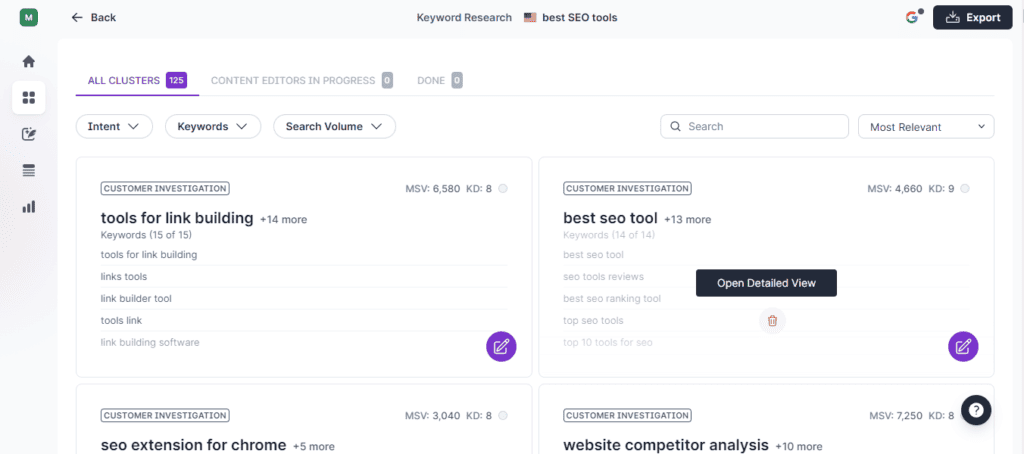
I’ll tell you right now that all these were exciting results for me. I could target any of these groups of keywords.
But the most relevant keyword cluster was “best SEO tool.” Surfer SEO shows you the monthly search volume (MSV) and keyword difficulty (KD) of each primary keyword and the related terms within the cluster.
You just need to click on the keyword group to open a detailed view.
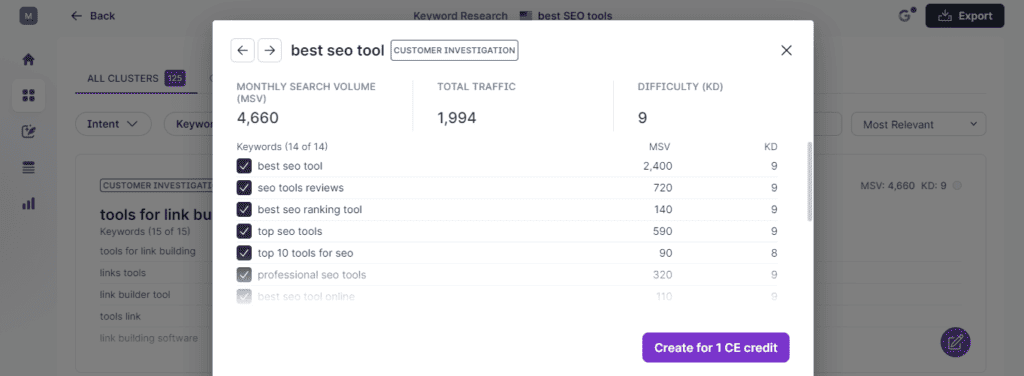
If you select “Create for 1 CE credit,” Surfer will prepare its Content Editor with the selected keywords in mind (your content optimization efforts will be based on those keywords). You can either open the editor right away to begin writing and optimizing or continue with your keyword research.
Verdict: Which Tool Is Better for Keyword Research?
Winner: Surfer SEO
Surfer SEO is the clear winner. It delves much deeper into any keyword compared to NeuronWriter.
You can access keyword groups made for you based on Surfer’s search result analysis, along with search volumes, intents, and difficulty scores.
NeuronWriter doesn’t provide comprehensive keyword data. Using it would require that you already have a target keyword in mind, likely based on your research from another detailed keyword research tool.
NeuronWriter: Competitor Analysis
NeuronWriter, once provided with a keyword, can provide details about the competitors who are already targeting it and have published their content.
Below, you can see that it asked me to select the competitors (from the list of 30 it provided) I would like to base my writing and optimization guidelines on. This is the first tab with the content editor settings.
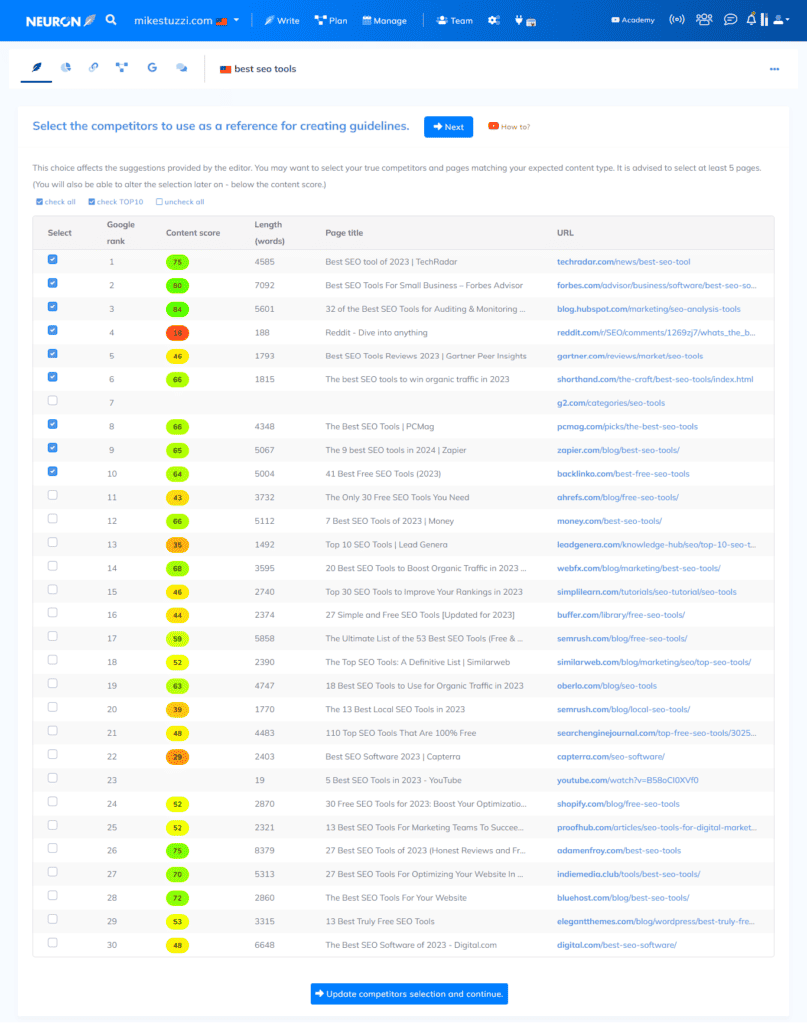
The second tab is called TOP Analysis. This section covers all the data you’ll need from NeuronWriter’s competition analysis.
Competition
Here, you can see the content competition score. Besides the general score, you can access individual competitor scores based on NeuronWriter’s algorithms.
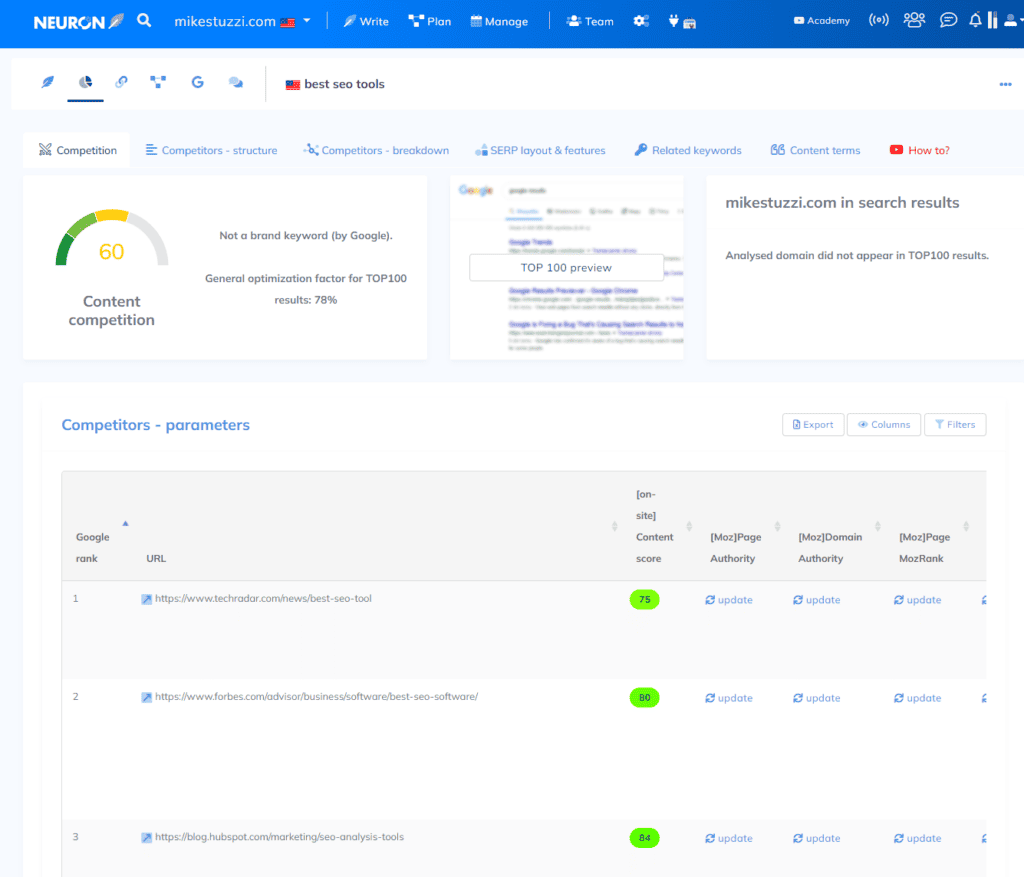
Competitor Structure
The format of the content used by your competitors, including titles, descriptions, and headings.

SERP Layout and Features
These are features in the form of additional widgets, sidebars, media, links, or content that appear in search results for the first 10 pages.
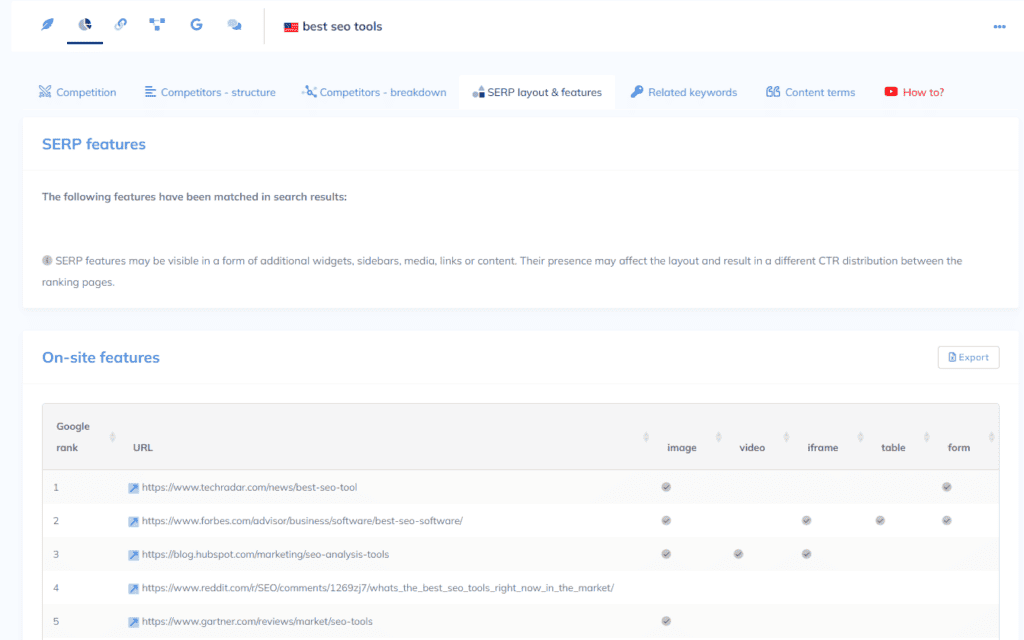
Related Keywords
You can also access queries similar to your keyword entry that people search for.
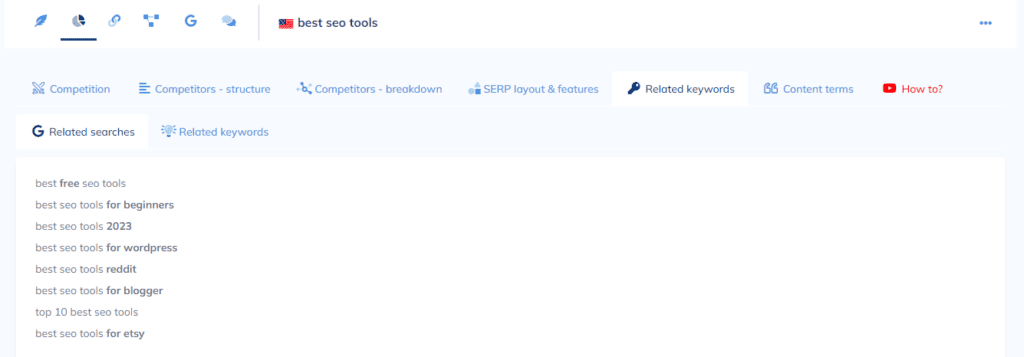
Content Terms
NeuronWriter even allows you to see the terms along with percentages as they appear on competitor pages. This feature is great for gauging the importance of specific terms when it comes to including them in your content.
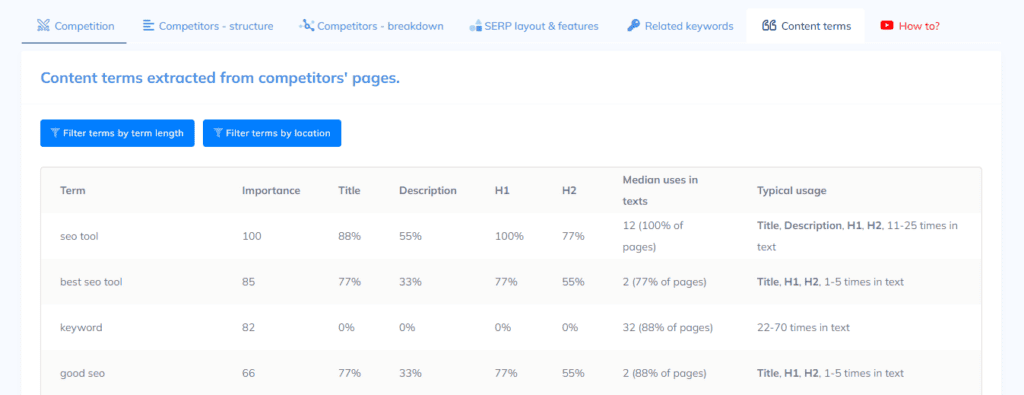
Surfer SEO: Competitor Analysis
Surfer SEO’s SERP Analyzer is a powerful feature that allows you to gain valuable insights into search engine results pages (SERPs). By analyzing the top-ranking pages for a specific keyword or query, the SERP Analyzer provides comprehensive data on various ranking factors, including content length, keyword usage, backlink profiles, and more.
This information enables you to understand the competitive landscape and make data-driven decisions when optimizing your own content for search engine visibility. The SERP Analyzer helps you to identify opportunities for improvement and develop a strategic approach to content creation and optimization.
What you need to do is go to SERP Analyzer and provide a keyword.
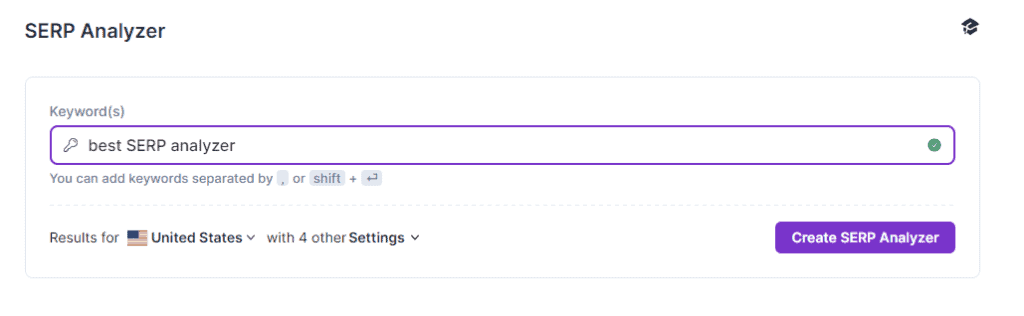
Surfer will show you a graph with the body word count for different web pages that stand in various positions on search results targeting the specified keyword.

If you scroll, you can also check the top pages that have ranked for the keyword, and compare your website against any of them.
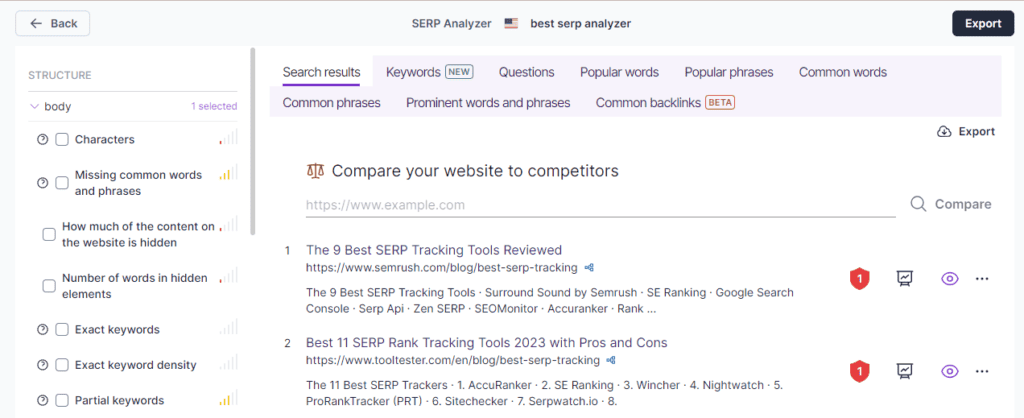
Comparing yourself against the competition will help you decide whether you need to boost your content score. This way, you can outrank other sites.
Verdict: Which Tool Is Better for Competitor Analysis?
Winner: NeuronWriter
NeuronWriter does provide a lot of information on competitor pages. You can see how they’ve structured their content, the elements they’ve included (such as images and videos), and the terms they’ve emphasized within their content.
Surfers SERP Analyser is also useful for comparing your content against the competition. However, most of Surfer’s focus isn’t on showing you what your competitors have done but rather on what you need to do to beat them.
So, I would say that NeuronWriter is the winner here. It’s all because NeuronWriter is avid to share with you what the competition has done.
NeuronWriter: Outline Builder

NeuronWriter is quite powerful when it comes to outlines. First of all, you can see and even replicate the outline of the top 10 or 30 positions.
The outlines include the H1s, H2s, and H3s for each competitor. Below is a section of an outline for the first position for the query “best SEO tools.”
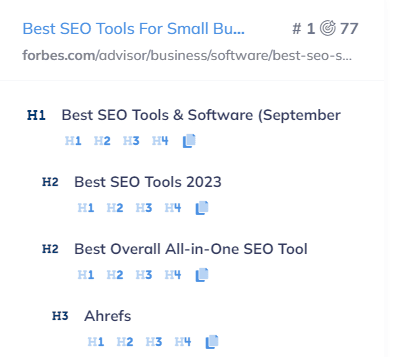
There’s also a feature known as Smart Headings, which are simply heading suggestions from NeuronWriter. If you click on a particular smart heading, the tool adds it to the content editor.
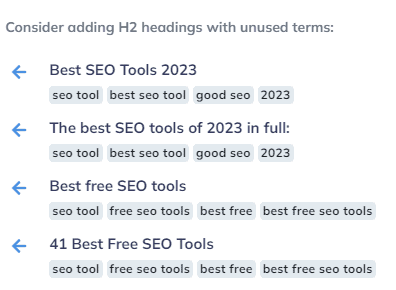
NeuronWriter also features various questions people ask that you can include as headings in your content and then provide answers to readers.
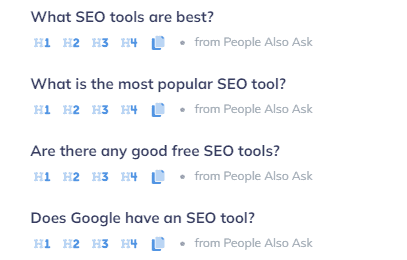
Other than that, the AI Outline function is what can automatically create and add a full and comprehensive outline in the content editor for you. You simply need to provide a title and keywords you want to appear (NeuronWriter provides ready-made keywords for your outline, but you can add more).
Check the example below of part of the AI-generated outline I got from NeuronWriter:
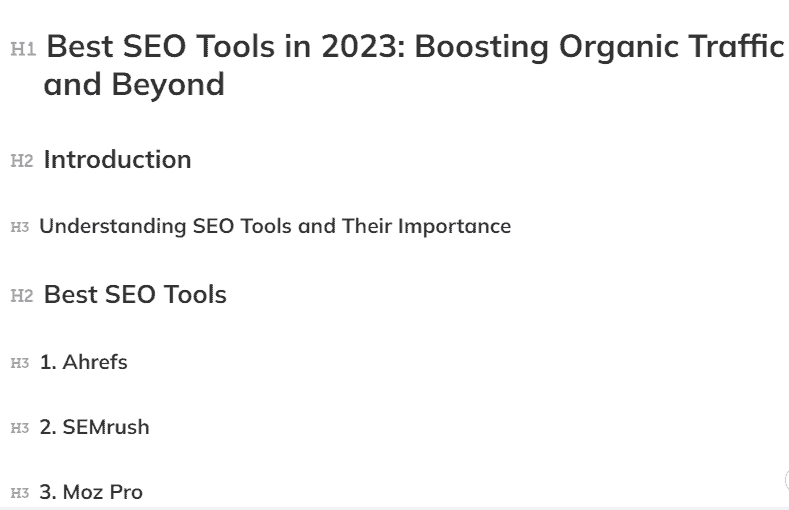
Surfer SEO: Outline Builder
Surfer SEO’s outline builder is also powerful. When you open the content editor, you’ll see the option to “Insert outline (headings).”
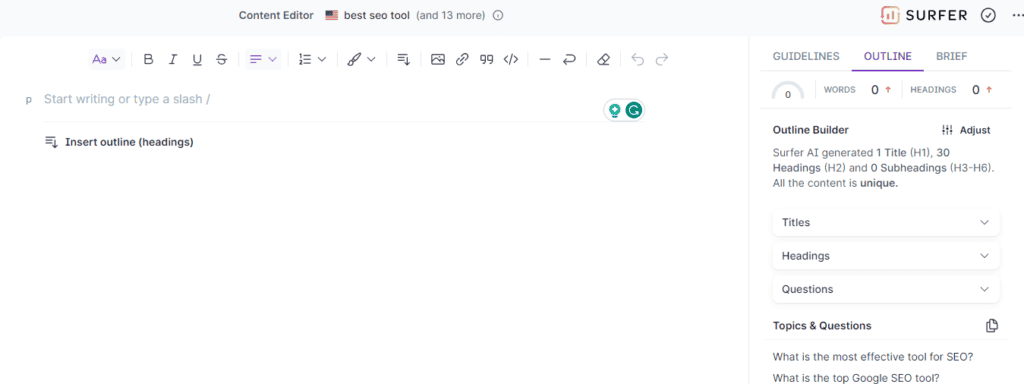
As mentioned before, Surfer doesn’t beat around the bush. It automatically comes up with an outline once you open the content editor based on the provided keyword(s).
Here’s the outline that Surfer SEO gave me:
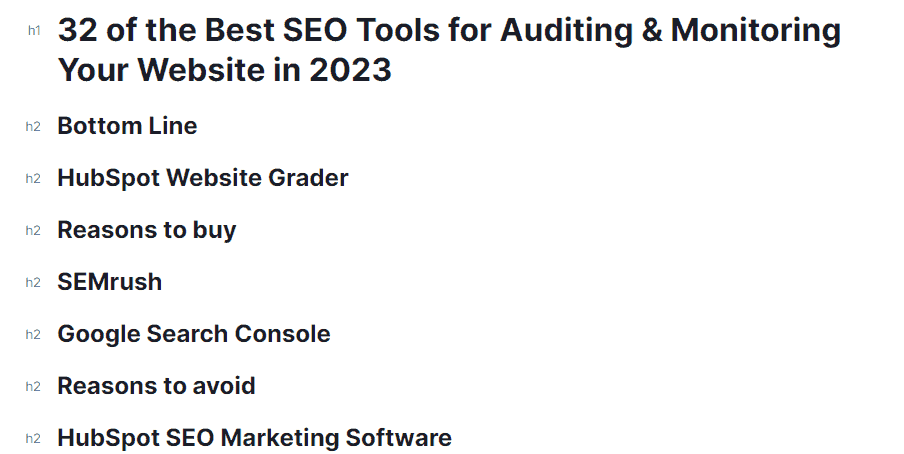
It’s not the best outline out there on the topic. But I’m still able to edit it to remove some of the headings.
You’ll also find that Surfer SEO provides text for each heading in its outline. You can choose to only add the headings in the editor or carry the subsequent texts with them.
Verdict: Which Tool Is Better for Outline Building?
Winner: NeuronWriter
NeuronWriter wins again here. And there are several reasons why.
First, its outline was well-articulated and better than Surfer SEO’s. Also, you can regenerate an outline on NeuronWriter by just clearing the one it created before from its editor.
Surfer SEO only gave me a single outline (only containing the H1 and H2 and not in a logical format) and I couldn’t get it to generate a better version again. What’s more, Surfer SEO doesn’t have the variety of outline-building options that NeuronWriter does.
NeuronWriter: Content Writing and Optimization
Content Designer
NeuronWriter has what’s known as Content Designer. This function automatically creates an optimized title and meta description for you.
Check out this example:
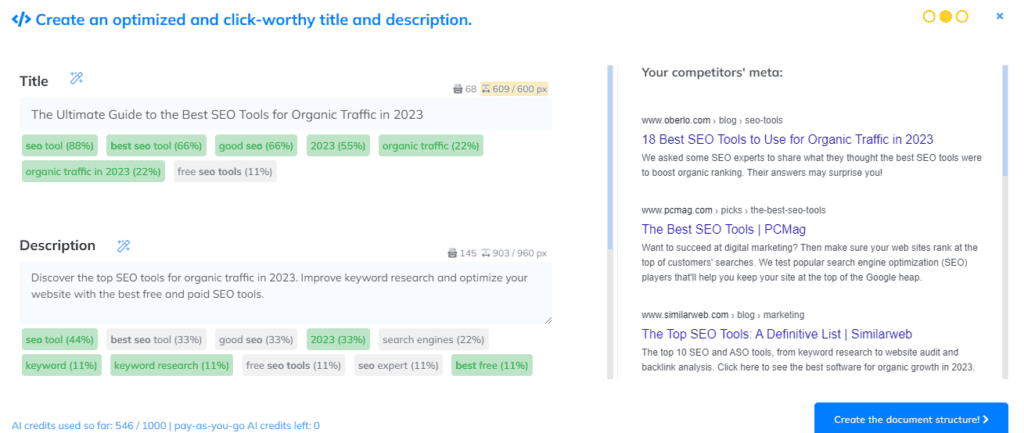
AI Writing
NeuronWriter has AI writing abilities. Besides generating outlines, it can also write the content for you.
This can occur in two ways: A one-click long-form article or an article based on your outline.
The first option will create all the content from scratch. But there’s a reason to choose the latter option because it will create text that follows your outline.
Simply put, you’ll get better results having the tool write the blog post based on your own outline or one generated by the tool (that you’ve approved). You can choose the tone of voice for the article, such as neutral, formal, and informal.
Here is a section of the AI-generated article that NeuronWriter provided:
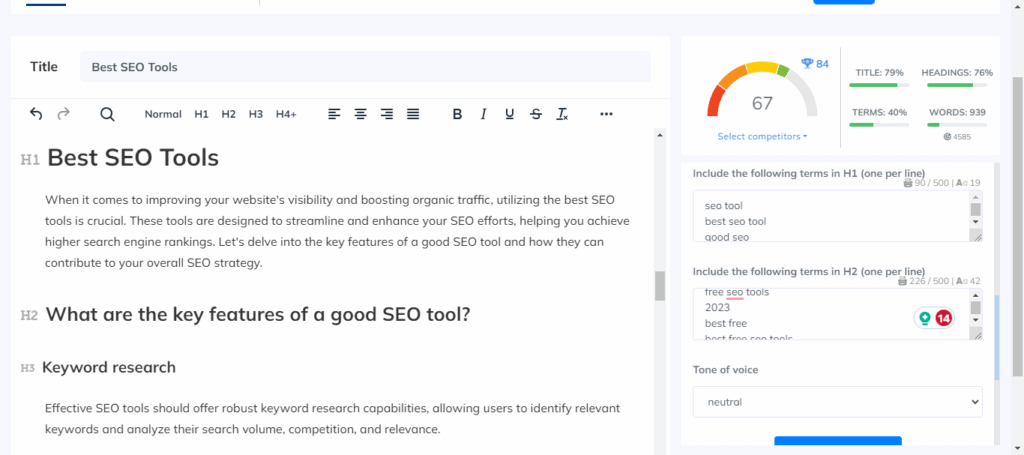
I noticed that just the outline gave a Content Score of 63. Once NeuronWriter generated the text for the headings, the score moved to 67 as shown above.
About the generated text, it isn’t comprehensive enough (compared to AI writers like Jasper). Unless I added my own sentences, just using the output of NeuronWriter would mean that I would hit the desired word count (NeuronWriter showed a target word count of 4,585 and only generated 939 words).
Optimization
Back to the main function of NeuronWriter, optimizing content. You can either optimize the content you write using the tool or just paste preexisting content from somewhere else.
Based on the original keywords you’re targeting, the tool shows the terms that you need to add to the content to have a better chance of ranking. You can see the terms for either the heading or the article.
Here’s a screenshot of how the terms appear:
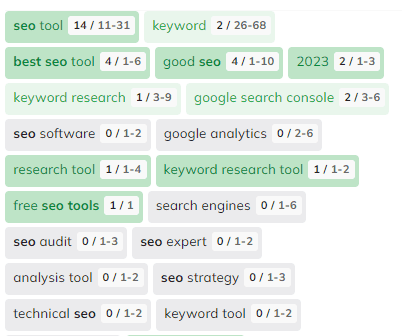
There’s also the Content Score which shows you your progress as a percentage, of how far you’ve added elements to your article (title, headings, terms, and total words). You’ll also see the scores of the highest competitors.
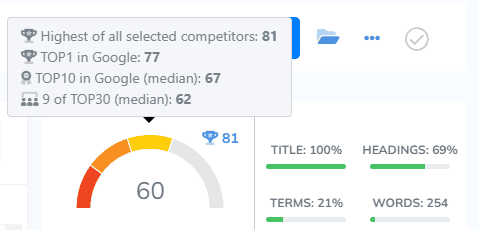
If you hit your targets, your score will move to 100/100.
Another thing that NeuronWriter does for further content optimization is supply you with YouTube videos and stock images directly. You can fetch any of these visuals right on the platform and add them to your content to increase engagement and improve the reader’s experience.
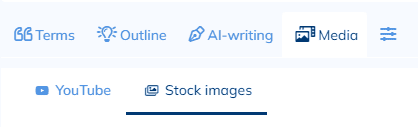
Surfer SEO: Content Writing and Optimization
Surfer SEO has AI writing abilities too. The AI Writer leverages advanced natural language processing (NLP) technology to assist you in generating well-structured, engaging, and SEO-friendly content.
It can analyze user input and provide real-time suggestions. Using it, you’re able to craft compelling and relevant content that aligns with search engine requirements and user intent.
As for the content optimizer, it utilizes data-driven insights to evaluate and enhance the quality of the content you’re writing or existing content. By analyzing various on-page factors and comparing them to top-ranking pages in search results, Surfer’s content optimizer offers actionable recommendations for improving content relevance, structure, and keyword optimization.
Now, I found that with Surfer SEO, the Content Score isn’t as high as on NeuronWriter just for writing good outlines. Surfer’s was just 37.
You have to do more to boost the score and Surfer tells you exactly what to do. This includes using more words, paragraphs, headings, and images.

Surfer also provides semantic keyword suggestions. These are the keywords that appear on the top-ranking pages, meaning that incorporating them into your content boosts your chances of ranking well too.
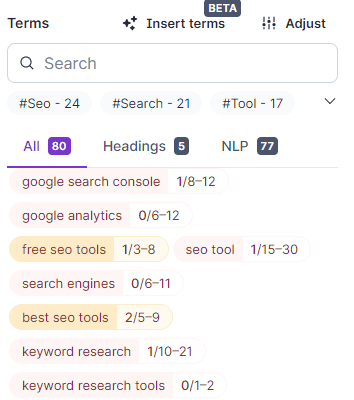
Now, there’s something interesting about Surfer SEO here. It has a feature called Terms Assistant.
This feature can automatically include all the suggested terms in your text in the right areas. Simply click on “Insert terms” to begin.
However, you’ll need a specified number of minimum words before using this feature. Surfer will suggest the minimum word count for you based on the topic and the number of available terms.
Verdict: Which Tool Is Better for Content Writing and Optimization?
Winner: Surfer SEO
I mean, Surfer SEO was totally built for this! Its content optimizer is one of the best in the market.
Surfer SEO even has the function to automatically add all the terms related to a keyword into your article. Its content score is accurate and fully based on advanced SERP analysis.
NeuronWriter AI, on the other hand, struggled a bit to generate text from scratch. It only wrote a single paragraph for each subheading.
Its content score also shot up to 60+ from just adding an outline in the editor. This is unlike Surfer’s score which requires more sentences, paragraphs, headings, and images before giving you a good score.
NeuronWriter vs Surfer SEO: Pricing
Next up on this NeuronWriter vs Surfer SEO comparison are the costs of each tool.
NeuronWriter Pricing
Does NeuronWriter Offer a Free Trial?
Yes, NeuronWriter has a free trial plan where you get a specified number of credits for a month.
How Much Does NeuronWriter Cost?
NeuronWriter offers several paid plans for you to choose from. These are:
- Bronze Plan: $23/month
- Silver Plan: $45/month
- Gold Plan: $69/month
- Platinum Plan: $93/month
- Diamond Plan: $117/month
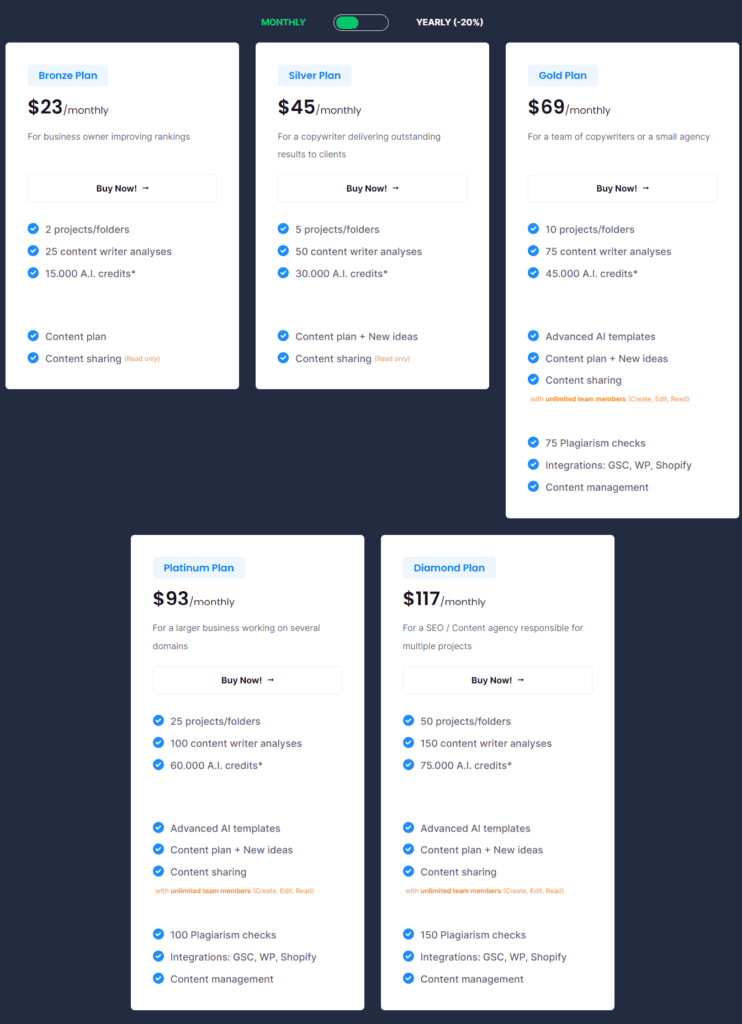
Surfer SEO Pricing
Does Surfer SEO Offer a Free Trial?
No, Surfer SEO has no free trial for new users.
How Much Does Surfer SEO Cost?
Surfer SEO has various plans as well.
- Essential: $89/month
- Advanced: $179/month
- Max: $299/month
- Enterprise: Custom pricing
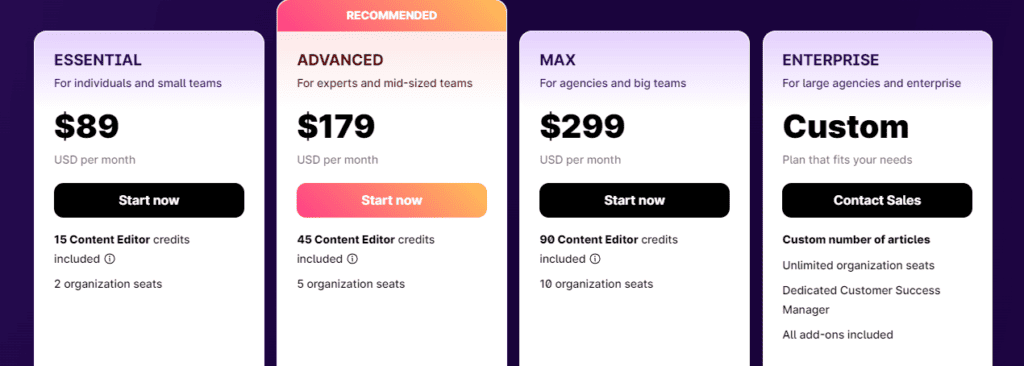
Now, Surfer also provides various add-ons that have separate prices. They include Surfer AI, SERP Analyzer, White Label, and API.
Verdict: Which Tool Is Cheaper?
Winner: NeuronWriter
There’s a reason why some people on Reddit and other social networks have called NeuronWriter a cheaper Surfer SEO alternative. The lowest NeuronWriter plan costs $23 monthly, compared to Surfer SEO’s $89.
Now, there’s always the argument of value. Some may say that Surfer SEO is properly priced, considering its usefulness (you’re the one to decide based on your budget 🙂).
NeuronWriter vs Surfer SEO: Final Verdict
Both of these content optimization tools offer great features that you can benefit from. Surfer SEO dominates when it comes to keyword research and content optimization.
NeuronWriter offers better competitor analysis without you paying extra as is the case with Surfer SEO to get the SERP Analyser add-on. Also, NeuronWriter creates better AI-generated outlines compared to Surfer SEO.
The final verdict is that Surfer SEO wins if we’re talking about the primary function of either of the tools: optimizing content for better rankings. It has advanced analysis methods and comes with high accuracy.
Now, if this is a budget battle for you, you’re better off choosing NeuronWriter. It can still do much of what Surfer does and even offers some extras here and there.
Moreover, you can try NeuronWriter for free or get a lifetime deal! These are two things that Surfer doesn’t offer at the moment.